Xtramus NuTEA-551 V1.2 User Manual
Page 38
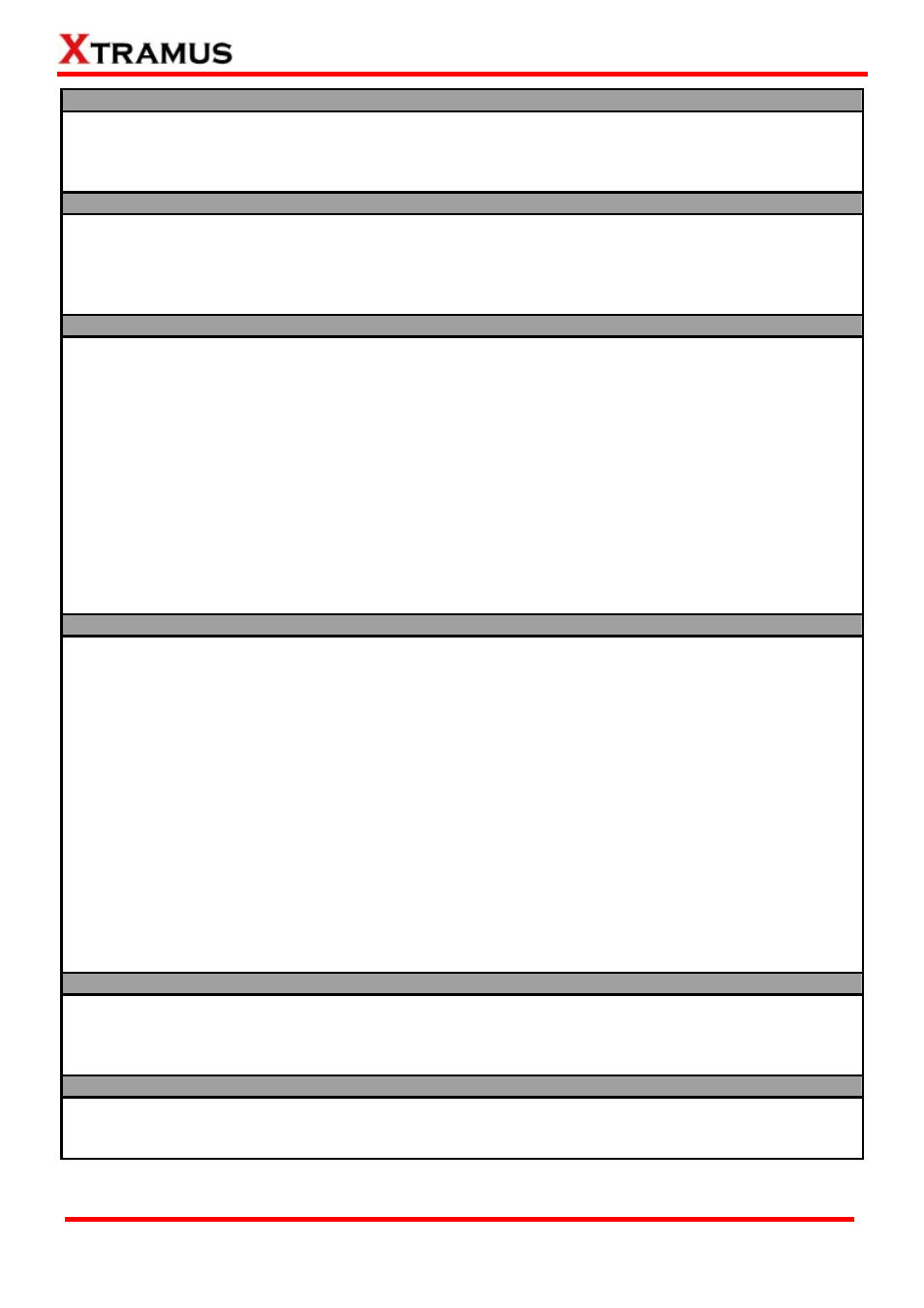
38
Packet Duplication
You can enable Packet Duplication impairment and set its parameters here.
¾ Enable: Click the Enable check box to enable NuTEA-551’s Packet Duplication impairment.
¾ Reorder Percentage (%): You can set the percentage of packets with Packet Reorder here in this
field. The range of the reorder Percentage (%) is from 0.00001% to 50%.
Packet Delay
You can enable Packet Delay impairment and set its parameters here.
¾ Enable: Click the Enable check box to enable NuTEA-551’s Packet Delay impairment.
¾ Delay Time (ms,
μs): You can set the Packet Delay time here in this field. The delay time can be set
as milliseconds (ms) or microseconds (
μs). The range of the Packet Delay is from 0.0024ms (2.4μs) to
10,000ms (10,000,000
μs).
Packet Jitter
You can enable Packet Jitter impairment and set its parameters here. Please note that you have to enable
Packet Delay first to enable this function.
¾ Enable: Click the Enable check box to enable NuTEA-551’s Packet Jitter impairment.
¾ Jitter Time (ms,
μs): You can set the delay time for Packet jitter here in this field. The jitter time can be
set as milliseconds (ms) or microseconds (
μs). The range of the Packet Delay is from 0.0024ms
(2.4
μs) to 10,000ms (10,000,000μs). For example, if you set the Jitter Time as 2ms, the delay time of
the transmitting packets will be set to a random time between +1ms and -1ms.
¾ Sustained Cycle of Jitter (Hz): The Sustained Cycle of Jitter scroll-down menu allows you to set the
frequency of the packet jitter occurrence. The value of the jitter time is generated randomly in every
cycle, and will not change during the cycle. You can set the Sustained Cycle of Jitter (Hz) as 0.25
(Jitter Time changes 1 time in every 4 seconds), 0.5 (Jitter Time changes 1 time in every 2 seconds), 1
(Jitter Time changes 1 time in every 1 second), 4 (Jitter Time changes 4 times in 1 second) , 16 (Jitter
Time changes 16 times in 1 second) , 64 (Jitter Time changes 64 times in 1 second) , 256 (Jitter Time
changes 256 times in 1 second) , and 1024 (Jitter Time changes 1024 times in 1 second).
Packet Insertion
The Packet Insertion function allows you to insert packets with specific frame contents you set here.
¾ Enable: Click the Enable check box to enable NuTEA-551’s Packet Insertion function.
¾ Packets (pkt/s): You can set how many packets that will be inserted to the data stream per second.
The range of the Packets (pkt/s) is from 0.1pkt/s to 16 pkt/s.
¾ Packet Length (with CRC): You can set the packet length (with CRC) for packet insertion in this field.
The range of the Packet Length (with CRC) is from 64 to 1518.
¾ DA/SA: You can input the DA (Destination MAC Address) and the SA (Source MAC Address) of the
inserting packets here in these two fields.
¾ Link Layer Type: You can input the EtherType for the inserting packets here in this field. EtherType is
a two-octet field in an Ethernet frame, used to indicate which protocol is encapsulated in the PayLoad
of an Ethernet Frame. For example, EtherType 0800 indicates IPv4 protocol.
¾ VLAN Tag: Click the VLAN Tag check box to enable the VLAN Tag for the inserting packets.
¾ User Priority: Click the User Priority scroll-down menu to set the VLAN priority.
¾ CFI: CFI stands for Canonical Format Indicator, a 1-bit field of the Ethernet frame that indicates if the
packets’ MAC addresses are non-canonical format or canonical format. To set the inserting packets as
non-canonical format, please click the scroll-down menu and choose Set, and vice versa.
¾ VID: You can set the VLAN ID for the inserting packets here in this field.
Rate Control
You can enable the Rate Control function and set its parameters here.
¾ Enable: Click the Enable check box to enable Rate Control function.
¾ Rate (%): You can set the triggering line rate here in this field. The range of the Rate (%) is from 1% to
100%.
Other Settings
¾ Disable All Impairments: Click the Disable All Impairments check box to disable all impairments.
¾ Apply: Click this button to apply all the changes you made here and save these settings to
NuTEA-551.
E-mail: [email protected]
Website: www.Xtramus.com
XTRAMUS TECHNOLOGIES
®
