Quick launch buttons – reconnect, Quick launch buttons – counter & chart – Xtramus NuTEA-551 V1.2 User Manual
Page 33
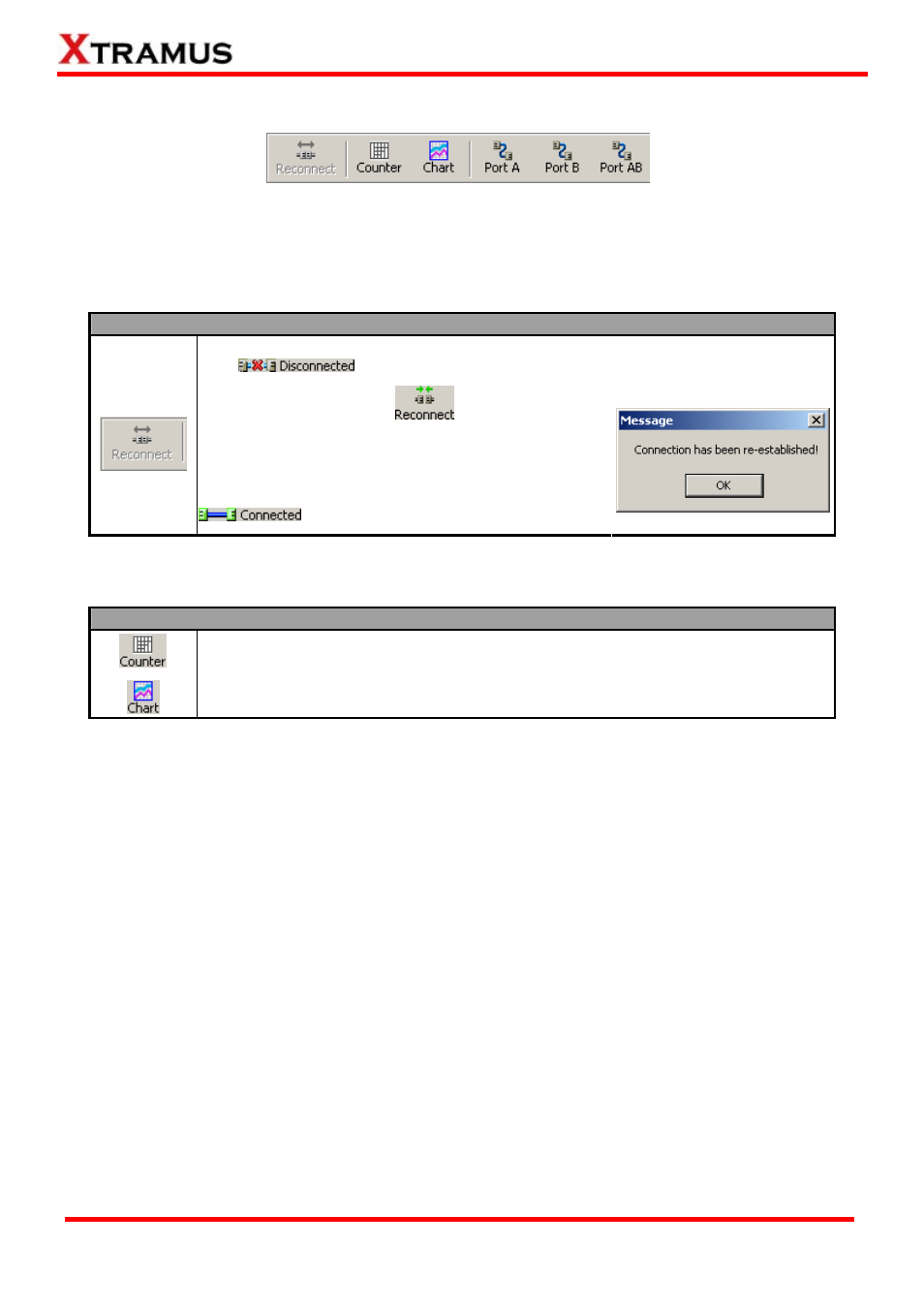
33
5.2. NuTEA-551 Utility Software Function – Quick Launch Buttons
These Quick Launch Buttons allow you to reconnect NuTEA-551, access Counter Reports and Charts, or
configure NuTEA-551’s Port A, Port B, and Port A & B.
5.2.1. Quick Launch Buttons – Reconnect
Reconnect
If the USB connection between your PC and NuTEA-551 is down, a “Disconnected”
icon
will be shown in “USB Connection Status”.
Reconnect
Press Reconnect button
to re-establish the
connection between your PC and NuTEA-551. If the
connection has been established successfully, a
message window will pop up, and the “USB
Connection Status” will be shown as “Connected”.
5.2.2. Quick Launch Buttons – Counter & Chart
Counter & Chart
The Counter and Chart buttons located on the Quick Launch Buttons allows you
to view counter reports and statistics chart.
For more detailed information, please refer to 5.1.2. Report.
E-mail: [email protected]
Website: www.Xtramus.com
XTRAMUS TECHNOLOGIES
®
