Vectronics VEC-1320K User Manual
Page 26
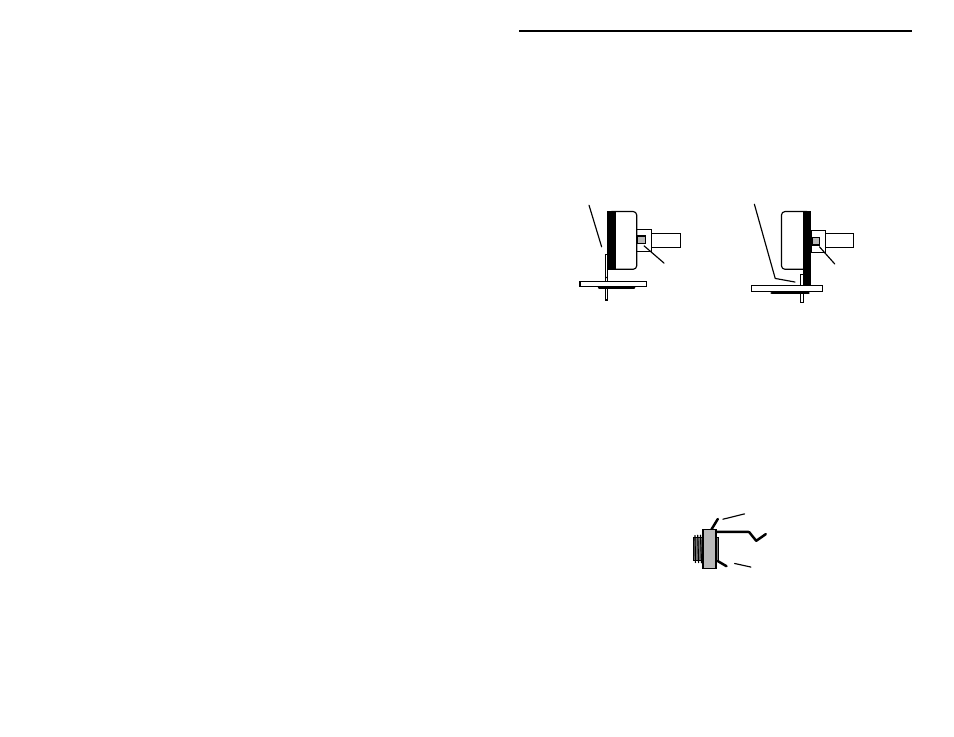
VEC-1320K/1330K/1340K/1380K Owner's
Manual
24
! ! 11. Find a resistor lead clipping. Install this between the C16 connection
pad and the nearest solder-tab on the rear of C16. Solder at both ends.
Locate the 1K potentiometer. Before installing, inspect the type of
potentiometer supplied with your kit. If the pins are located on the front side of
the pot, use the front set of mounting holes on the PC board for installation. If
the pins are on the rear, use the rear set of mounting holes (see following
diagram). Also, using side cutters, remove the key tab from the side of the pot
prior to installation.
Rear pins use rear holes.
Front pins use front holes.
Nip off tab.
Nip off tab.
! ! 12. Install the 1K potentiometer at R1 and solder.
! ! 13. Find the tuning shaft for C16. Install using a small amount of contact
cement or super glue.
! ! 14. Find the TO-5 type clip-on heat sink for Q4. Slip this over the
2N3053 transistor.
The custom enclosure for your VEC-13xxK kit (VEC-1300KC) includes two
1/4" monaural phone jacks for the key line and the speaker. Use the following
steps to install the 1/4" jacks. If you have chosen to use your own jacks, now is
a good time to connect them.
! ! 15. Locate two (2) 1/4" monaural phone jacks. Identify the plug-tip or
center-connection terminal (as shown in following diagram).
Common connection (case)
Center connection (wire)
This jack is supplied with
the VEC-1300KC enclosure.
! ! 16. Identify the free end of the "key" hook-up wire. Connect to the center-
connection terminal of one 1/4" jack.
! ! 17. Identify the free end of the "speaker" hook-up wire. Connect to the
center-connection terminal of the other 1/4" jack.
Congratulations--this concludes construction your Vectronics QRP transceiver.
