Vectronics VEC-1320K User Manual
Page 16
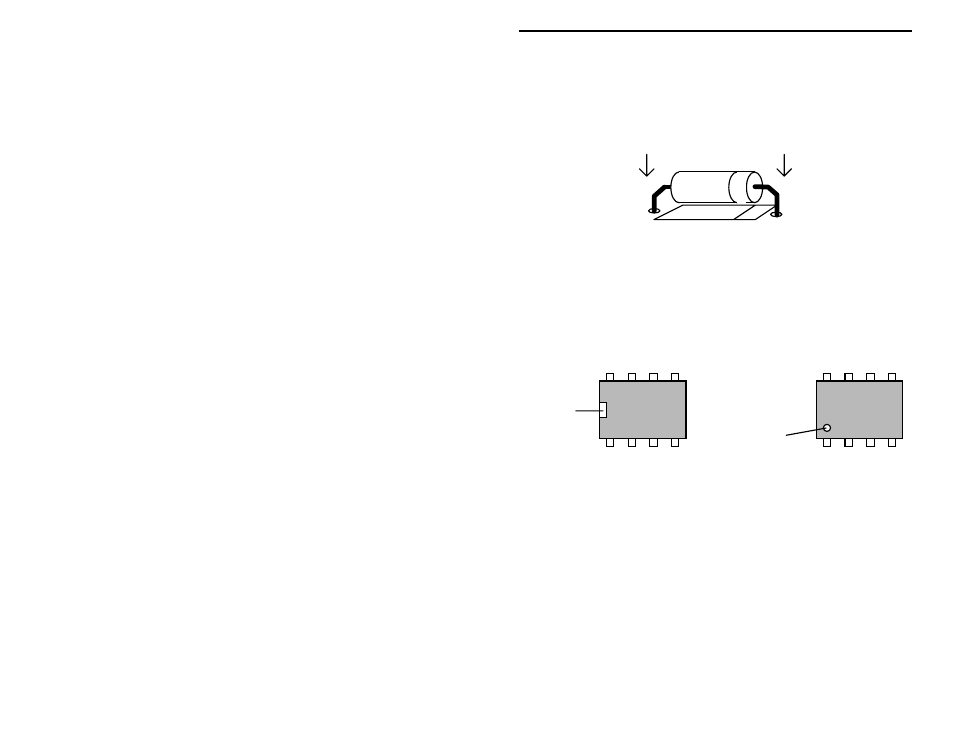
VEC-1320K/1330K/1340K/1380K Owner's
Manual
14
Locate two (2) 1N4148 diodes. The 1N4148 has a small glass body with a black
band at one end. When installing, position this band to correspond with the
marking on the pc board.
! ! 43."Install a 1N4148 at D1, observing the position of the band. Solder.
! ! 44."Install a 1N4148 at D2, observing the position of the band. Solder.
! ! 45."Locate the 1N4007 diode (larger body). Observing polarity, install at
D3 and solder. Save the clipped-off lead ends--these will be installed
to support VXO capacitor C16 later on.
Find U1, a NE602 8-pin IC (integrated circuit). Look for the markings
"NE602AN”, or other similar nomenclature such as “SA602”. Note that the IC
body has a small notch or dimple called a installation key molded at one end.
Inspect and straighten any bent pins prior to installation.
1 2 3 4
8 7 6 5
Installation
Key
Key
Installation
Pin Numbers
! ! 46."Align the NE602 so the installation key corresponds with markings on
the pc board at U1. Carefully insert the pins into the mounting holes
provided, seating the device firmly in place. Confirm all pins protrude
through the board, and that none were bent over during insertion. The
keyed end should be positioned toward the front of the pc board.
! ! 47."Solder U1.
! ! 48."Locate the LM386 Audio Amplifier IC. Identify the keyed end and
carefully install at U2. They keyed end should be toward the back of
the board.
! ! 49."Solder U2.
