Vectronics VEC-1320K User Manual
Page 24
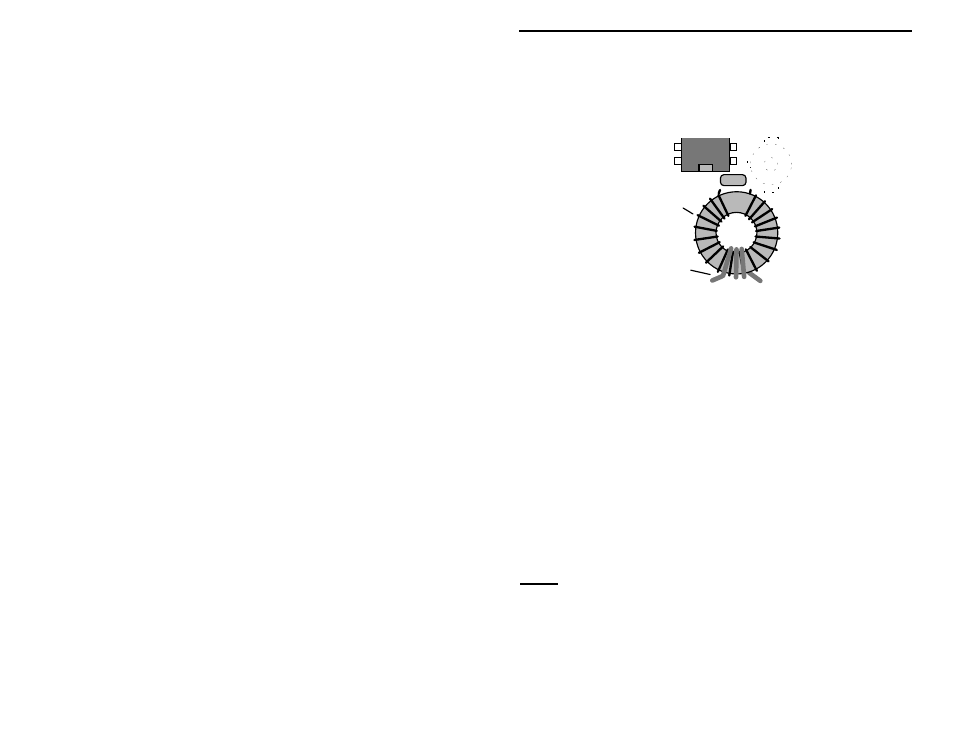
VEC-1320K/1330K/1340K/1380K Owner's
Manual
22
! ! 16. Wind a three-turn secondary link of hook-up wire over the center
portion of the primary winding (two turns passing through the center).
Install at T1, laying flat--as shown below. Save unused portion of
insulated wire--you will need 4" of insulated wire later.
Primary
Link
! ! 17. Solder T1 in place.
Find the #22 wire.
! ! 18. Wind 20 turns of #22 enameled wire on a T50-2 toroid form. Install at
L4 in an upright position.
! ! 19. Solder L4 in place.
! ! 20. Locate the 3.579 MHz crystal (metal can, two wire leads). Install at
Y1 and solder.
This completes stage-2 construction of the 80-meter kit. After checking for
errors, you may now move on to the final stage of construction.
Stage 3: Completing your Kit
During this final stage of construction, you'll install the remaining larger
components. From now on, your transceiver will take shape very quickly!
Locate two (2) DPDT push-button switches.
! ! 1. Install a DPDT switch at SW1 and solder in place.
