Vectronics VEC-1320K User Manual
Page 13
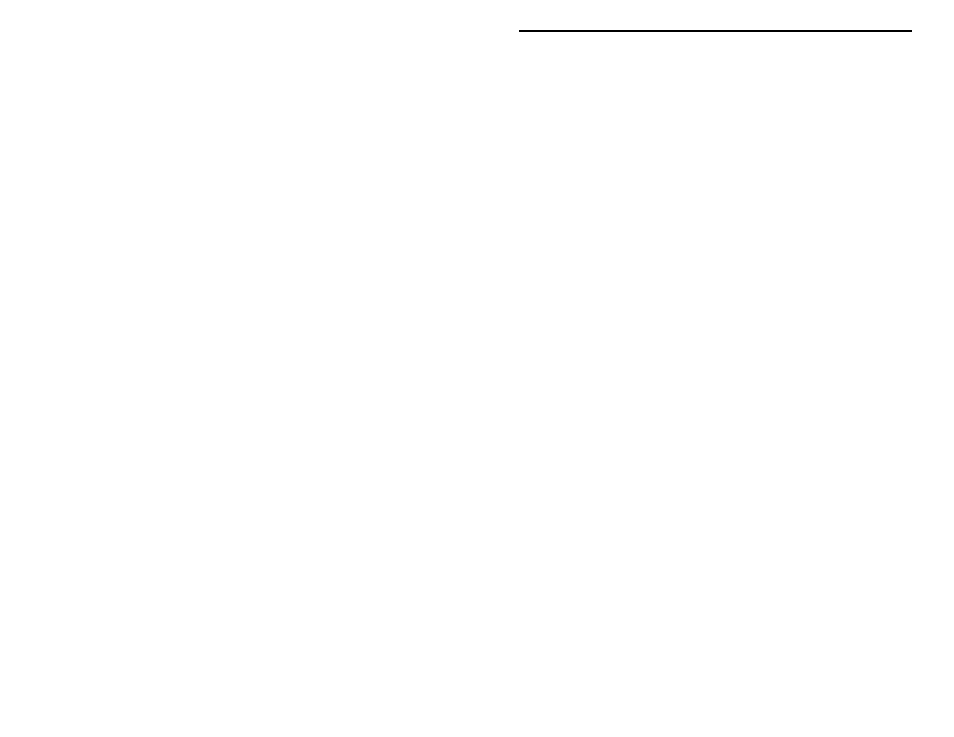
VEC-1320K/1330K/1340K/1380K Owner's
Manual
11
! ! 1."Install a 100 ohm resistor at R7 and solder.
! ! 2."Install a 100 ohm resistor at R11 and solder.
! ! 3."Find the 270 ohm resistor (red-violet-brown). Install at R12 and
solder.
! ! 4."Find the 470 ohm resistor (yellow-violet-brown). Install at R4 and
solder.
Find two (2) 1K resistors (brown-black-red).
! ! 5."Install a 1K resistor at R3 and solder.
! ! 6."Install a 1K resistor at R8 and solder.
Find two (2) 3.3K resistors (orange-orange-red).
! ! 7."Install a 3.3K resistor at R2 and solder.
! ! 8."Install a 3.3K resistor at R10 and solder.
Find three (3) 10K resistors (brown-black-orange).
! ! 9."Install a 10K resistor at R5 and solder.
! ! 10."Install a 10K resistor at R6 and solder.
! ! 11."Install a 10K resistor at R14 and solder.
Find two (2) 47K resistors (yellow-violet-orange).
! ! 12."Install a 47K resistor at R9 and solder.
! ! 13."Install a 47K resistor at R13 and solder.
This completes installation of the 13 fixed-value resistors supplied with the kit.
Take a moment to inspect your solder connections and to confirm each resistor
has been installed in the right pc board location. Next, you'll install the kit's 14
disc ceramic capacitors.
Locate seven (7) .01 uF disc ceramic capacitors (marked 103).
! ! 14."Install .01 uF at C17 and solder.
! ! 15."Install .01 uF at C19 and solder.
! ! 16."Install .01 uF at C21 and solder.
! ! 17."Install .01 uF at C22 and solder.
! ! 18."Install .01 uF at C26 and solder.
! ! 19."Install .01 uF at C29 and solder.
