Testing and alignment – Vectronics VEC-1292K User Manual
Page 13
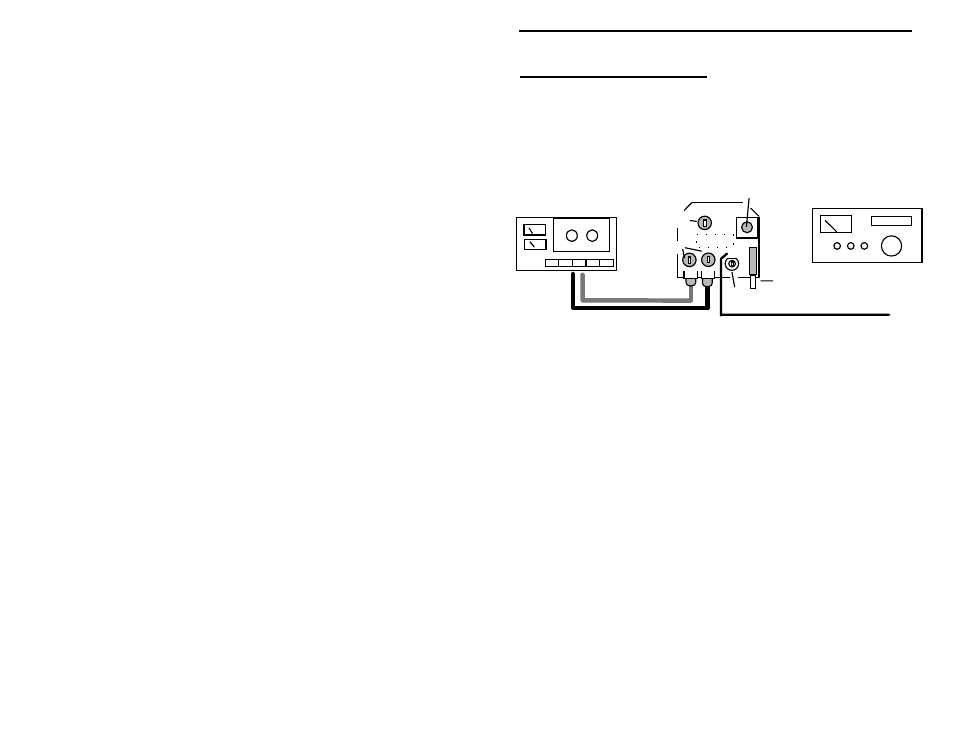
VEC-1292K Owner’s Manual
Stereo Transmitter Kit
13
TESTING AND ALIGNMENT
To set up your FM transmitter, you'll need a line-level stereo-audio source such
as a tape cassette or CD player. You'll also need a FM stereo receiver--
preferably one with digital frequency readout--to monitor the transmitter's signal.
Your kit has five internal controls that optimize its operation. No sophisticated
test equipment is required to make these adjustments. The set-up for alignment
is shown in the following diagram:
Power On/Off
Input Gain
Balance
Frequency Adjust
Transmit
Peak
Stereo
Audio Source
FM-Stero Receiver
20" Antenna
To begin alignment:
#$
Set all three transmitter potentiometers at mid-range (R1, R2, R3).
#$
Confirm the power switch is Off (button out).
#$
Install a fresh 9V alkaline battery on the battery clip.
#$
Turn the power switch on.
#$
Turn on the FM receiver and tune to locate the transmitter's un-modulated
signal.
If you are unable to find the signal, your kit may be transmitting "out-of-band".
Using an insulated tuning tool, adjust L3 until the signal is picked up (listen near
the low-frequency end of the FM band if C18 is 33 pF, and near the high end if
it's 22 pF).
If you still can't locate the signal, review assembly instructions and look for an
assembly error. If you do locate it, proceed as follows:
#$
Activate your audio source and listen for modulation on the FM receiver.
#$
Adjust Gain controls R2, R3 for volume levels slightly below average off-air
signals.
Be sure to make your trimpot settings equal for both channels (we'll adjust the
transmitter for channel balance next). Note that commercial FM stations use
