Vectronics VEC-1292K User Manual
Page 12
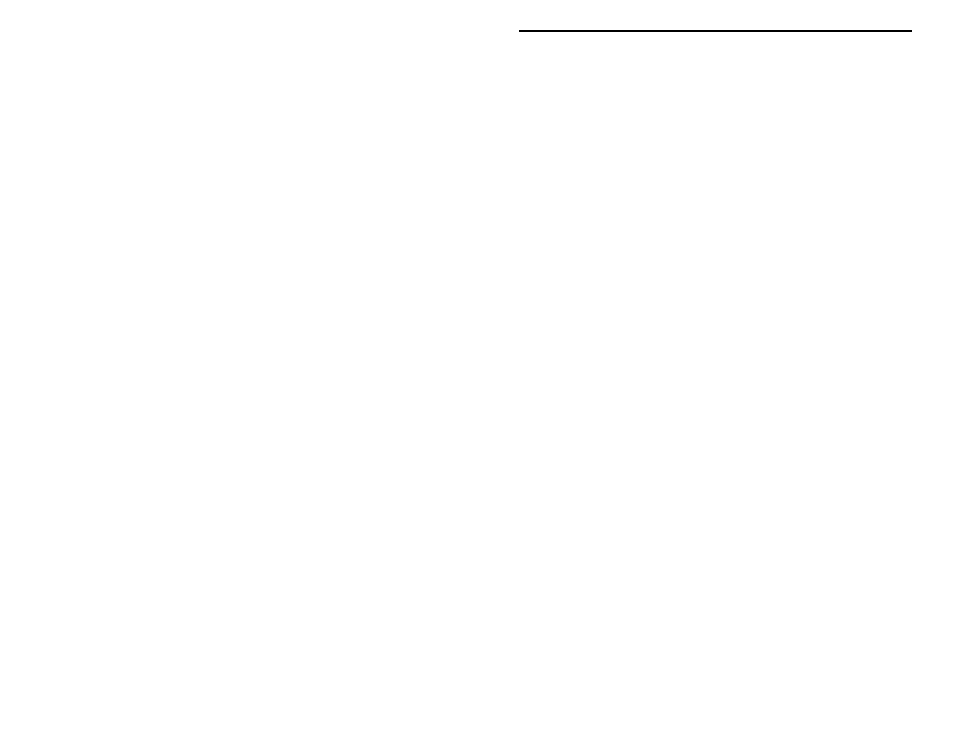
VEC-1292K Owner’s Manual
Stereo Transmitter Kit
12
track area. If you suspect a solder bridge, hold the board in front of a bright
light for a better view. All joints should be smooth and shiny, indicating
good solder wetting and flow. Resolder any beaded or dull-appearing
connections. Also, check the front-panel jacks, switches, and connectors for
defective solder connections.
3. Finally, check electrolytic capacitors and diodes for correct polarity. Does
the plus (+) polarity symbol on the part agree with the pictorial and with the
pattern on the PC board? Is the banded end of each diode positioned
correctly? Were all ICs installed correctly?
Be sure to correct all errors before moving on.
This manual is related to the following products:
