Quick reference for keyboard – Pointmaker CPN-5000 User Manual
Page 147
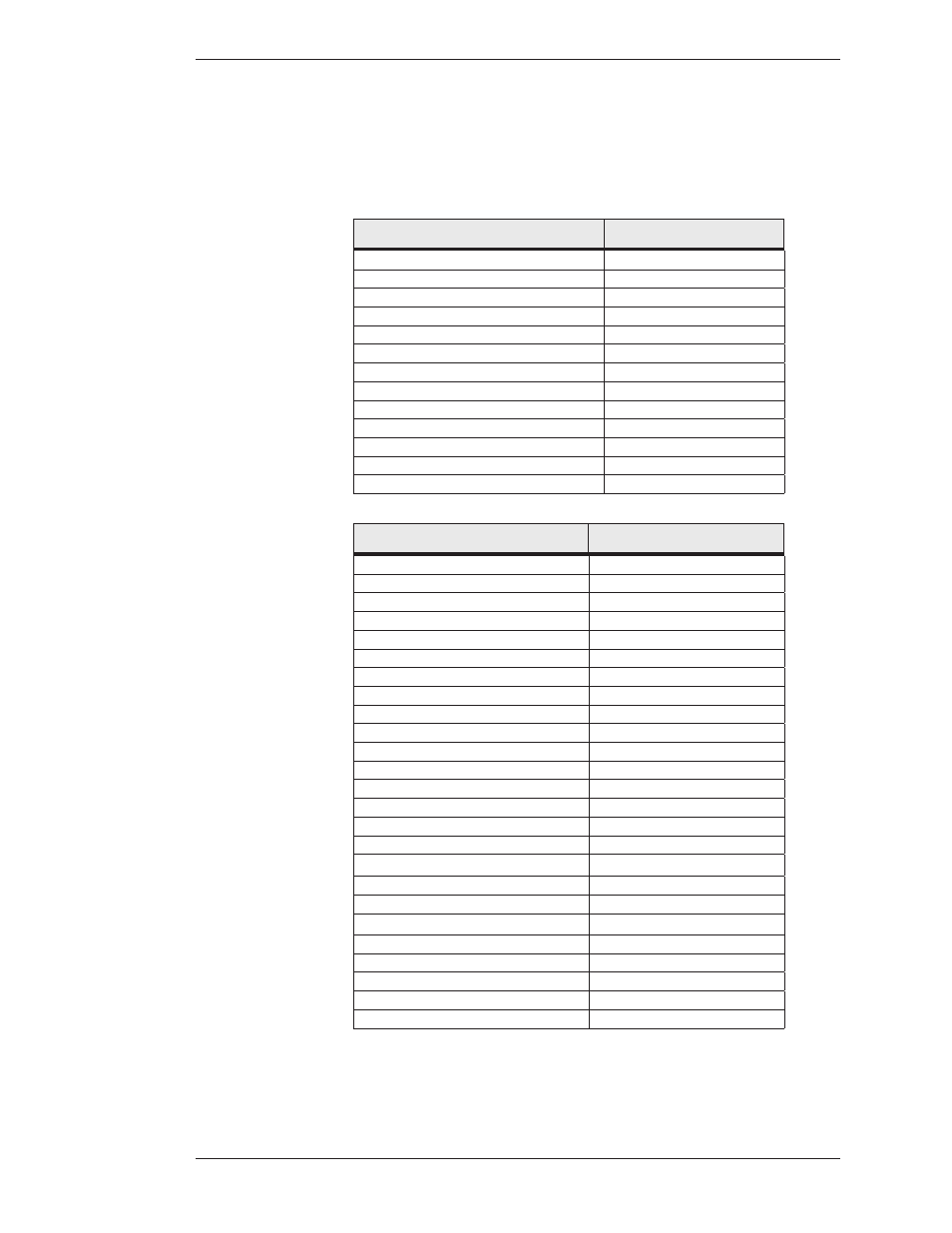
Boeckeler Instruments, Inc.
Pointmaker CPN-5000 Color Video Marker - Page 141
Appendix
Quick Reference for Devices
Quick Reference for Keyboard
The commands in these tables are for the KB-30 keyboard when used with the
Pointmaker CPN-5000.
M
arkinG
C
oMMand
k
ey
Date/Time Display
[F8]
Date/Time Setup
Ctrl + [F8]
Font Selection for Text Labels (typed text)
[F6]
Font Size for Text Labels (typed text)
Ctrl + F6
Frame Selection (circular or boxlike)
[F3]
Frame Sizing Activation
[F4]
Frame Sizing Keys
Positioning Keys
Line Style Selection
[F2]
Pointer Selection
[F1]
Pointer (Active) On/Off
Ctrl + [F1]
Straight Line Draw
[F5]
Text Labels (typed text
AlphaNumeric Keys
Text Background On/Off
[F7]
a
Ction
(o
ps
) C
oMMand
k
ey
Active Marker On/Off
[Home]
Anchor Marker
Insert [Drop]
Change Brightness
[F10]
Chalkboard On/Off
[F11]
Clear All Markers
Clear [End]
Color Change of Active Marker
[F9]
Delete a Marker (undo)
Undo [Delete]
Freeze Video Image
Alt + F1
Get Image
Alt + F3
Next Overlay
[Page Down]
Overlay of Markers On/Off
[F12]
Overlay, Go to #
[Scroll Lock]
Positioning Marker or Cursor
Positioning Keys
Positioning Marker, Fine Control
Ctrl + Posit. Key
Previous Overlay
[Page Up]
Print Image
Alt + F4
Recall Settings: at boot-up copyright screen:
Ctrl + Alt + Page Down(on Num Pad)
Reverse Toggle Order
Shift + Function Key
Save Image
Alt + F2
Save Settings: at boot-up copyright screen:
Ctrl + Alt + Enter(on Num Pad)
Select
[Enter] or [Drop]
Send Image
Alt + F5
Menu System
[Print Screen]
Video In Composite
Ctrl + [F11]
Video In Y/C
Ctrl + [F12]
