B) background, Ca) calibrations, Cd) calibration types – Pointmaker CPN-5000 User Manual
Page 115
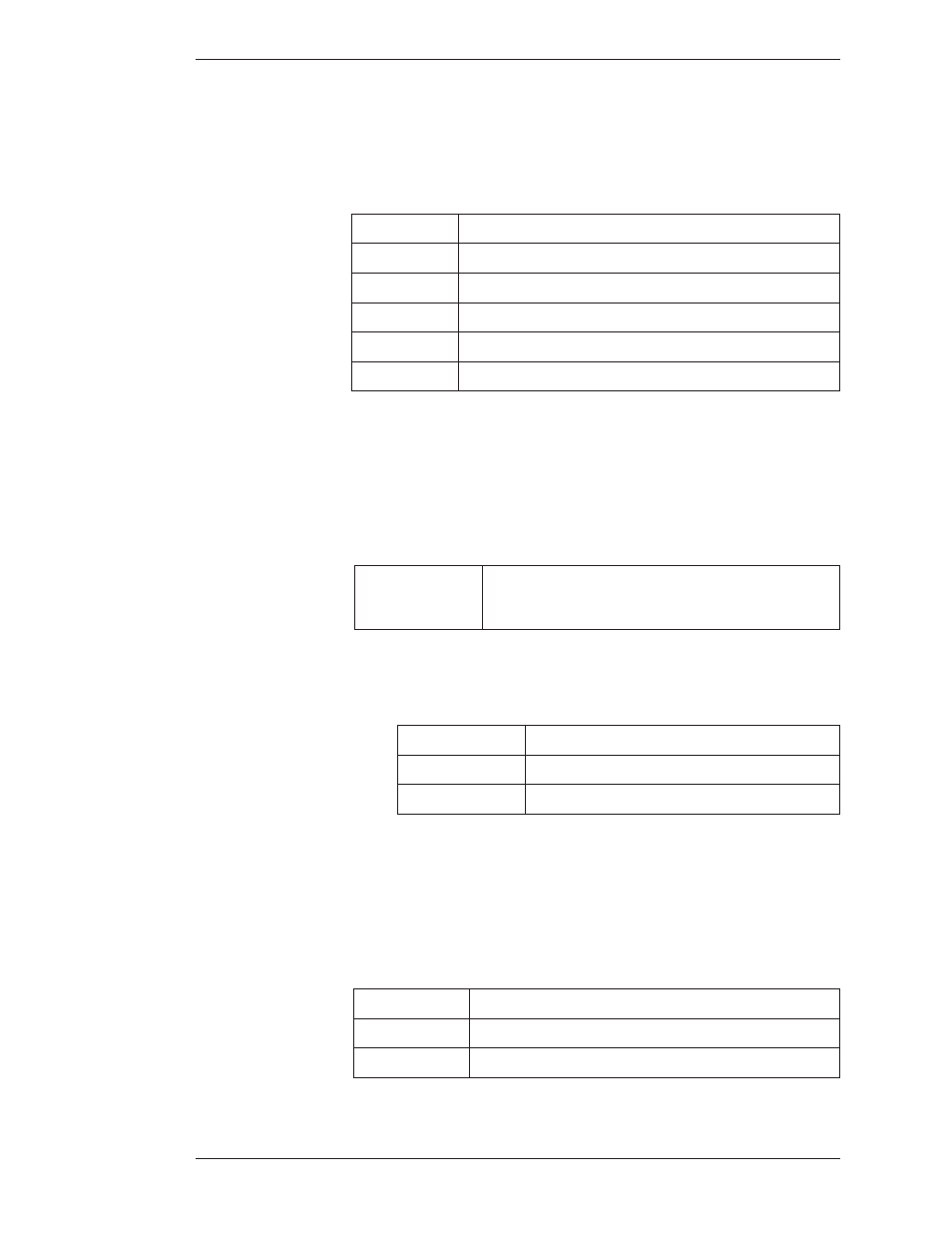
Boeckeler Instruments, Inc.
Pointmaker CPN-5000 Color Video Marker - Page 109
Section Six:Using RS-232 Commands Overview
(B) Background
The “B” command tells the Pointmaker which background to use.
Video Background
Chalkboard Background
Video/Chalkboard Toggle
Display Text Background (on text and date/time labels)
No Text Background (on text and date/time labels)
Toggle Text Background (on text and date/time labels)
(CA) Calibrations
The “CA” command assigns a calibration to a selected COMM port.
Port “p” has calibration “nn” assigned to it
p is a numeric value of 0-9 designating COMM ports 1-10
nn is a numeric value 1-10 designating calibrations 1-10
. Examples:
Utilize Cal #4, Port 1
Utilize Cal #5, Port 6
Utilize Cal #6, Port 9
(CD) Calibration Types
The “CD” command activates a calibration procedure.
Activate USB PVI-PC20 calibration.
Activate Touchscreen calibration.
Activate Whiteboard calibration.
