Cm) marker move, Cpf) freeze, Cpi) read image from usb stick – Pointmaker CPN-5000 User Manual
Page 117
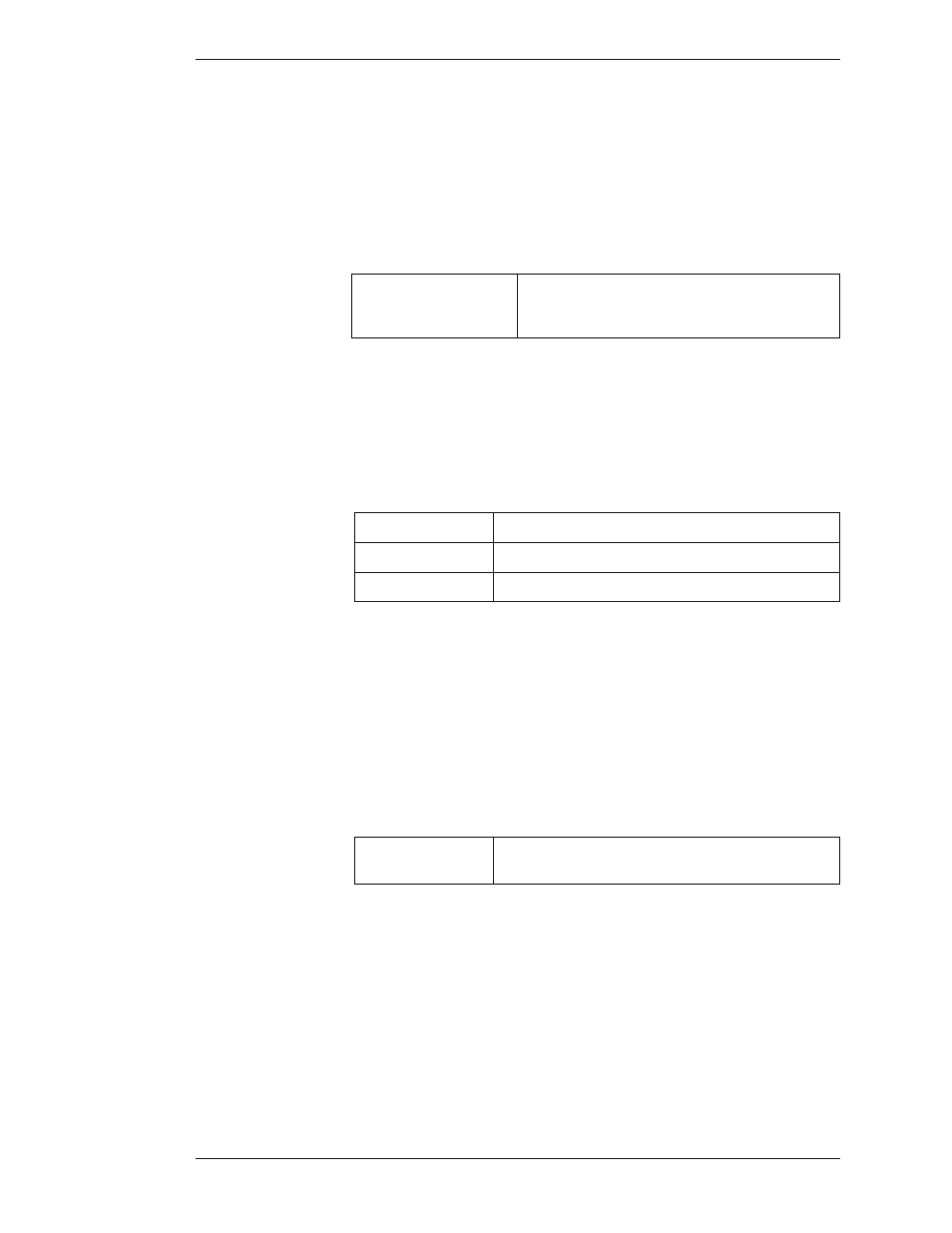
Boeckeler Instruments, Inc.
Pointmaker CPN-5000 Color Video Marker - Page 111
Section Six:Using RS-232 Commands Overview
(CM) Marker Move
The “CM” command moves an active marker (pointer, frame, label or text or date/
time label) using the XY coordinate grid. (see X-Y Coordinate Grid, on page 108)
The coordinates are: XXXX = a numeric value for the horizontal axis point and
YYYY = a numeric value for the vertical axis point.
Move an active marker to coordinates XXXX and YYYY
Example:
(CPF) Freeze
The “CPF” command freezes the current video image being displayed..
Turns the freeze off (video is live)
Activates the freeze
Toggles the command from whatever is current
(CPI) Read Image From USB Stick
The “CPI” command reads an image from the USB memory stick. This com mand
uses the current Directory and Prefix assigned for capturing images. The nnnnn
part of the command also automatically sets the index number (see “Captured
Image File Setting” on page 40).
Read the requested image
nnnnn is the index number of the image
