Quick reference for digitizing tablet, Uick, Eference – Pointmaker CPN-5000 User Manual
Page 145: Evices, Cpn-5000 presenter
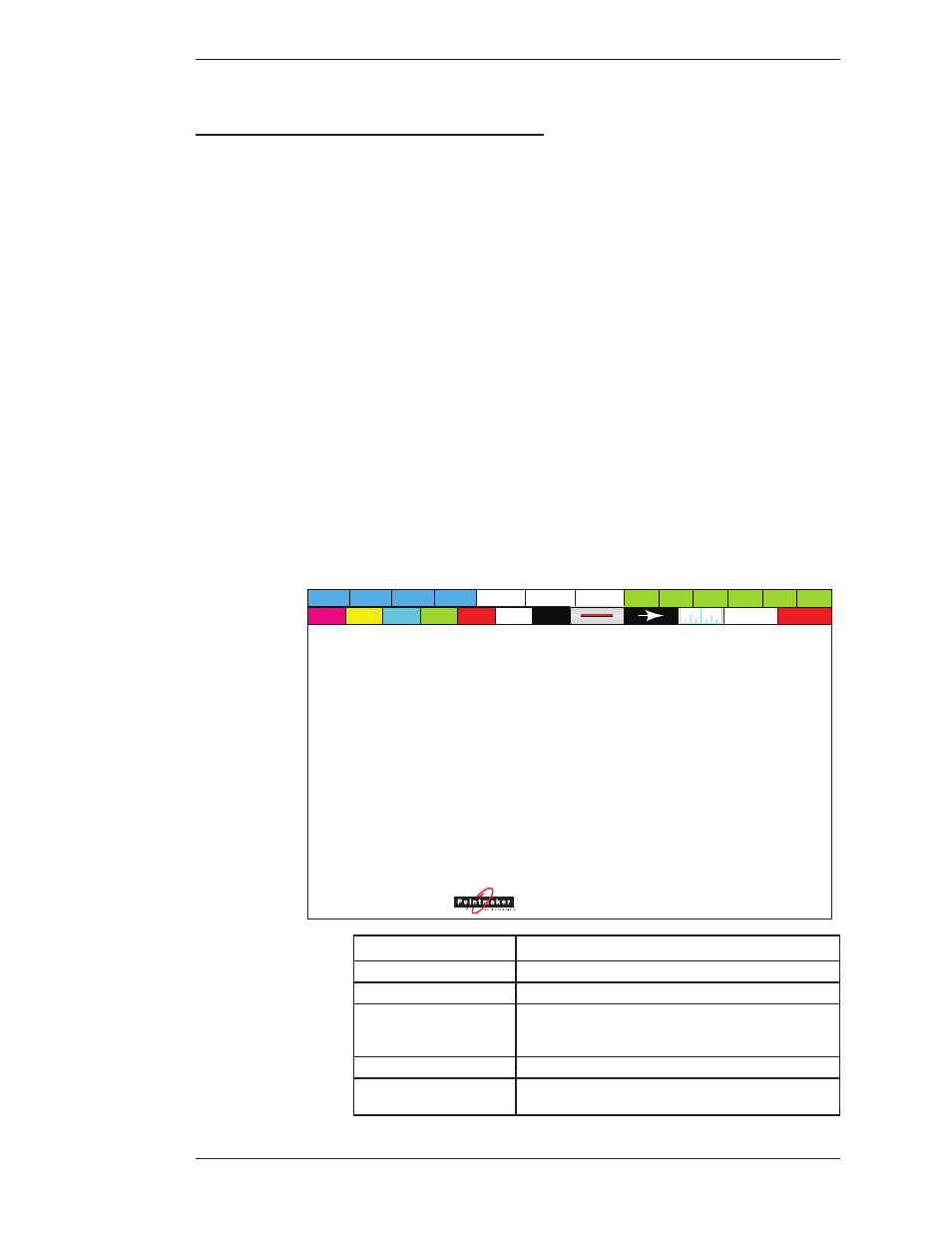
Boeckeler Instruments, Inc.
Pointmaker CPN-5000 Color Video Marker - Page 139
Appendix
Quick Reference for Devices
Q
uiCk
r
eFerenCe
For
d
eviCes
This section contains tables for quick reference to the device commands for the
CPN-5000. Tables are arranged alphabetically by function.
The list below outlines the devices covered in this section.
• DTU-30 Digitizing Tablet
• KB-30 Keyboard
• Touch Screen / Whiteboard
• Mouse Devices
Quick Reference for Digitizing Tablet
The commands in the table following this sample template are for the DTU-30
digitizing tablet when used with the Pointmaker CPN-5000. The template design
is updated periodically. Yours may not look exactly the same. If a function you
want is not listed in this table, then you must select that function in the menu
system.
Comp 1 Comp 2
DVI-D
VGA
Y/C 1
Y/C 2
F r e e z e
WhiteBoard
Undo
Control
Clear
CPN-5000 Presenter
G e t
P r i n t
S a v e
S e n d
Marker
Brightness
C
oMMand
o
peration
Anchor a Marker
Click Barrel Button when marker is in desired position.
Brightness, Change
(Presenter Template only) Click pen tip on brightness scale, left
Chalkboard Mode
Click pen tip on Chalkboard icon. To return to Video Source
background, click on Video icon. This option is not available on
Broadcaster template.
Clear Markers
Click pen tip on Clear icon.
Color, Change Marker
Click Tip Button on Menu Strip icon; in menu system, click tip
button while cursor is over desired option.
