Ta) template change, Tc) touch screen corner control, Tr) touch screen right click emulation – Pointmaker CPN-5000 User Manual
Page 136
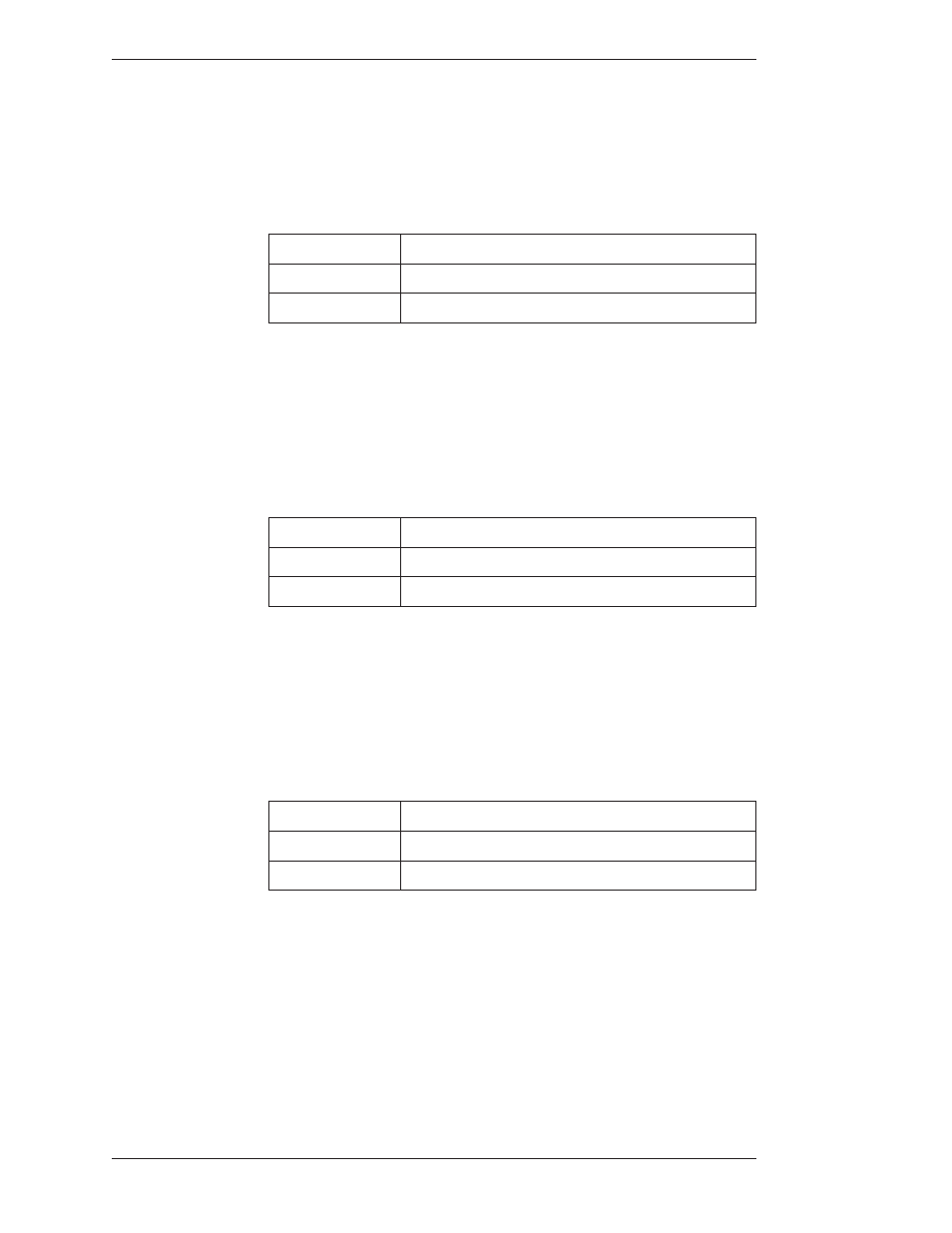
Page 130 -
Pointmaker CPN-5000 Color Video Marker
Boeckeler Instruments, Inc.
Overview
Section Six:Using RS-232 Commands
(TA) Template Change
The “TA” command designates which template layout is activated for use with the
digitizing tablet.
Ø
Presenter template.
Broadcaster template.
PC template.
(TC) Touch Screen Corner Control
The “TC” commands tell the Pointmaker to enable or disable the corner func tion
areas on a touch screen (see “Function Areas” on page 10).
Disable corner function areas
Enable corner function areas
Toggle corner function areas
(TR) Touch Screen Right Click Emulation
The “TR” commands tell the Pointmaker to enable or disable the right click
emulation.
Disable touchscreen right click emulation
Enable touchscreen right click emulation
Toggle touchscreen right click emulation
