Do) display output, Dp) drop marker, Dui/dup) device type usb – Pointmaker CPN-5000 User Manual
Page 123
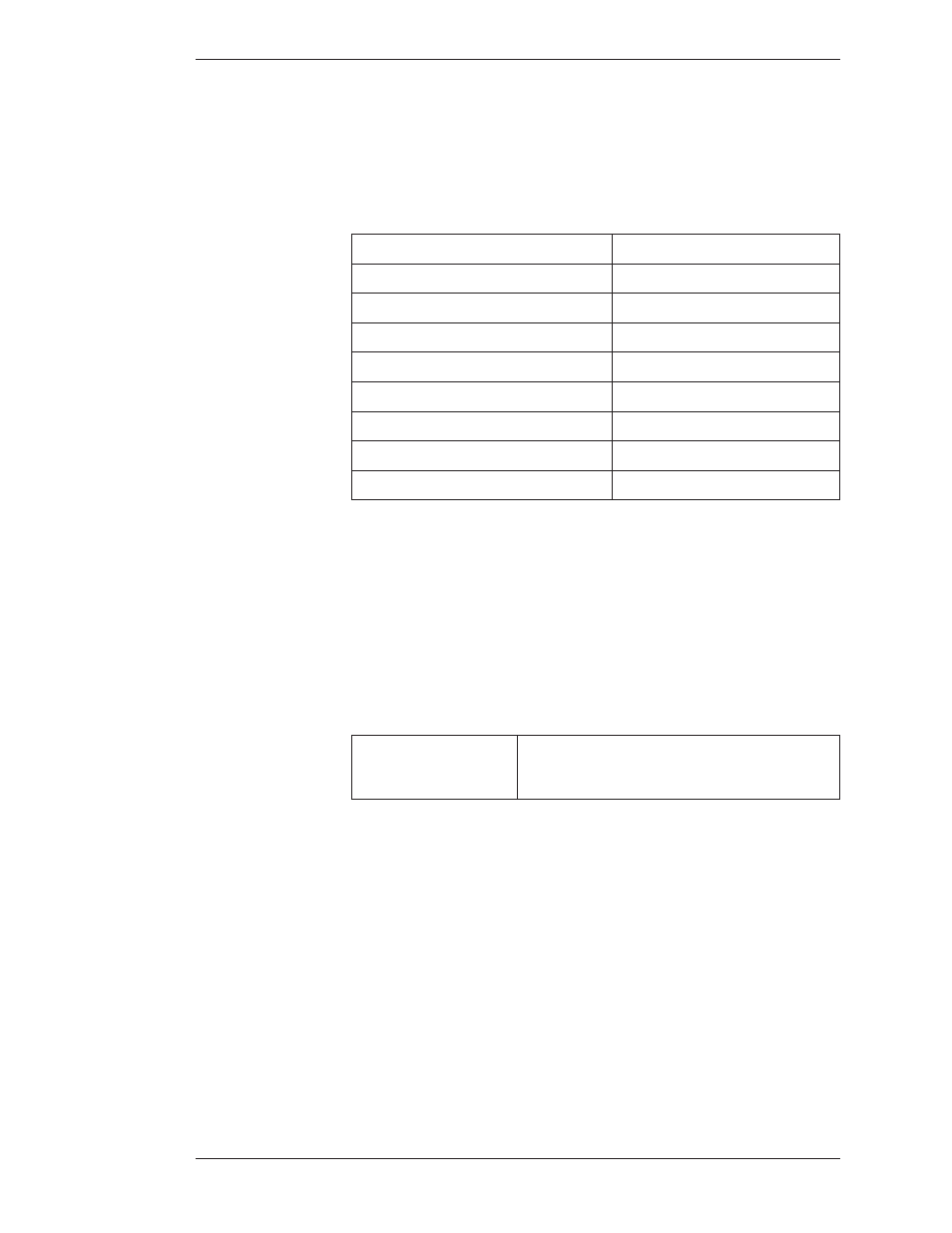
Boeckeler Instruments, Inc.
Pointmaker CPN-5000 Color Video Marker - Page 117
Section Six:Using RS-232 Commands Overview
(DO) Display Output
The “DO” command enables or disables video output for DVI-D, HDMI and
DVI-A.
Disable DVI-D output
Enable DVI-D output
Toggle DVI-D output
Disable HDMI output
Enable HDMI output
Toggle HDMI output
Disable DVI-A output
Enable DVI-A output
Toggle DVI-A output
(DP) Drop Marker
The “DP” command drops an active marker (pointer, frame, label or cursor) using
the XY coordinate grid (see “X-Y Coordinate Grid” upage 97). The coordinates
are: XXXX = a numeric value for the horizontal axis point and YYYY = a numeric
value for the vertical axis point.
Drop an active marker at coordinates XXXX and YYYY
Example:
(DUI/DUP) Device Type USB
The “DUI” and “DUP” commands help you assign a device type to whatever you
connect to a USB port. Normally, when you plug something into the USB port,
