L) line style, K) keyboard input – Pointmaker CPN-5000 User Manual
Page 129
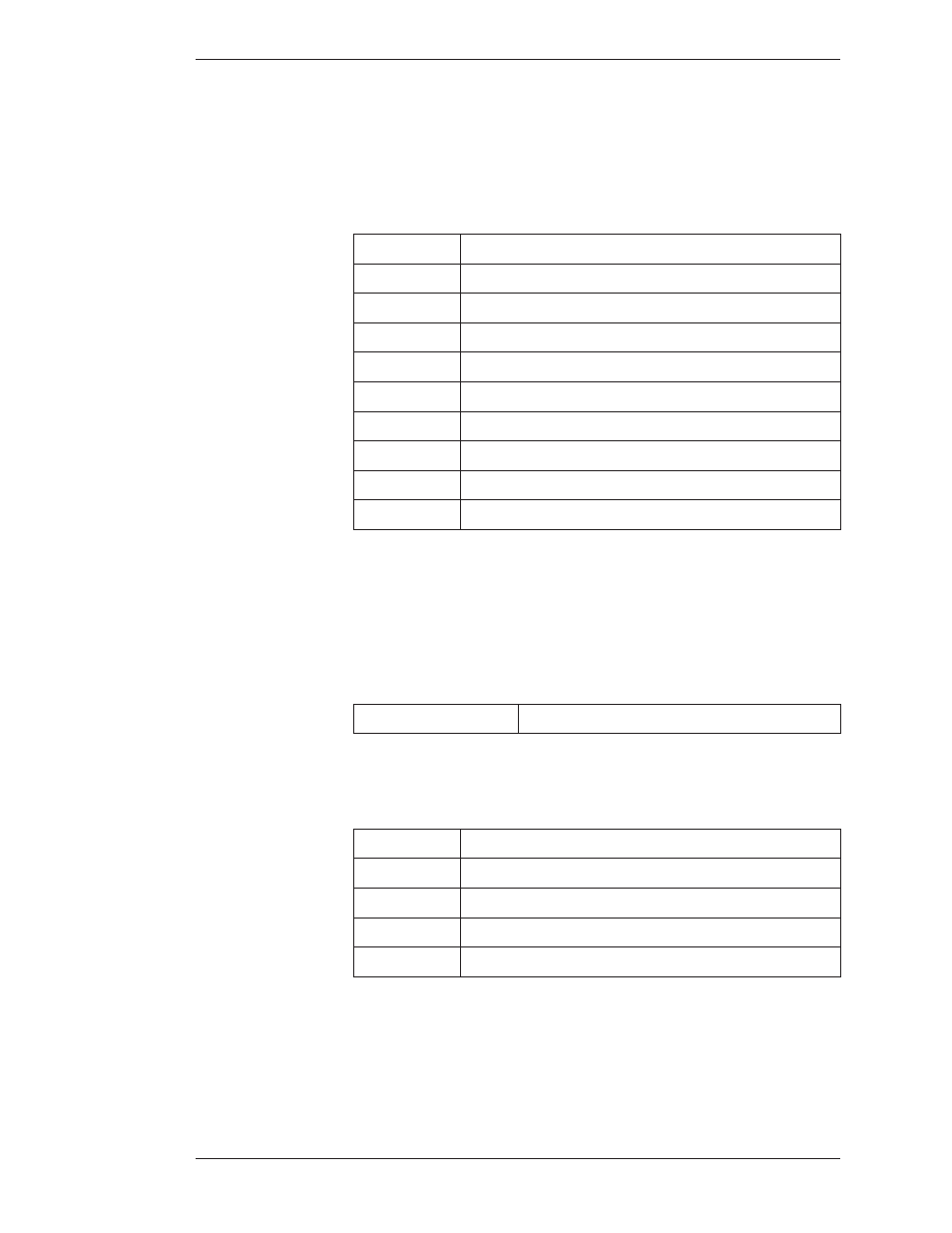
Boeckeler Instruments, Inc.
Pointmaker CPN-5000 Color Video Marker - Page 123
Section Six:Using RS-232 Commands Overview
(L) Line Style
The “L” command determines the line style to use when drawing a freehand line,
straight line or frame.
Fine or thin line.
Fine or thin line with drop shadow.
Medium line.
Medium line with drop shadow.
Bold line.
Bold line with drop shadow.
Line style changes to wide.
Line style changes to wide with a shadow.
Line style switches to the previous line style.
Line style switches to the next line style.
(K) Keyboard Input
The “K” command allows for common keyboard actions.
where nn is a two-digit hexadecimal number
Some commonly used examples:
8
up arrow
left arrow
right arrow
Ø
down arrow
ØD
Enter
