Paxton Superchargers Mustang Cobra, NOVI 1000 System User Manual
Page 26
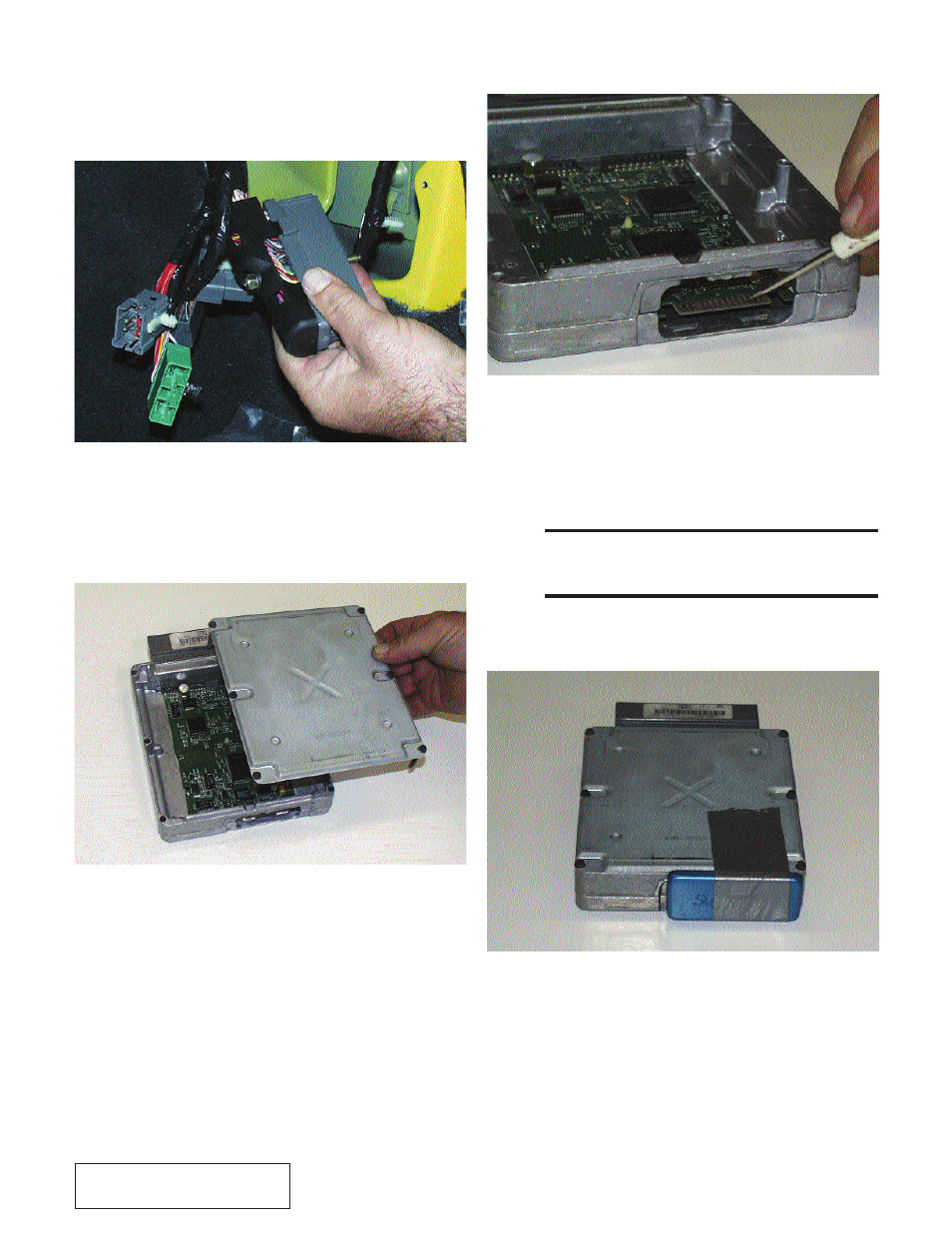
P/N: 4809640
©2006 Paxton Automotive
All Rights Reserved, Intl. Copr. Secured
03APR06 v1.0 01Cobra(4809640v1.0)
2
C.
Remove the 10mm bolt that secures the main
harness to the computer, and remove the har-
ness . (See Fig. 7-e .)
Clean off the remaining residue with lacquer
thinner and a soft, clean rag . Use a small
piece of Scotchbrite and rub lightly on both
sides of the connector to make sure you have
removed all of the coating . Clean once more
with lacquer thinner .
*** NOTE ***
The connector must be completely cleaned of all
coating residue or damage to the chip may result.
D.
Remove the black plastic flash connection
port cover on the side of the computer (arrow,
See Fig. 7-f) . Remove the six screws that
retain the computer cover, and place the cover
aside .
E.
The flash connector is protected by a hard
coating that must be carefully scraped off . Use
a small screwdriver to scrape the coating off
on both sides of the connector . (See
Fig. 7-g .)
F.
Install the chip onto the flash connector and
secure with a strip of duct tape . (See
Fig. 7-h .)
Fig. 7-e
Fig. 7-f
Fig. 7-g
Fig. 7-h
