13 pc health status – NEXCOM NEX 732L2G User Manual
Page 52
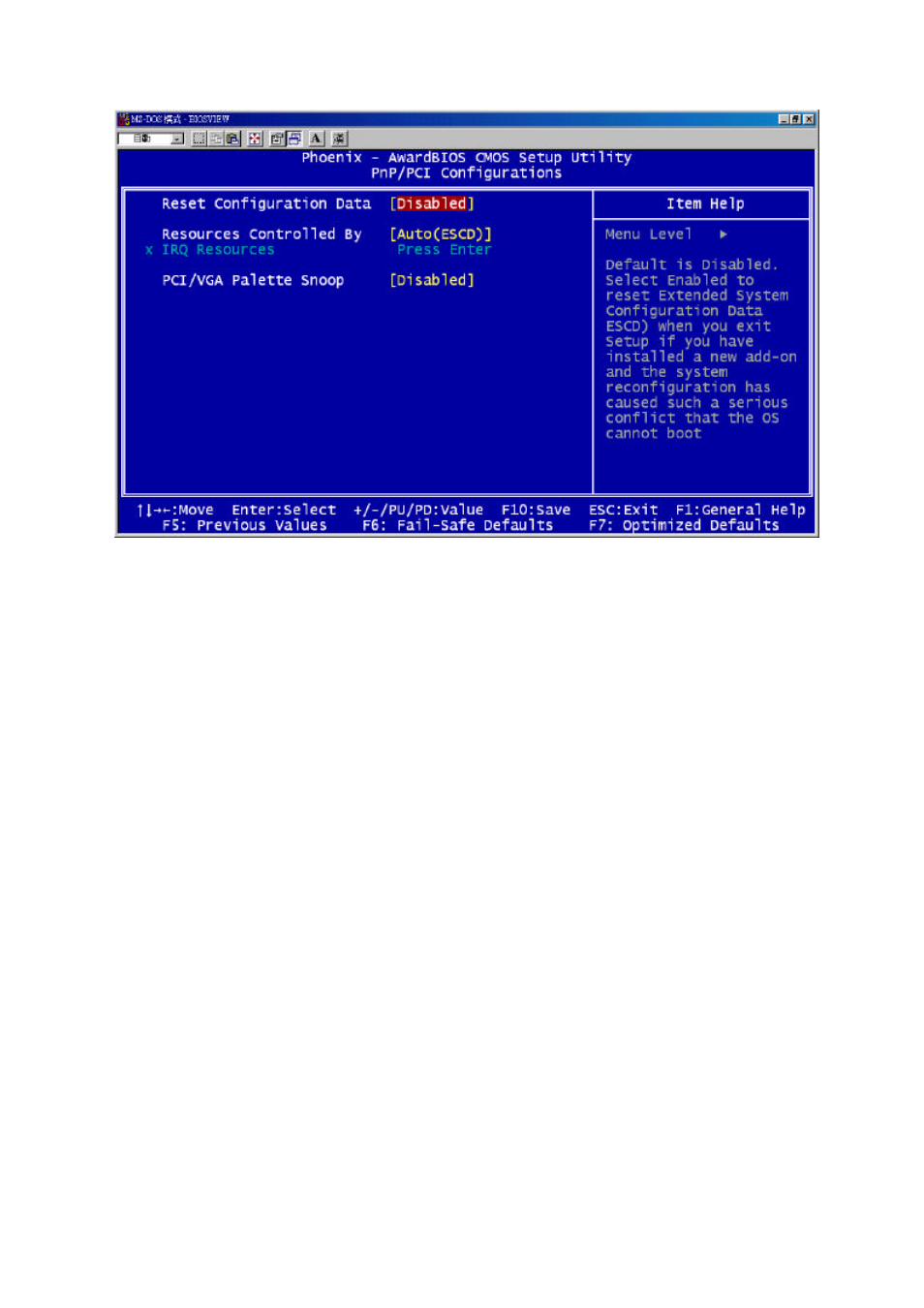
51
Chapter 4
NEX732L2G User Manual
Figure 4-9: BIOS – PnP/PCI Configurations
Reset Configuration Data
Normally, you leave this field Disabled, Select Enabled to reset Extended System Configuration Data
(ESCD) when you exit Setup if you have installed a new add-on Card and the system reconfiguration has
caused such a serious conflict that the operating system can not boot. The choices are Enabled and
Disabled.
Resources Controlled By
The Award Plug and Play BIOS has the capacity to automatically configure all of the boot and Plug and Play
compatible devices. However, this capability means absolutely nothing unless you are using a Plug and
Play operating system such as going into each of the submenus that follows this field. The choices are Auto
(ESCD), Manual.
PCI/VGA Palette Snoop
This setting is used only to solve the visualization problems with dedicated MPEG decompression cards. In
such specific case, setup the voice on Enabled to allow the BIOS to monitor the visualization passages
between the principal card and the card of decodes. The default setting is Disabled.
4.13 PC Health Status
When main boards support hardware monitoring, this item lets you monitor the parameters for critical
voltages, critical temperatures, and fan speeds. These are the read only items.
