NEXCOM NEX 732L2G User Manual
Page 39
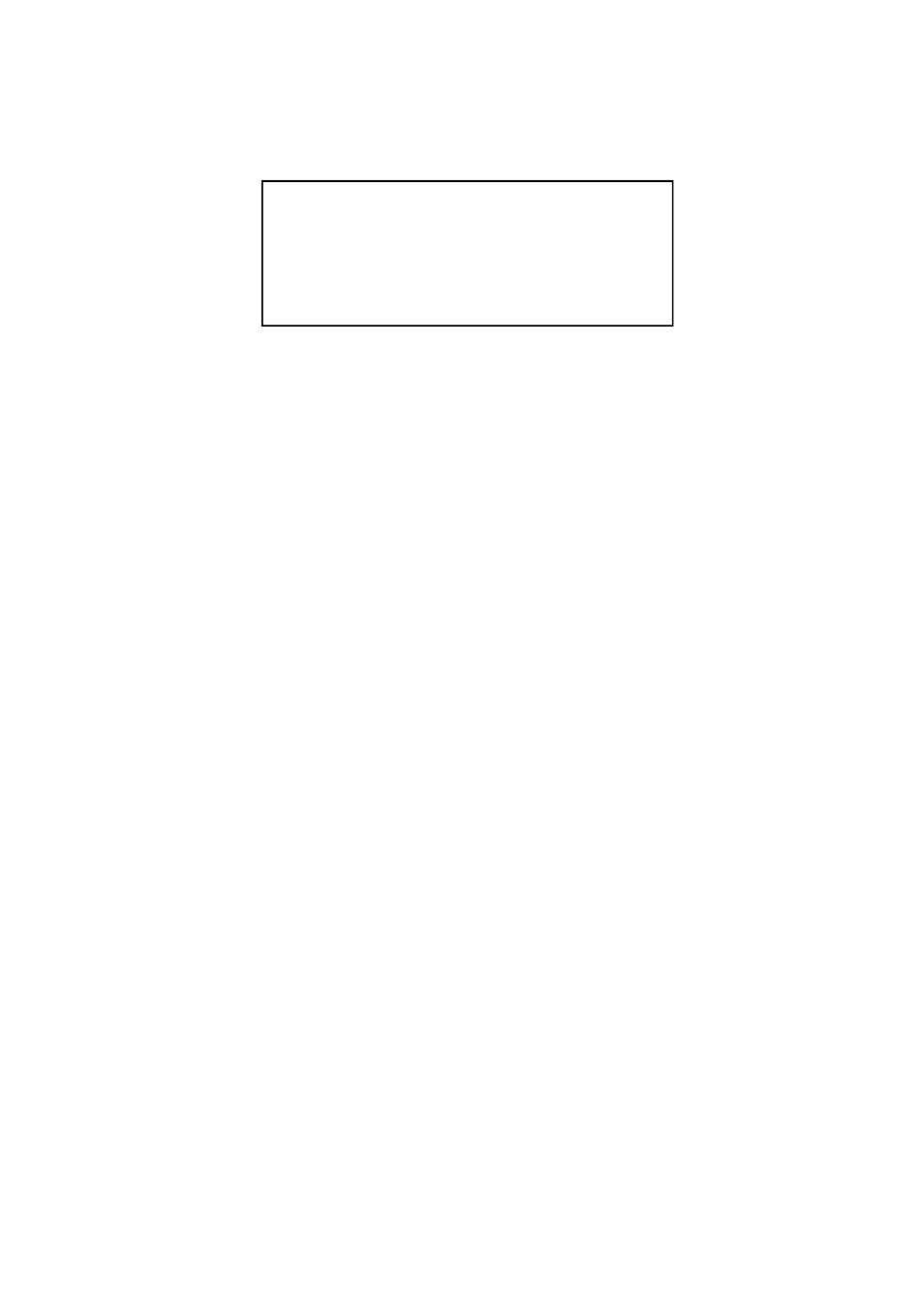
38
Chapter 4
NEX732L2G User Manual
message. If you plan to run such a program, we recommend that you disable the virus warning.
CPU L1 & L2 Cache
Cache memory is additional memory that is much faster than conventional DRAM (system memory). This
BIOS feature is used to enable or disable the processor's Level 1 and Level 2 cache. Naturally, the default
and recommended setting is Enabled.
Hyper Threading Technology
The Intel Hyper Threading Technology allows a single processor to execute two or more separate threads
concurrently. When hyper threading is enabled, multi-threaded software applications can execute their
threads in parallel, thereby improving the processor’s performance.
Quick Power-On Self-Test
Select Enabled to reduce the amount of time required to run the Power-On Self-Test (POST). A quick POST
skips certain steps. We recommend that you normally enable quick POST.
First/Second/Third Boot Device
BIOS attempts to load the operating system from the devices in the sequence selected. The available
choices are: Floppy, LS120, Hard Disk, CDROM, ZIP100, USB-FDD, USB-ZIP, USB-CDROM, LAN, and
Disabled.
Swap Floppy Drive
If the system has two floppy drives, use this item to swap the logical drive name assignments.
Boot Up Floppy Seek
Enable this to allow the system to search for floppy drives during the POST. Disable this item to boot faster.
Boot Up NumLock Status
Toggle between On or Off to control the state of the NumLock key when the system boot. If On, the
numeric keypad is in numeric mode. If Off, the numeric keypad is in cursor control mode.
!WARNING!
Disk boot sector is to be modified
Type “Y” to accept write or “N” to abort write
Award Software, Inc.
