Channel controls – Dan Dugan Sound Design M User Manual
Page 54
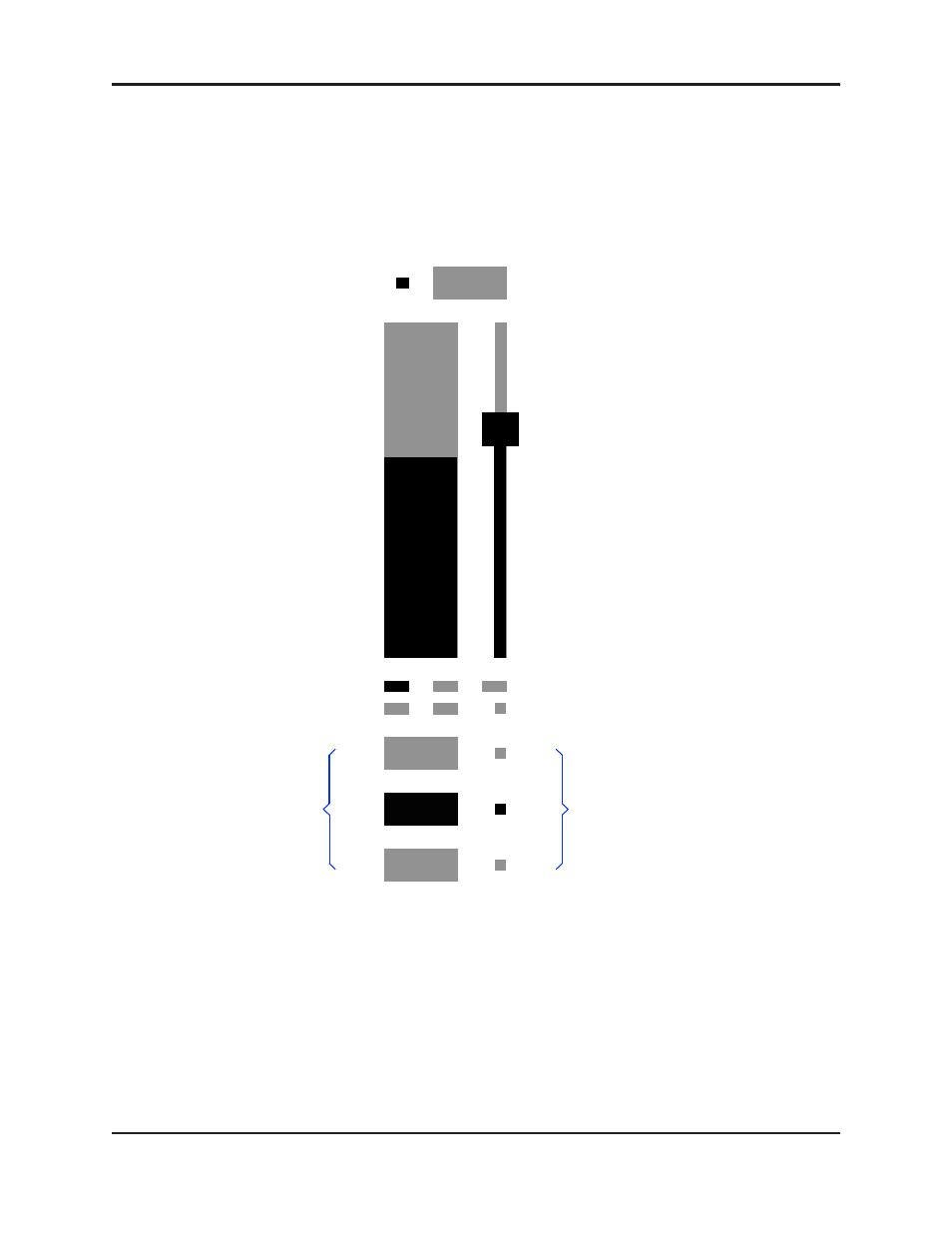
Dugan Model M User Guide
54
Channel Controls
The Dugan Control Panel’s controls are all available. Each control’s label and value
appear on the right side of the screen when that control is selected.
Figure 8-3 Channel controls detail
To understand these controls, see Chapter 5: Dugan Control Panel Software.
3
level
bypass
meter
weight (speech)
thresh (music)
group a
b
c
music
NOM
override
channel mode
man
auto
mute
man
auto
mute
channel preset mode
channel number (channel
name will appear in right side
of display window)
