Adat, Unprocessed outputs, Linking – Dan Dugan Sound Design M User Manual
Page 19
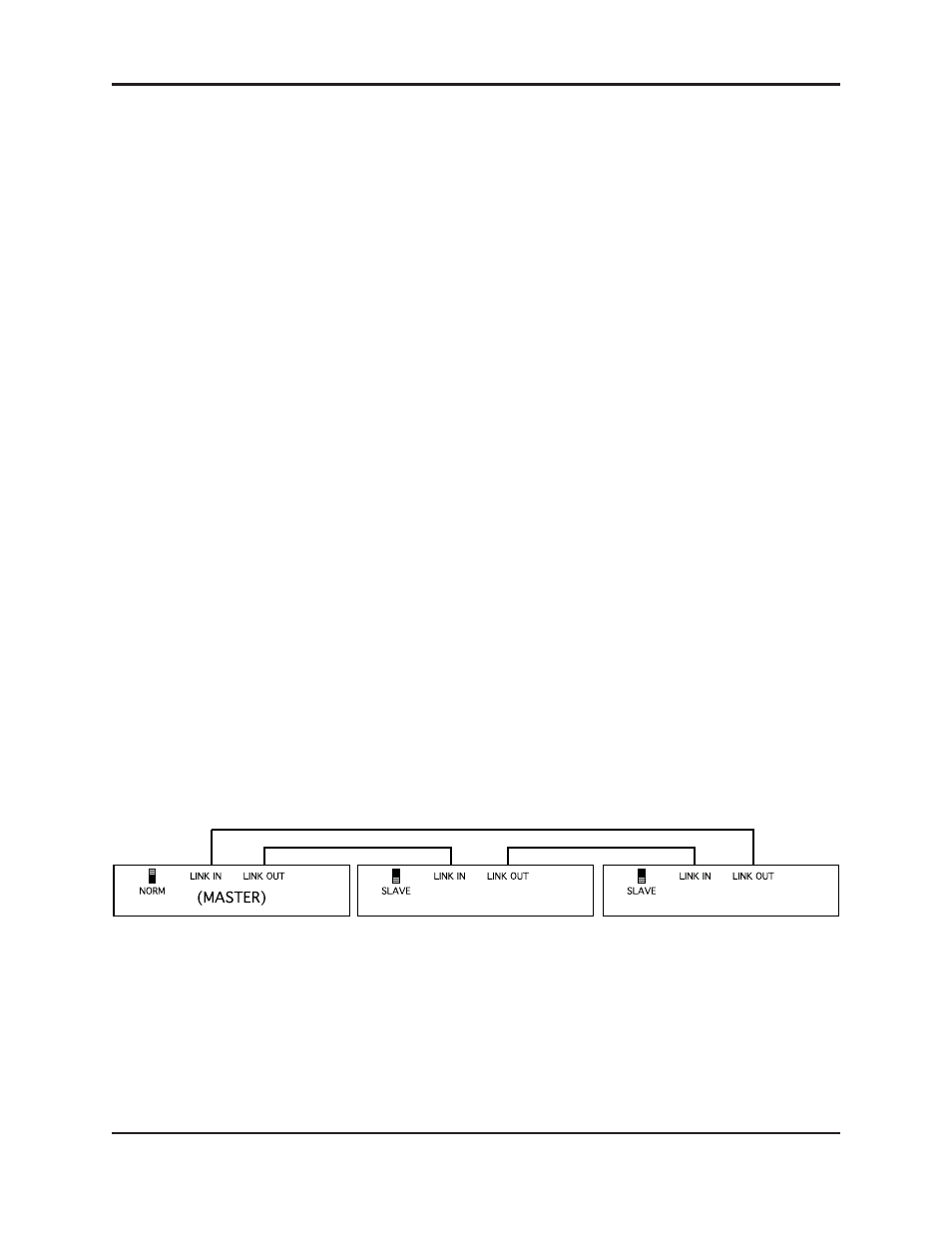
Dugan Model M User Guide
Installation
19
ADAT
Each of four ADAT connectors carries eight channels, two for input, two for output.
1. Connect console insert outputs to AUD IN 1–8 and AUD IN 9–16.
2. Connect AUD OUT 1–8 and AUD OUT 9–16 to the console insert inputs.
Unprocessed Outputs
Unprocessed splits of the input signals are always present on the outputs of the un-
used I/O connectors. These are typically sent to a multitrack recorder. The position
of the
MADI-ADAT
switch determines the I/O:
•
MADI
: MADI inputs 1–16 are mirrored to ADAT outputs 1–16.
•
ADAT
: ADAT inputs 1–16 are mirrored to MADI outputs 1–16.
Linking
Up to eight Dugan units can be linked into a single automatic mixing system. All dig-
ital Dugan models can be linked in any combination. The audio I/O for each must
be configured and connected individually. Linking passes only control information
between Dugans, not audio.
One unit must be set to be the master and the others slaves.
1. Designate one unit as the master by setting the NORM–SLAVE switch on the
rear panel to NORM (up).
2. Designate any other units as slaves by setting their NORM–SLAVE switches
on the rear panel to SLAVE (down).
3. Use ADAT (TOSLINK) cables to link units in a ring network.
Note that all LINK IN and LINK OUT connectors are used to create the ring.
Figure 3-2 Linking Dugan units
