Top row – Dan Dugan Sound Design M User Manual
Page 53
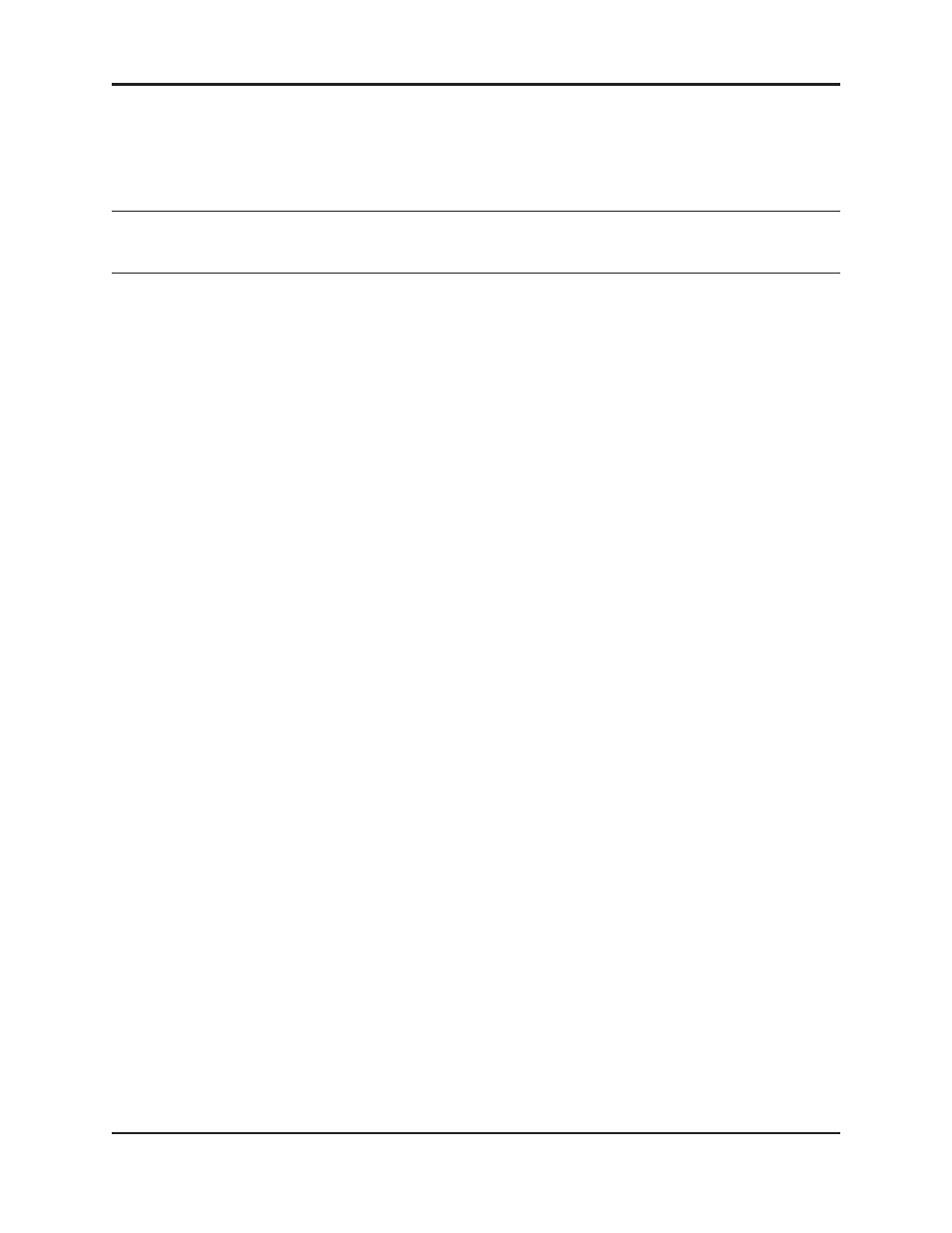
Dugan Model M User Guide
Front Panel
53
When the double arrows are highlighted, rotating the knob selects the next or previ-
ous group of eight channels to display. The double arrows are below the bottom but-
tons of the control panel.
NOTE:
Press the left and right arrow navigation buttons together to jump to the double arrows
from anywhere on the screen.
Top Row
MENU, ALL CHAN
, and MASTER jump to their respective screens.
To change the meter display:
1. Use the navigation arrow buttons to highlight the meter selection in the
top row.
It will read GAINS, INPUTS, or OUTPUTS.
2. To change the meter mode, turn the knob.
The display changes without pressing the knob. When finished, use the
navigation arrows to continue editing other parameters.
