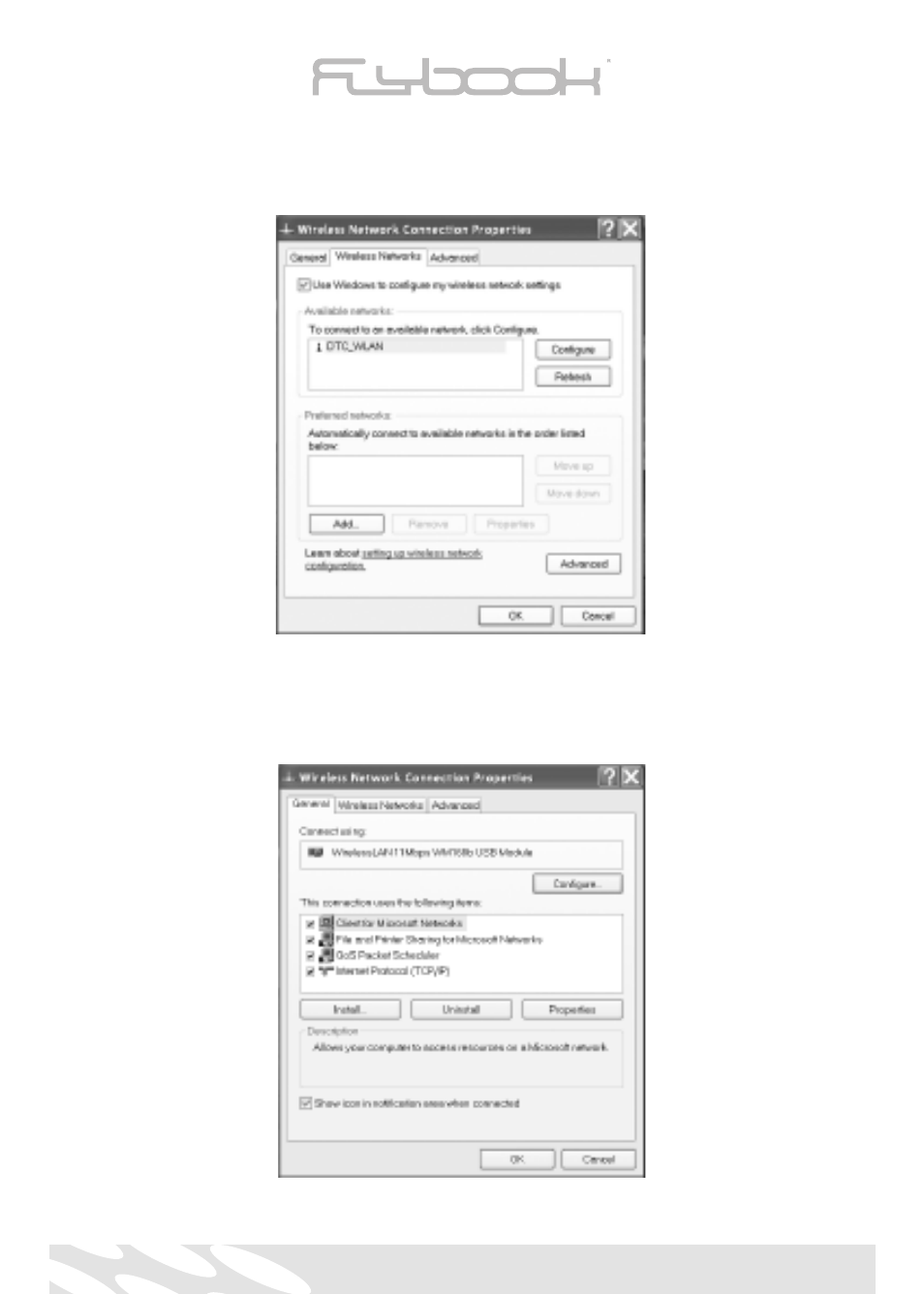
64
2. Click on the [Wireless Networks] option. Here you can seek networks, perform and
configure the settings of Preferred Networks.
3. Click on [General] option and refer to Windows X
®
user’s manual to complete the TCP/IP
configuration of this option.