Dialogue Tech Flybook 3G Notebook PC User Manual
Page 10
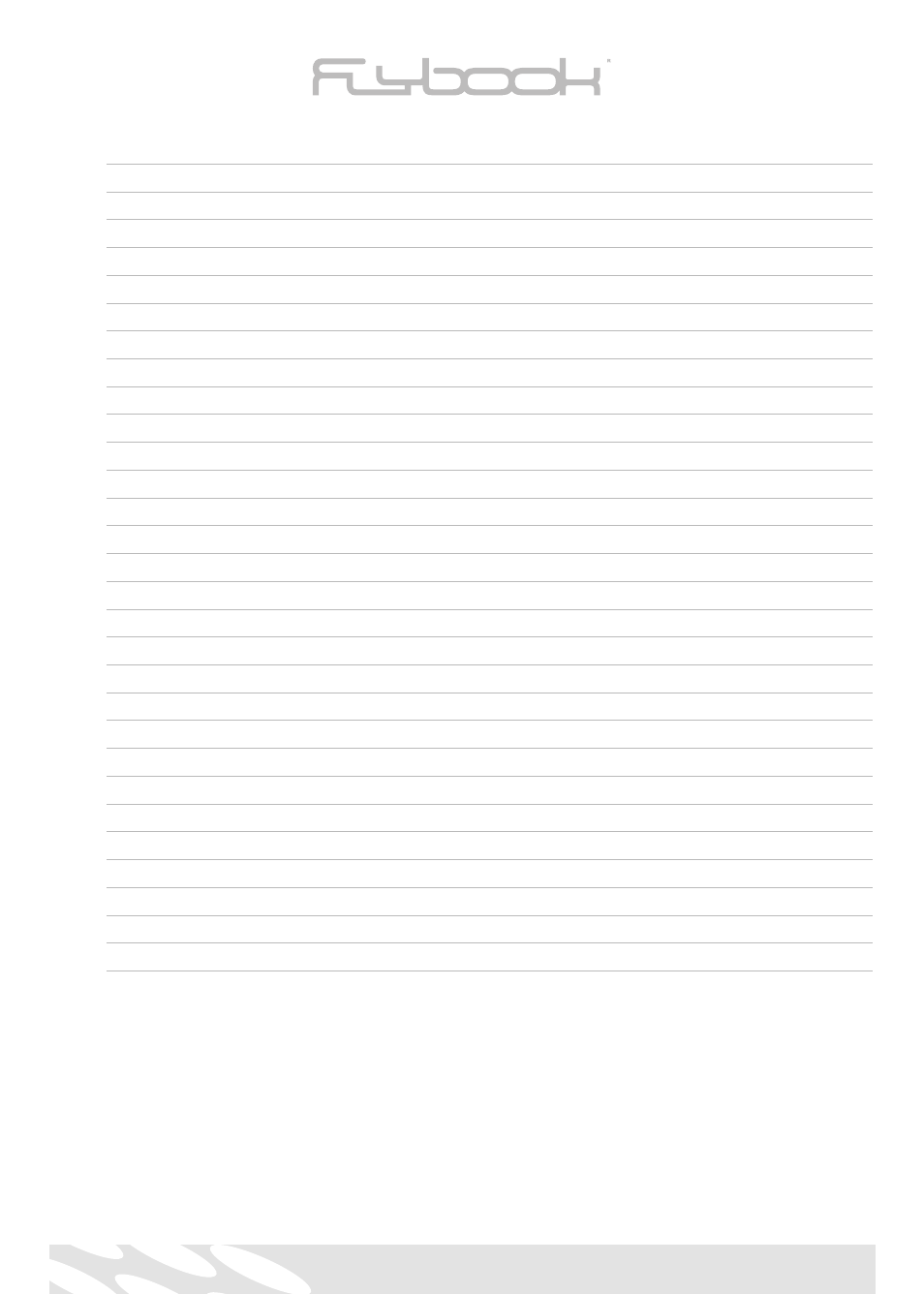
10
Ethernet link
60
CONFIGURING YOUR CONNECTION
61
MAKING CONNECTION TO AN ETHERNET
62
WIRELESS COMMUNICATIONS THROUGH THE BUILT-IN MODULES
63
Wireless Network Connection
63
Configuring your connections
63
Making connection to a Wireless Network
65
Bluetooth communication (Optional)
66
Configuring your connections
66
Making connections to Bluetooth-equipped devices
66
GPRS COMMUNICATION
68
Configuring your connection
68
Making connection to a GPRS network
69
CDMA communication (Optional)
70
DIAL-UP LINK THROUGH THE BUILT-IN MODEM
70
Configuring your connection
70
Making a dial-up link
70
PC CARD CONNECTION
70
PC card insertion
71
PC card ejection
71
BIOS SETUP UTILITY
71
Default - Main menu
72
Default - Internal HDD sub-menu
72
Default Security menu
74
Default menu of the Boot
74
Exit Menu
74
APPENDIX B TESTED DEVICES
75
DDR RAM Modules
75
PCMCIA/CF/CardBus
75
USB
75
IEEE 1394
75
