Dialogue Tech Flybook 3G Notebook PC User Manual
Page 48
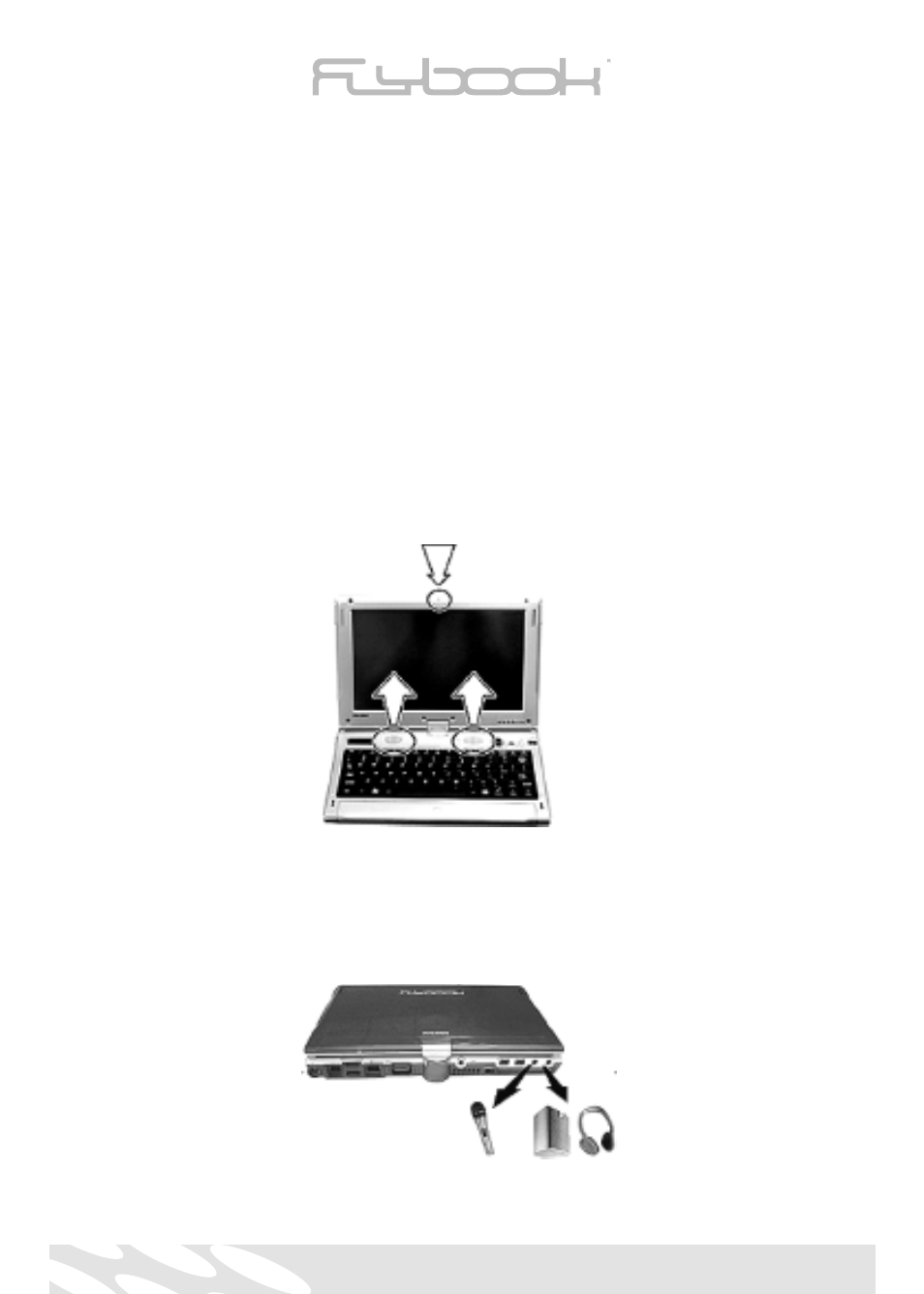
CHANGING DISPLAY ORIENTATION
The display output can be oriented horizontally or vertically, clockwise or anti-clockwise. Click
on an icon in the system tray to open "FlyBook Center".
AUDIO
FlyBook has a high-performance stereo audio system (18-bit ADC and 20-bit DAC resolution), a
built-in microphone and 2 stereo speakers.
• You can tune or mute the output volume in an audio application, but the maximal output
volume is controlled by the audio hardware system. Please see the Keyboard section. (Pag. 43)
• You can turn the speakers on and off, and increase or decrease the output volume through
the hot keys. Please see the Keyboard section.
Furthermore, the input and output audio will be automatically activated, if connected, to exter-
nal audio devices (earphones, microphone or speakers) when these are connected to FlyBook.
48
