Dialogue Tech Flybook 3G Notebook PC User Manual
Page 43
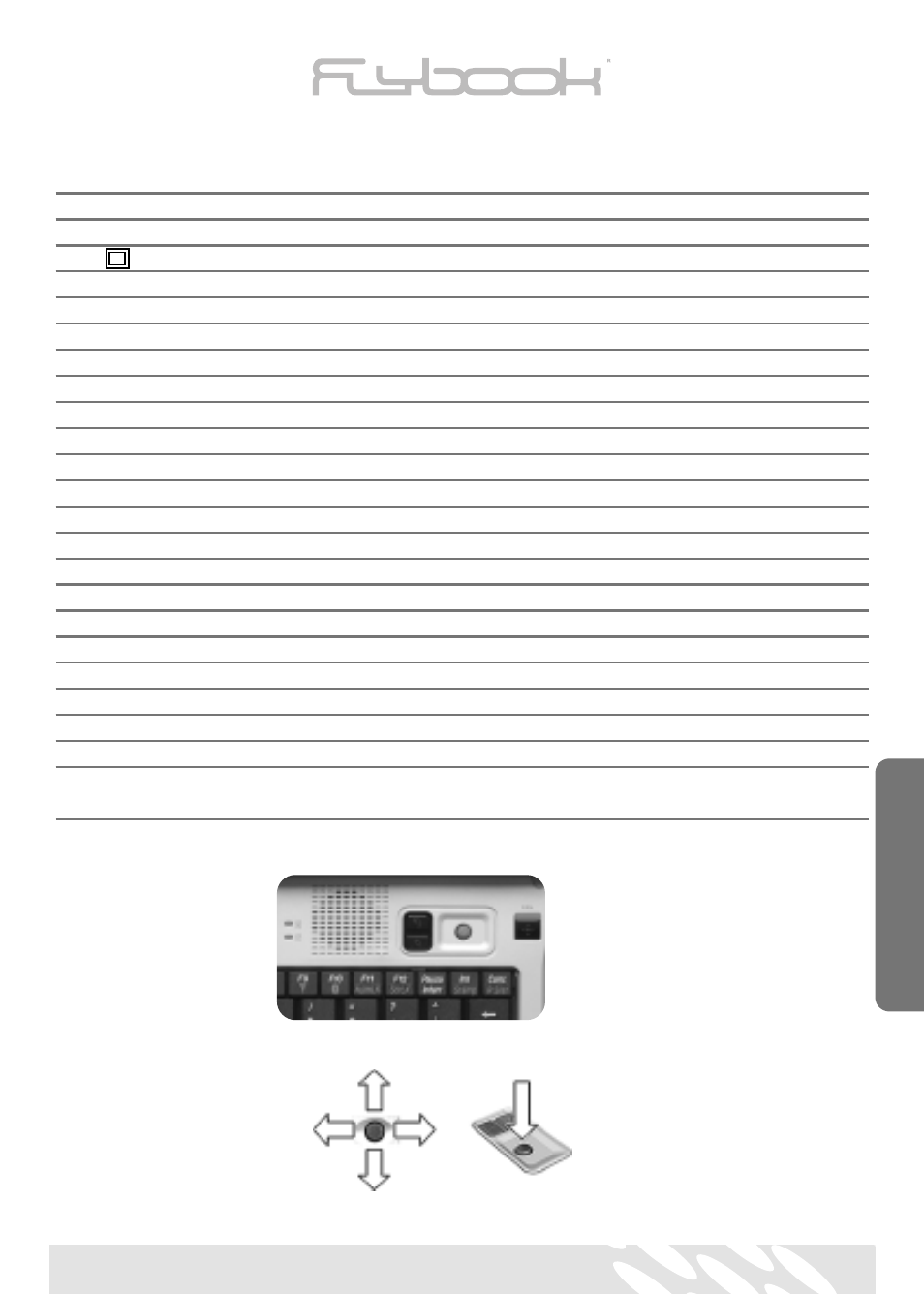
CHAPTER
4
KEY
DESCRIPTION
Fn + Esc
Turns on and off the light of mouse and panning keys.
Fn +
Turns on and off the power of the GPRS or CDMA modules.
Fn + F1
Decreases screen brightness.
Fn + F2
Increases screen brightness.
Fn + F3
Activates stand-by mode.
Fn + F4
De-activates stand-by mode.
Fn + F5
Mutes the speaker volume.
Fn + F6
Increases speaker volume.
Fn + F7
Turns on and off the power of the speakers.
Fn + F8
Turns on and off the power of the Wireless LAN mode.
Fn + F9
Turns on and off the power of Bluetooth mode.
Fn + F10
Switches the display output to the LCD display screen, to an external display
device or both.
TRACK POINTS, MOUSE BUTTONS, AND PAN BUTTON
Two “track points“ along with two sets of mouse buttons are available on your computer.
43
