Dialogue Tech Flybook 3G Notebook PC User Manual
Page 27
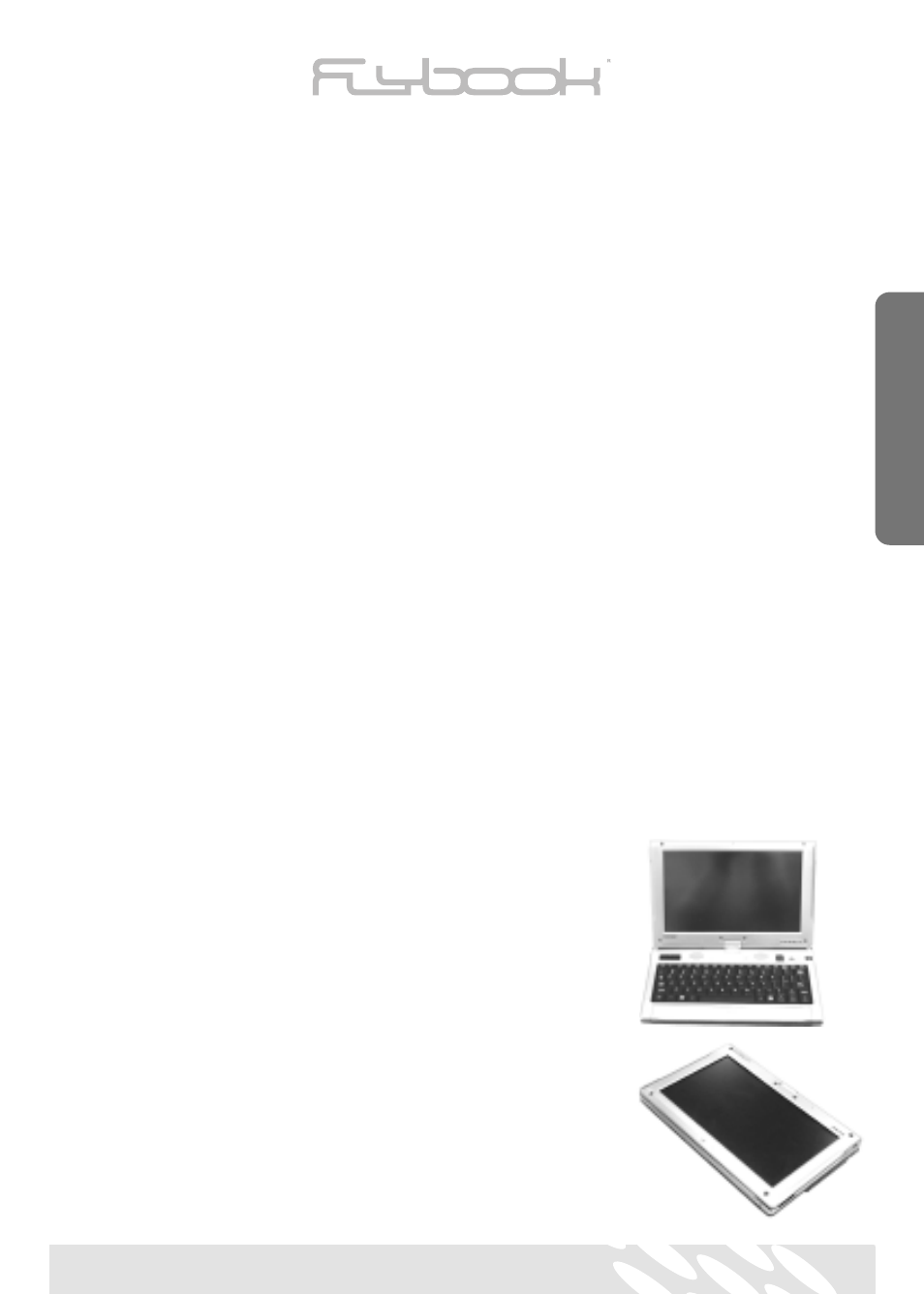
27
CHAPTER
2
I/O ports
• Video VGA output display (D-Sub 15).
• Video output (TV output).
• Earphone / line-out (Stereo).
• Microphone in.
• 2 USB2.0 ports.
• 2 1394 ports.
• 2 Ethernet LAN ports.
• Fax/data modem port.
• Power supply.
• SIM card slot (for GPRS/CDMA).
• Type I/II CardBus PC card slot.
Communication
• 10/100 Mbps Ethernet link.
• Dial-up link (Built-in V.90 56K fax/MODEM).
• Wireless LAN (Built-in Wireless LAN module and antenna).
• Bluetooth (Built-in Bluetooth module and antenna)
• GPRS or CDMA communication (Built-in GPRS or CDMA module and antenna)
CONVERTIBLE DISPLAY SCREEN AND WORKING MODES
Through the convertible hinge, the computer’s display screen can be rotated to 180° in clock-
wise and counterclockwise directions. This smart design makes the computer capable of wor-
king in 2 modes, notebook mode and tablet mode, expressing the maximum versatility in its
reduced dimensions.
WORKING MODES
Notebook mode
When the screen is not rotated clockwise to 180 degrees, the
computer is used like a notebook computer.
Tablet mode
When the display screen is rotated clockwise to 180 degrees, and
closed with the display in view, FlyBook can be used as a tablet.
