Power management, Power schemes option – Dialogue Tech Flybook 3G Notebook PC User Manual
Page 50
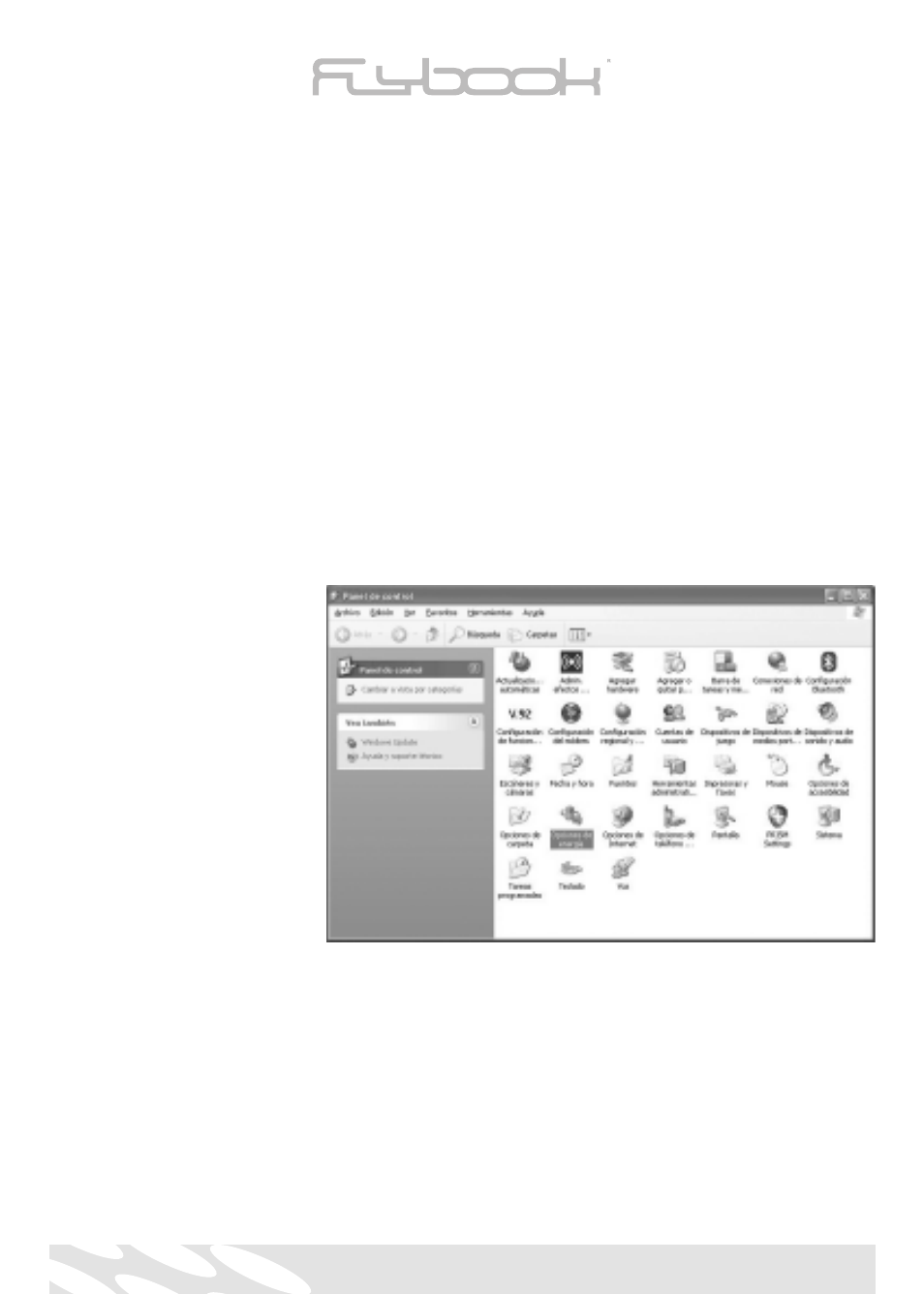
Power management
The power management unit continually monitors the power status and employs a set of power
management schemes to maximize power conservation. It also allows you to customize the
schemes according to your own needs.
The computer offers you a system utility, Power Options, to change the adjustable parame-
ters of power management schemes and to check the power status.
To start Power Options
1. Click on [Start menu][Settings][Control panel] to visualize Control panel.
2. Double click on [Power Options] in the Control panel window.
3. When the Power Options window appears, check status or change settings, choosing from
the various options.
Power Schemes Option
Selecting a running mode
Select a running mode for your FlyBook from the Power Schemes selection window. The run-
ning mode is one of the major schemes of the power management unit that automatically opti-
mizes the computer’s performance and minimizes the computer’s power consumption. Six
different modes are available for you. You can choose the one that suits you for your computer.
• Home/Office Desk: The CPU runs at full-speed when the adapter is connected to the computer.
50
