CRU Drive eRazer Ultra User Manual
Page 9
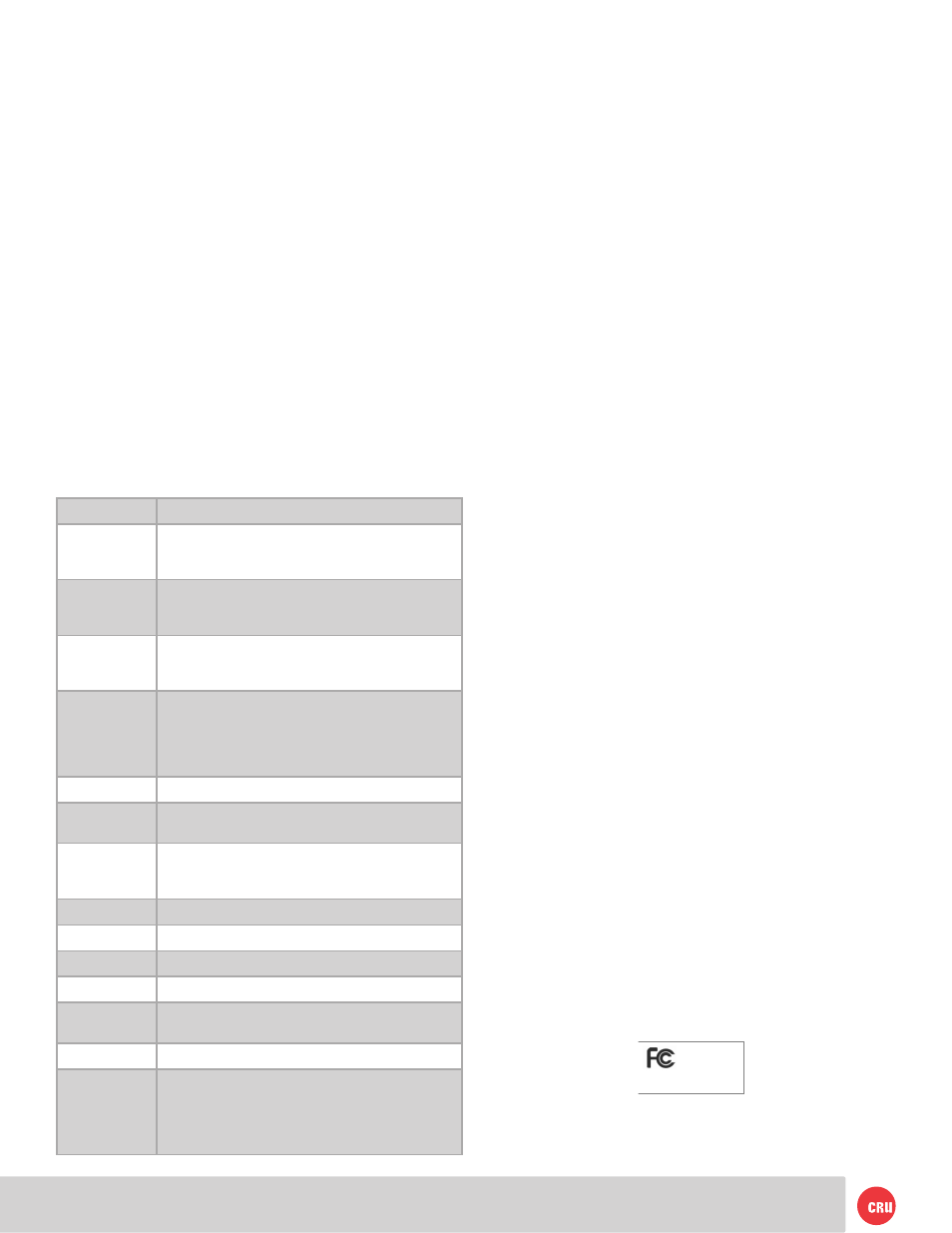
PMS 711
2 cyan
85 magenta
76 yellow
10.25.12
CRU Mark
Page 9
Q: My department requires 100% verification of erasure. Does
the “high” option verify 100% of the drive?
A: No, although the “high” checks a large number of sectors of
the drive, performing 100% verification would require a much
greater amount of time than the erasure process itself. For this
reason, and for the security of having an independent tool, we
recommend using a 3rd party tool for 100% verification.
Many organizations actually require that the erase tool and
the verification tool be separate products.
The Australian Government Information Security Manual,
November 2010, states that “Verifying the sanitisation
of media with a different product to the one conducting
the sanitisation process provides an independent level of
assurance that the sanitisation process was conducted
correctly” (161).
If it satisfies your department’s requirements, you could use
a hex editor, such as HxD, to visually inspect the contents of
the drive to verify that it was erased.
Technical Specs
Product name
Drive eRazer Ultra
Drive
Compatibility
2.5” and 3.5” SATA drives
3.5” IDE/PATA drives
Additional drives using optional adapters
Able to Detect
& Erase HPA &
DCO Areas
Yes
Host
Connections
One USB 3.0 B-type connector (operates as USB 2.0)
One DB9 connector (female; serial connection for
printer output)
LEDs
Power input status (green)
Power output status (green)
HDD access (amber)
HPA/DCO indication (green)
Error state (red)
LCD Panel
16x2 backlit display
Erasure Speed
Drive write speed dependent. Up to 7GB/min in
modern drives.
Label Output
4” x 1” (summary label, drive size)
4” x 6” (form based on DoD certification of erasure
document)
Power Supply
100-240VAC +12V / 3A (included)
Power Input
+12V 3A from AC adapter via +12V DC Jack
Power Output
+12V / +5V to drive
Compliance
CE, FCC, RoHS, C-Tick
Shipping
Weight
3 pounds, including AC adapter
Warranty:
3 Years
Support
Your investment in CRU products is backed up by our
free technical support for the lifetime of the product. If
you need to contact us for any reason, please visit
cru-inc.com/support or call us at 1-800-260-9800 or
+1-360-816-1800.
© 2012, 2014 CRU Acquisition Group, LLC. ALL RIGHTS RESERVED
This User Manual contains proprietary content of CRU Acquisition Group,
LLC (“CRU”) which is protected by copyright, trademark, and other intel-
lectual property rights.
Use of this User Manual is governed by a license granted exclusively by CRU
(the “License”). Thus, except as otherwise expressly permitted by that Li-
cense, no part of this User Manual may be reproduced (by photocopying or
otherwise), transmitted, stored (in a database, retrieval system, or otherwise),
or otherwise used through any means without the prior express written per-
mission of CRU.
Use of the full Drive eRazer Ultra is subject to all of the terms and conditions
of this User Manual and the above referenced License.
CRU ™ , WiebeTech®, etc. (collectively, the “Trademarks”) are trademarks
owned by CRU and are protected under trademark law. This User Manual
does not grant any user of this document any right to use any of the Trade-
marks.
Product Warranty and Limitation of Liability:
Product Warranty
CRU warrants this product to be free of significant defects in material and
workmanship for a period of 3 years from the original date of purchase. CRU’s
warranty is nontransferable and is limited to the original purchaser.
Limitation of Liability
The warranties set forth in this agreement replace all other warranties. CRU
expressly disclaims all other warranties, including but not limited to, the im-
plied warranties of merchantability and fitness for a particular purpose and
non-infringement of third-party rights with respect to the documentation
and hardware. No CRU dealer, agent, or employee is authorized to make any
modification, extension, or addition to this warranty. In no event will CRU or
its suppliers be liable for any costs of procurement of substitute products or
services, lost profits, loss of information or data, computer malfunction, or any
other special, indirect, consequential, or incidental damages arising in any
way out of the sale of, use of, or inability to use any CRU product or service,
even if CRU has been advised of the possibility of such damages. In no case
shall CRU’s liability exceed the actual money paid for the products at issue.
CRU reserves the right to make modifications and additions to this product
without notice or taking on additional liability.
FCC Compliance Statement: “This device complies with Part 15 of the FCC
rules. Operation is subject to the following two conditions: (1) This device
may not cause harmful interference, and (2) this device must accept any in-
terference received, including interference that may cause undesired opera-
tion.”
This equipment has been tested and found to comply with the limits for a
Class A digital device, pursuant to Part 15 of the FCC Rules. These limits
are designed to provide reasonable protection against harmful interference
when the equipment is operated in a commercial environment. This equip-
ment generates, uses, and can radiate radio frequency energy and, if not
installed and used in accordance with the instruction manual, may cause
harmful interference to radio communications. Operation of this equipment
in a residential area is likely to cause harmful interference in which case the
user will be required to correct the interference at this own expense.
In the event that you experience Radio Frequency Interference, you should
take the following steps to resolve the problem:
1) Ensure that the case of your attached drive is grounded.
2) Use a data cable with RFI reducing ferrites on each end.
3) Use a power supply with an RFI reducing ferrite approximately
5 inches from the DC plug.
4) Reorient or relocate the receiving antenna.
Tested to comply
with FCC standards
FOR OFFICE OR COMMERCIAL USE
