CRU Drive eRazer Ultra User Manual
Page 8
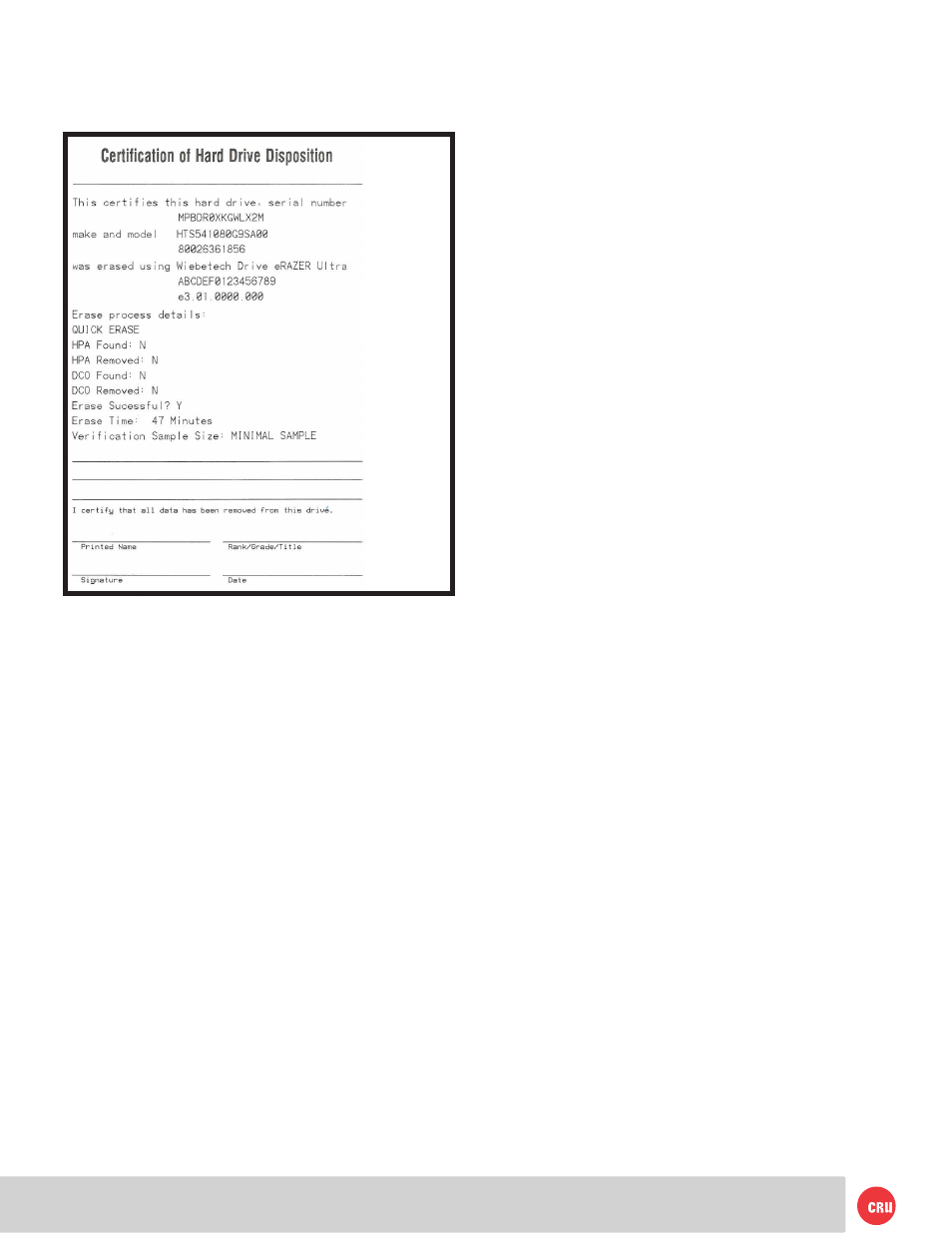
PMS 711
2 cyan
85 magenta
76 yellow
10.25.12
CRU Mark
Page 8
(continued from previous page)
4” x 6” label
Q: Why does the USB connector look like USB 3.0 but the
documentation says it’s USB 2.0?
A: Drive eRazer Ultra uses a USB 3.0 style connector because
it shares a form factor and many parts with another product.
However, the controller chip that drives DEU’s USB connection
supports USB 2.0 only. The port can be used with either USB
2.0 or 3.0 type cables and with either USB 2.0 or 3.0 hosts, but
it will operate at USB 2.0 speed. The intended purposes of the
port are the previewing of a drive and firmware upgrading,
rather than for lengthy data transfers. For these two purposes
USB 2.0 speed is sufficient.
Q: Can I switch drives or attach a hard drive when the unit
is turned on?
A: This is not recommended, because it could cause an
electrical short that could damage the Drive eRazer ultra or
the drive.
Q: Will Drive eRazer Ultra work with a Solid State Drive (SSD)?
A: Short answer: SSDs erased by DEU in any mode would be
safe from casual data retrieval attempts, but for very sensitive
data the only way to guarantee security is to physically
destroy the drive.
Longer answer: With SSDs, the host (such a computer or Drive
eRazer) does not have direct access to the sectors on the drive.
There is therefore no way to guarantee that a command to
erase a given sector will actually erase that sector.
The SSD’s controller may instead remap that physical
sector to a new logical sector, leaving the data intact but
inaccessible. Even a full overwrite of a SSD may therefore
not result in a fully wiped drive. However, the data
remaining on the drive would not be accessible via normal
means. Recovering such data would require removing the
actual flash chips from the SSD’s circuit board and accessing
them with special equipment and software tools.
Secure Erase modes offer the best chance of fully erasing an
SSD because they use the drive’s built-in erasing function.
Secure Erase is defined by the ATA specification and requires
drives to fully erase all user accessible data areas when the
command is received. The Enhanced version also erases any
data within HPA or DCO areas. However, at least one study
has shown that some SSD manufacturers did not correctly
follow at least this portion of the ATA specification. So,
while some SSDs will be erased fully by Secure Erase, others
may not. If you know that a particular SSD model correctly
implements Secure Erase modes per the ATA spec, these
modes can erase the SSD completely. If you’re unsure, you
should assume that data fragments could remain.
Q: My Drive eRazer Ultra shows “WRITE CMD ERROR” on
the LCD and the erase has stopped progressing. What do I
do next?
A: This message means that the drive reported an error when
attempting to execute a write command sent to it by DEU.
Several things can cause such an error, such as a bad block
on the drive, or a poor physical connection between DEU
and the drive. It may occur if the drive or dock is moved or
bumped during the erase process. This is an unrecoverable
error (indicated by the lighting of the Red “Error” LED).
The next step is to turn off DEU’s power. If you like, you can
turn DEU back on and attempt to erase the drive again. A
bad block is not always 100% bad, so sometimes a block that
fails to be overwritten on one attempt will succeed on the
next try. Make sure the cables connecting the drive and DEU
are fully seated, and do not attempt to move the drive, DEU,
or cables during the erase process. Make sure the drive has
good air flow around it to avoid any possible heat issues. If
you continue to see this error message on the drive, the next
thing to try is changing to Secure Erase Enhanced mode. This
mode doesn’t use write commands; rather, it issues a single
command to the drive that causes the drive to erase itself.
This mode handles bad blocks better than modes based on
write commands. If none of these remedies work, the only
way to ensure there are no recoverable data remaining on the
drive is to physically destroy it.
