Frequently asked questions (faq) – CRU Drive eRazer Ultra User Manual
Page 7
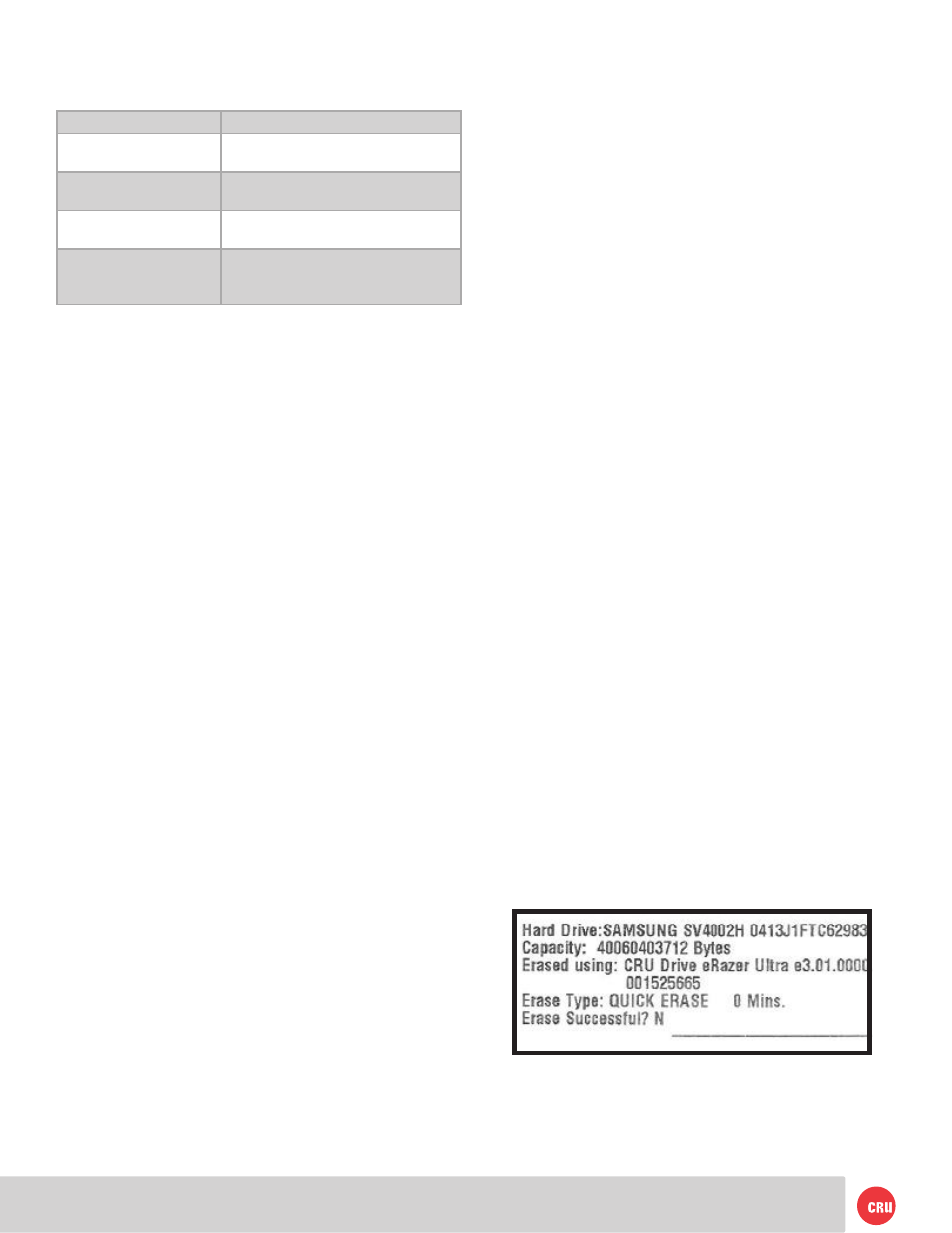
PMS 711
2 cyan
85 magenta
76 yellow
10.25.12
CRU Mark
Page 7
(continued from previous page)
Appearance on LCD Condition/Explanation
SECURE ERASE ENH
ERROR
An error occurred during the Secure
Erase (Enhanced) process.
WRITE CMD ERROR
DEU received an error while attempt-
ing to write to the drive.
READ CMD ERROR
DEU received an error while attempt-
ing to read from the drive.
VERIFICATION ERROR
A block on the drive doesn’t match
what was supposed to have been
overwritten there.
4. Frequently Asked Questions (FAQ)
Q: How does Secure Erase work?
A: Secure Erase is a feature on many modern hard drives
(greater than 15GB). This feature is activated by a low
level command to the drive and causes the drive to erase
itself using methods developed by the drive manufacturers
in conjunction with the NSA. To protect against malware
attacks, operating systems such as Windows and Mac
OS (and software applications written for these operating
systems) cannot send this command, but Drive eRazer Ultra
can.
Secure Erase sequentially overwrites the data on the drive,
similar to Drive eRazer’s other erase modes. However, Secure
Erase better handles data on “bad blocks” (single pass may
stop and report an error at a bad block).
Secure Erase is implemented on most drives that were
manufactured in 2001 or later. However, an estimated
time for completion was not added until later. Some drives
therefore support Secure Erase but will not give an estimated
completion time.
Q: How fast will Drive eRazer Ultra erase the data on my drive?
A: Drive eRazer Ultra can erase modern hard drives at up to
7GB/minute or more. The erasure time depends on several
factors. Older drives will generally take longer than newer
ones. Higher levels of verification will not affect the time spent
erasing, but will make the total process take longer. Finally,
the erase mode plays a role. Quick Erase will generally finish
a little faster than Secure Erase.
Q: With what drive capacities is Drive eRazer compatible?
A: Drive eRazer cannot erase extremely small drives or media
that are less than 10,000 sectors. Assuming a 512 byte sector
size, 10,000 sectors is less than 5MB. There is currently no
known limit to how large of a disk Drive eRazer will erase. As
of September 2011 Drive eRazer has been tested with up to
3TB hard drives. We have no reason to believe Drive eRazer
will not continue to work with newer and larger drive sizes as
they are released.
Q: Do I have to jumper my IDE drive to a particular setting?
A: We recommend that you jumper your IDE/PATA hard drives
to a MASTER setting. Some hard drives have two different
MASTER settings: one for when there is a SLAVE drive
present and one for when there is NO SLAVE drive present.
Choose the setting for NO SLAVE present. There may be
some drives that will not work with either of these settings.
The next choice is CABLE SELECT. If this does not work, try
using NO jumpers. This may be the same as MASTER with
NO SLAVE present.
Q: What kind of printer should I use with Drive eRazer Ultra?
A: Drive eRazer Ultra was tested primarily with Zebra brand
printers compatible with ZPL II formatted text (often indicated
by –Z at the end of the model number). During development
we made every effort to make this feature as compatible as
possible, but no list of compatible printers is currently being
published. If choosing a new printer, the Zebra product line
is a good starting point. Feel free to contact WiebeTech for
up-to-date information about Drive eRazer Ultra and serial
printers.
Q: What kind of cable do I need for the Printer Port?
A: The printer port is a standard 9-pin serial RS-232 port.
Drive eRazer Ultra requires a male end and most printers
also require a male end. If you need to source a new cable,
what you need is probably a “Male to Male RS-232 (DB9) Null
Modem Serial cable.” Check your printer’s documentation
regarding serial cable types. Connecting it to a computer’s
serial port is possible with a “Male to Female RS-232 (DB9)
Null modem serial cable”.
Q: What sizes are the labels that Drive eRazer Ultra prints?
A: Drive eRazer Ultra can print one of two different label sizes:
4”x1” or 4”x6”, depending upon how it’s configured.
Q: What information is included on each label that Drive
eRazer Ultra prints?
A: Below are examples of the two types of labels that Drive
Eraser Ultra generates.
4” x 1” label
