Check the setup – CIRCUTOR AR5L Series User Manual
Page 19
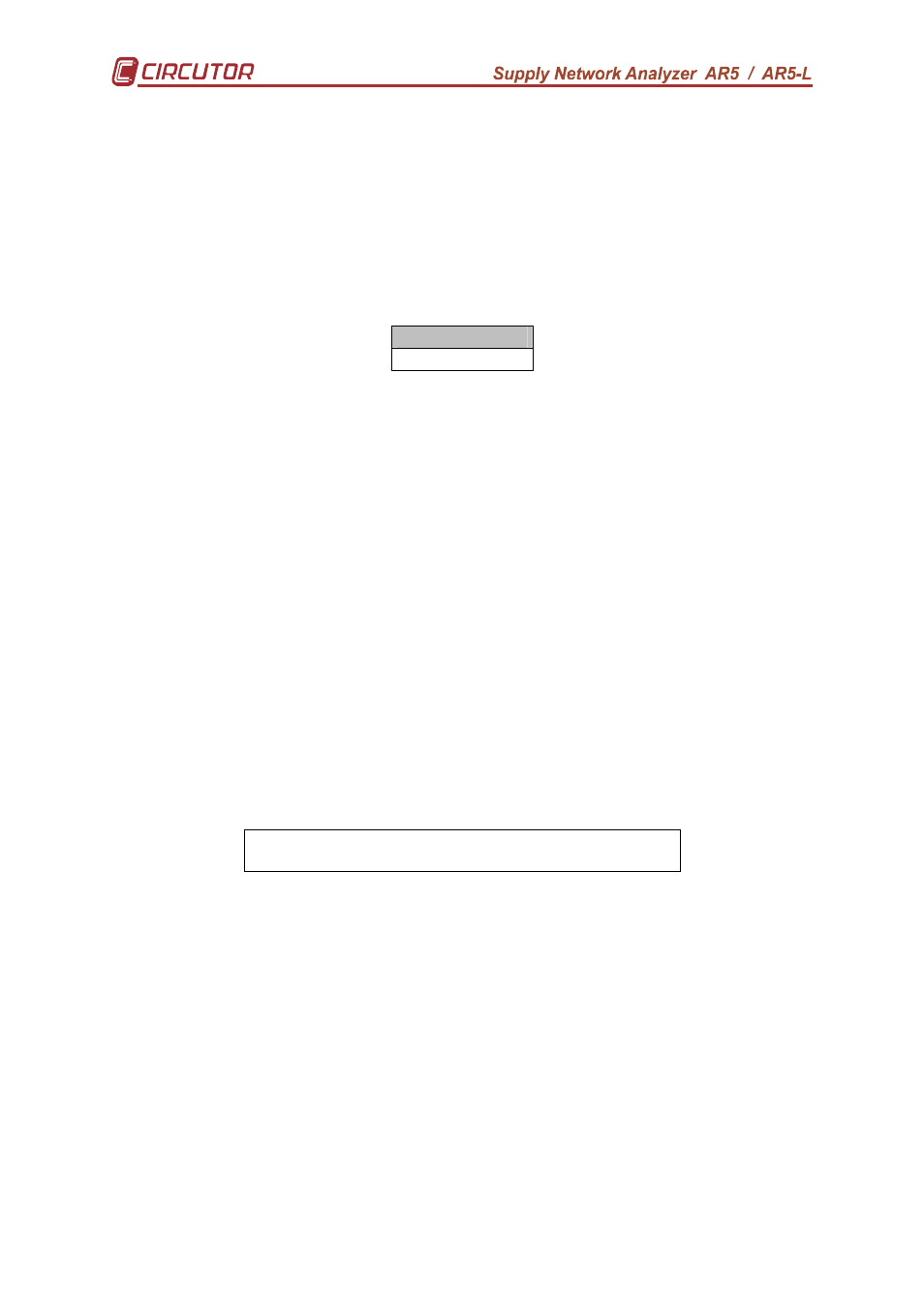
19
4.5.- Turn the analyzer off
To turn the analyzer off proceed as follows:
• If no password is set (Default option):
- Press the key [OFF] during 5 s
• If a password is set:
- Press the key [OFF] during 5 s
- You will see in display:
PASSWORD
- Enter the set password or, if this has not been previously modified,
the default password [
3
3
3
3] [SET] [5
5
5
5] [SET].
- Press again the key [OFF]. (In case of a correct password, the
analyzer will turn off).
4.6.- Back-light
To turn the display backlight on/off just make a quick press on the key [OFF].
4.7.- Choice of the working program
The analyzer can hold in memory different operation mode programs. The
choice of the program to be used is done when starting the meter up.
• Turn the analyzer on.
• A list of available programs will be shown on display.
• Use keys [5
5
5
5] & [6
6
6
6] for the choice of the desired program.
• Press [ENTER] or wait for a while to confirm this operation.
CHECK THE SETUP !!!!
All the programs have an independent disposition, therefore, the disposition
will be due to always verify, to assure an appropriate operation.
For instance, if the setup is modified at the “ANALYZER” program, these
modification will not be valid for the “HARMONIC” program, and so for any program.
