Casella CEL Software for Nomad (Standard Operation) User Manual
Page 29
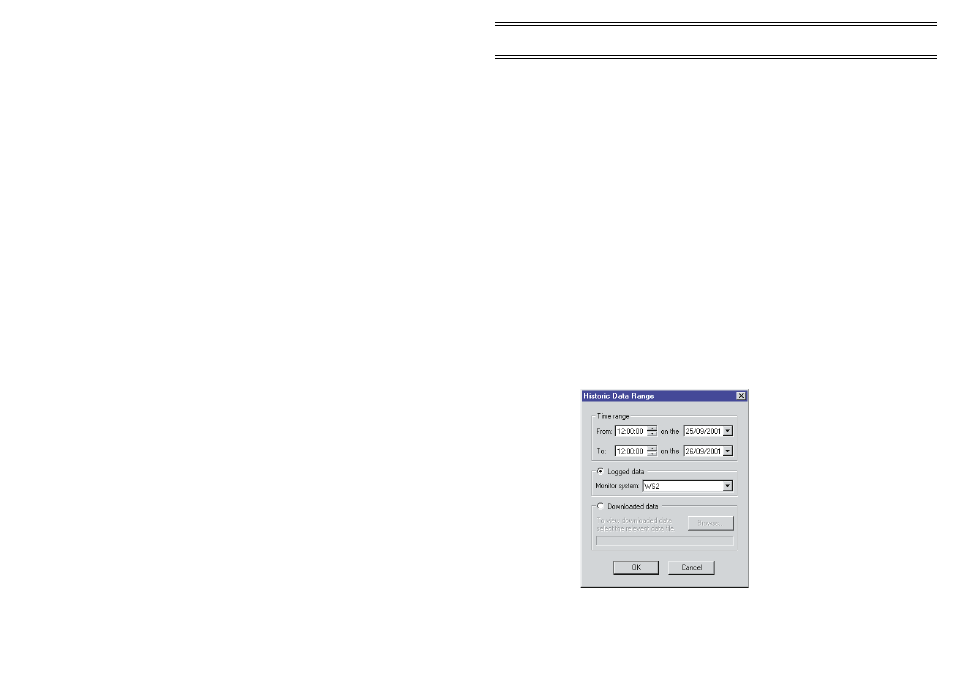
dd
two digit day of the month (with leading 0
if required).
For example:
Bedford-20010905.log
indicates a monitor system
called Bedford on the 5th September 2001.
5.
Press
Save
to confirm your choice, convert the data and save the file
in the specified directory.
4.4
Viewing Historic Data
Data logged by Online Pro will be saved in files containing one days data for
one monitor system, including actual data channels and virtual (processed)
data channels. Usually, data logged by the monitor system will contain
several days data but will not include virtual channels as these are produced
at run time by the Online Pro application.
The table, graph and windrose displays can use data from either type
of logging, allowing you to choose which log file to open. However rainfall
totals will use only data logged by Online Pro, where the rainfall totals open
log files based on the settings for a selected monitor system.
Use the
View
menu, select the
Historic
option, then select one of
the following items.
Historic Table
This displays an
Open
dialog which allows you to select a log file (
.log
). All
data in the file will be displayed in a tabular format.
Historic Graph
This displays a
Historic Data Range
dialog which allows you to select the
time and date period you wish to be displayed on the graph.
This dialog also allows you to specify whether the data is to be
obtained from the logged data from a specified monitor system or from a
cloned data file.
Historic Data
Page 29 of 68
ONLINE Pro Application Software for
Automatic Monitor Systems - Users Handbook
