Casella CEL Software for Nomad (Standard Operation) User Manual
Page 25
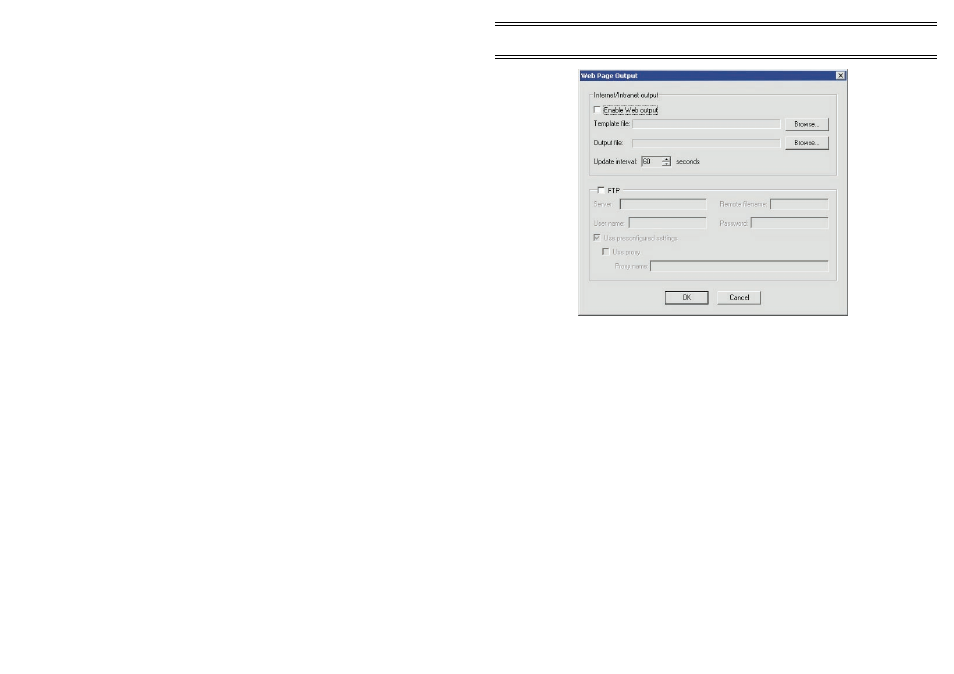
You must obtain suitable access rights to create files in this folder. If
you are not able to map the destination drive to a drive identity letter on the
PC, or have to use FTP to transfer the output file, then you must tick the FTP
option. With FTP enabled, the output file control should identify a local
Drive/Directory on your PC. It is this output file which will then be
transferred using the FTP to the remote destination identified by the Server
and Remote filename controls.
Server identifies the machine name to which the file is to be
copied, i.e. ftp.website.com.
Remote filename identifies the destination directory and filename,
i.e. /pub/website/data.html.
User name and password identify the user account to be used
to log on to the remote server.
For details of the proxy settings, please refer to your IT Service
Provider.
Finally, set the update interval, Online Pro will update the web page
at this interval.
3.6.1 Template file format
Usually, the template file will be a standard HTML file. Online Pro reads this
template and replaces certain portions of text with the real-time values
gathered from monitor systems. It can also give the date and time that the
file was updated.
Date/time
To get Online Pro to output the date/time when the web page was written,
you must include the following items of text in the template file:
Real-Time
Page 25 of 68
ONLINE Pro Application Software for
Automatic Monitor Systems - Users Handbook
