Casella CEL Software for Nomad (Standard Operation) User Manual
Page 23
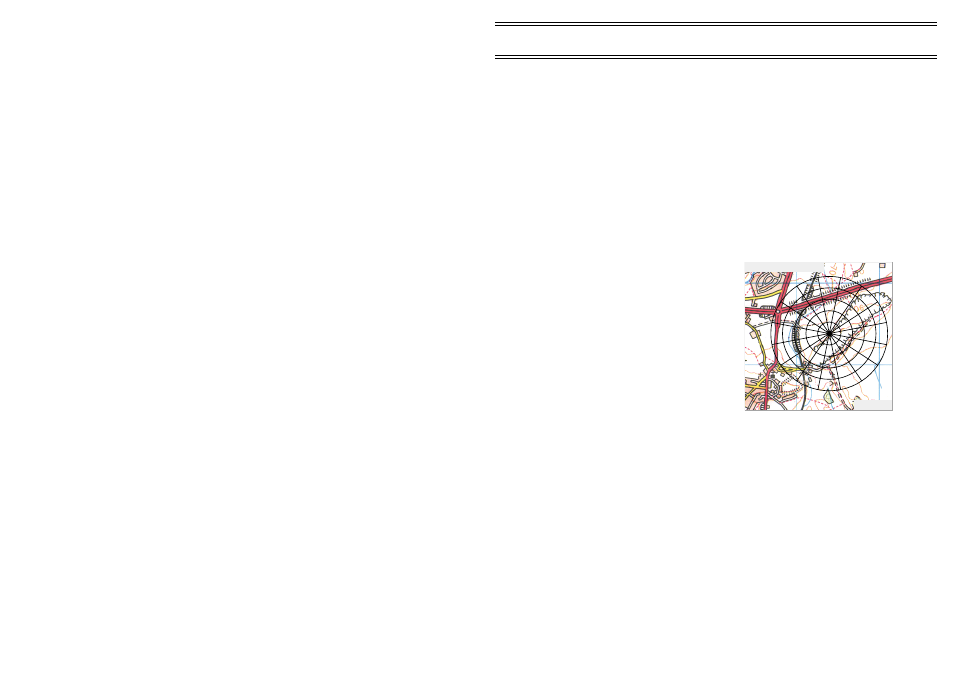
The wind direction options allow you to specify the monitor system
that is to be the source of the wind direction data plus a data channel.
Similarly, wind speed options allow you to specify the monitor system
2
that is
to be the source of the wind speed data plus a data channel. The position,
size, colour and distance between the circles of the windrose are determined
by options on the Overlay dialog.
A units dialog offers three options. Read as, so you can tell the PC
which units the station is using to measure the data, and Display so you can
specify the units in which you want to display the wind run. Duration sets the
rolling duration used in the display and calculations so that all data displayed
is from this period.
Initially, the realtime windrose will display any relevant data that has
been logged by the program in the time period that it is displaying.
Each item can show only a single real time windrose. However,
windrose overlays can be positioned together to show wind directions from
several points around an area (see Figure 3).
Realtime Dustrose
This provides information about the dust
concentrations compared with wind
direction. The data can be overlaid on a
bitmap image. A dustrose is drawn, divided
into 16 direction sectors filled in proportion
to the dust concentration from the
specified direction.
The wind direction option allows
you to specify the monitor system and
channel that are to be the source of the
wind direction data. Similarly, the dust
concentration option allows you to specify
the monitor system and channel that are to be the source of the dust
concentration data.
The position, size, colour and distance between the circles of the
windrose are determined by options on the Dustrose dialog. There is also a
duration option that sets the rolling duration used in the display and
calculations, so that all data displayed is from this period.
Initially, the real time dustrose will display any relevant data that has
been logged by the program in the time period that it is displaying. Each item
can show only a single real time windrose. However, windrose overlays can
be positioned together to show wind directions from several points around an
area.
Multi-Text
This control behaves in a similar fashion to the Multi-State control, except
that rather than displaying a particular bitmap that depends on the current
data value, one of a series of text messages will be selected for display.
Enter the trigger value and corresponding message in the Value
and Text fields, then use the Add button to update the list of entries.
Real-Time
Dust Concentration
gm / m^3
Page 23 of 68
ONLINE Pro Application Software for
Automatic Monitor Systems - Users Handbook
