Casella CEL Software for Nomad (Standard Operation) User Manual
Page 10
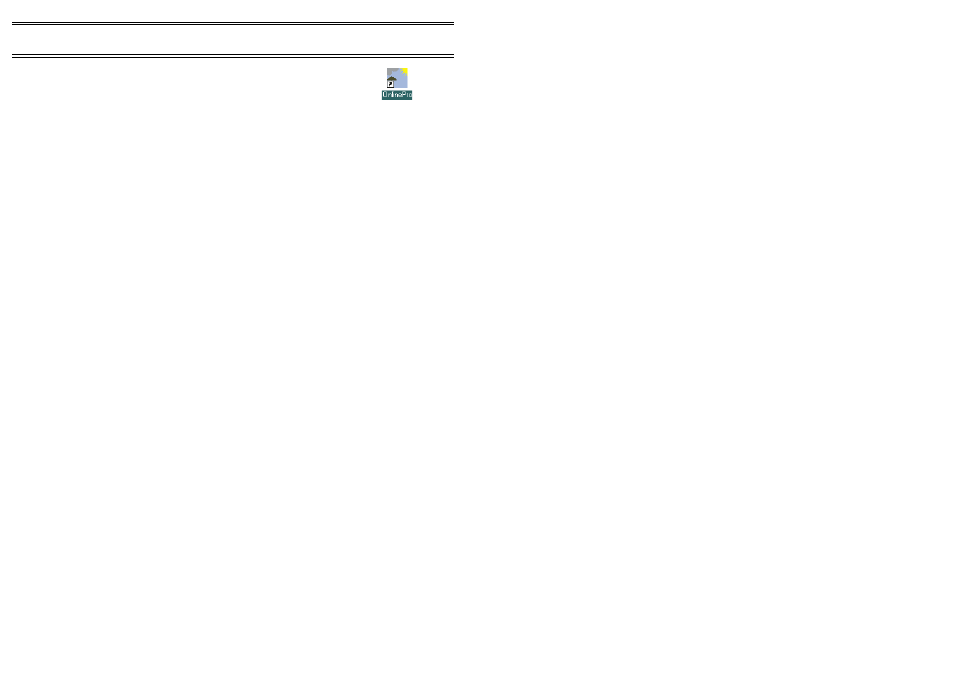
Once installation is complete, you will find the Online Pro icon
on your Windows desktop.
2.2
Un-Installation
1.
Click the Start button on the task bar.
2.
Select the
Settings...
option and click on the
Control Panel
option.
3.
Double click on
Add/Remove Programs
icon.
4.
In the list of installed software, select
Online Pro
and click the
Add/Remove
button.
5.
Follow the on-screen instructions.
2.3
Starting Online Pro for the First Time
Start Online Pro by double clicking on its desktop icon, by entering its name
in the
Run
menu obtained via the
Start
button
Run
option, or using the
Start - Programs...
option.
When this is the first time you open the newly installed software, the
monitor system and software will not be configured to match each other and
the following message will be displayed.
“Your Online Pro configuration files need to be installed.
You should only need to do this when you first run Online Pro.
“Please insert your first configuration disk, click on OK, then
select the drive containing the configuration disk and click on OK.”
When both software and monitor system have been supplied together, a
configuration disk (or disks) will also have been supplied that include
configuration files to match the particular sensors in your system as
described here in Part 1.
However, if Online Pro was supplied on its own (perhaps to be used
with an existing monitor system) the configuration disk supplied contains
non-specific configuration files that must be edited after installation as
described in Part 2.
Insert your first configuration disk and follow the instructions given
by the on-screen message. The configuration files will be loaded, and the top
level window shown, in Figure 1 displayed.
As the cursor is moved to each button, the relevant function will be
displayed on the message line at the bottom left of the display.
Chapter 3 describes how to configure the software to match your
measuring stations).
2.4
Password Protection
This limits access to measuring station definitions and configurations only to
password holders, which stops unauthorised users from changing monitor
system properties.
Installation
ONLINE Pro Application Software for
Automatic Monitor Systems - Users Handbook
Page 10 of 68
