Casella CEL Software for Nomad (Standard Operation) User Manual
Page 11
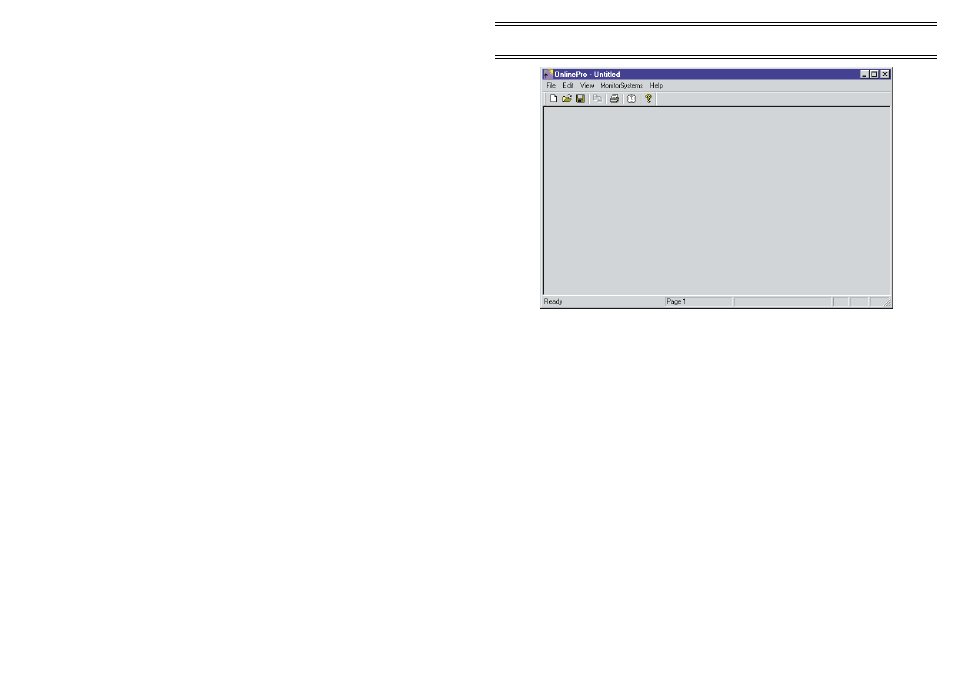
1.
To enable monitor system protection, select the
Protection
option
from the
MonitorSystems
menu.
2.
Enter a password into the
Password
dialog, twice (for verification).
Note that the password is case sensitive.
Once the password has been enabled in this way, access to the
monitor system definitions and configurations via the
Monitor
Systems / Properties…
option requires use of the password.
3.
Disable the enabled monitor system protection by re-selecting the
Protection
option from the
Monitor Systems
menu, then enter the
password again when prompted.
2.5
Loading a Default File
OnlinePro can be set so that it loads a specified configuration file, shows the
display screen for the file, and enter real time mode whenever it is started.
1.
Select the
Default...
option from the
File
menu.
The Default File dialog is displayed (over page).
2.
Tick the box to enable loading of a default file.
3.
Select the configuration file that you wish to load on start up by
clicking on
Browse
then selecting the filename from the
Default
File
open dialog.
Figure 1: The top level window
Installation
Page 11 of 68
ONLINE Pro Application Software for
Automatic Monitor Systems - Users Handbook
