Real time display mode (online) – Casella CEL Microdust 880 IS real time dust monitor User Manual
Page 34
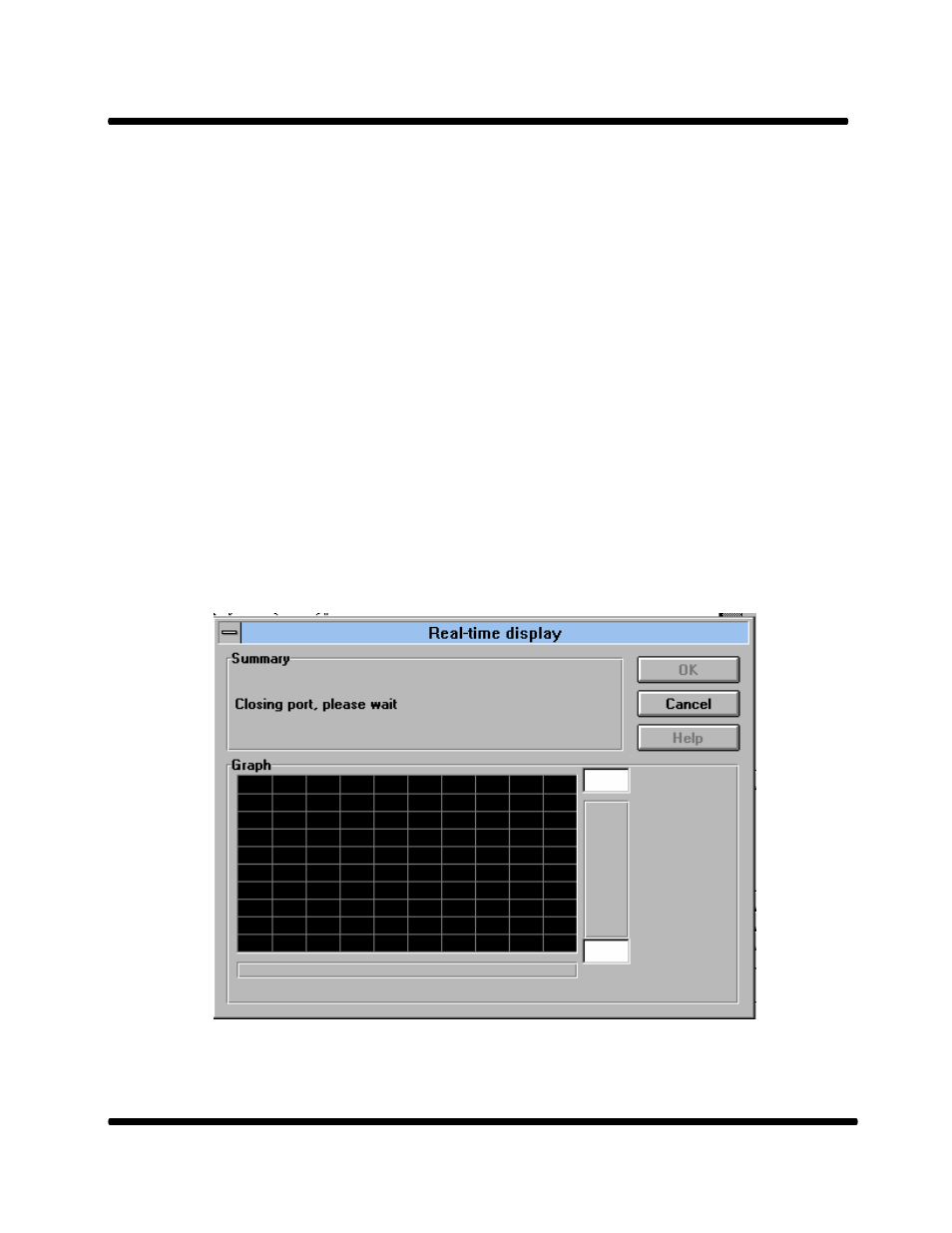
Microdust 880nm & WinDust Application Software
Handbook HB3255-03
Page 34 of 51
These are transferred via the clipboard as tab delimited ASCII text, and may be pasted into a
word processor to recreate the table. Using Word for Windows this is accomplished by
highlighting the text and using the ‘Convert text to table’ option from the ‘Table’ menu.
To copy the summary select Edit | Copy summary from the menu.
Real time display mode (Online)
The WinDust application is able to provide a real time graphical display of the Microdust’s current
reading. A scrolling real time graph provides a clear indication of changes in dust concentration as
they occur.
Before using the real time display facility, ensure that the Microdust is switched on and connected to
the appropriate serial port of your P.C.
It is not possible for the Microdust to continue logging whilst the real time display mode is active.
The current logging session will terminate when entering this mode.
The real time display is accessed from the Special | Online menu option. The following display will
be presented.
•
Changing the Y axis scale
