Chapter 3 - data logger option and p.c software, Pplication, Oftware – Casella CEL Microdust 880 IS real time dust monitor User Manual
Page 21
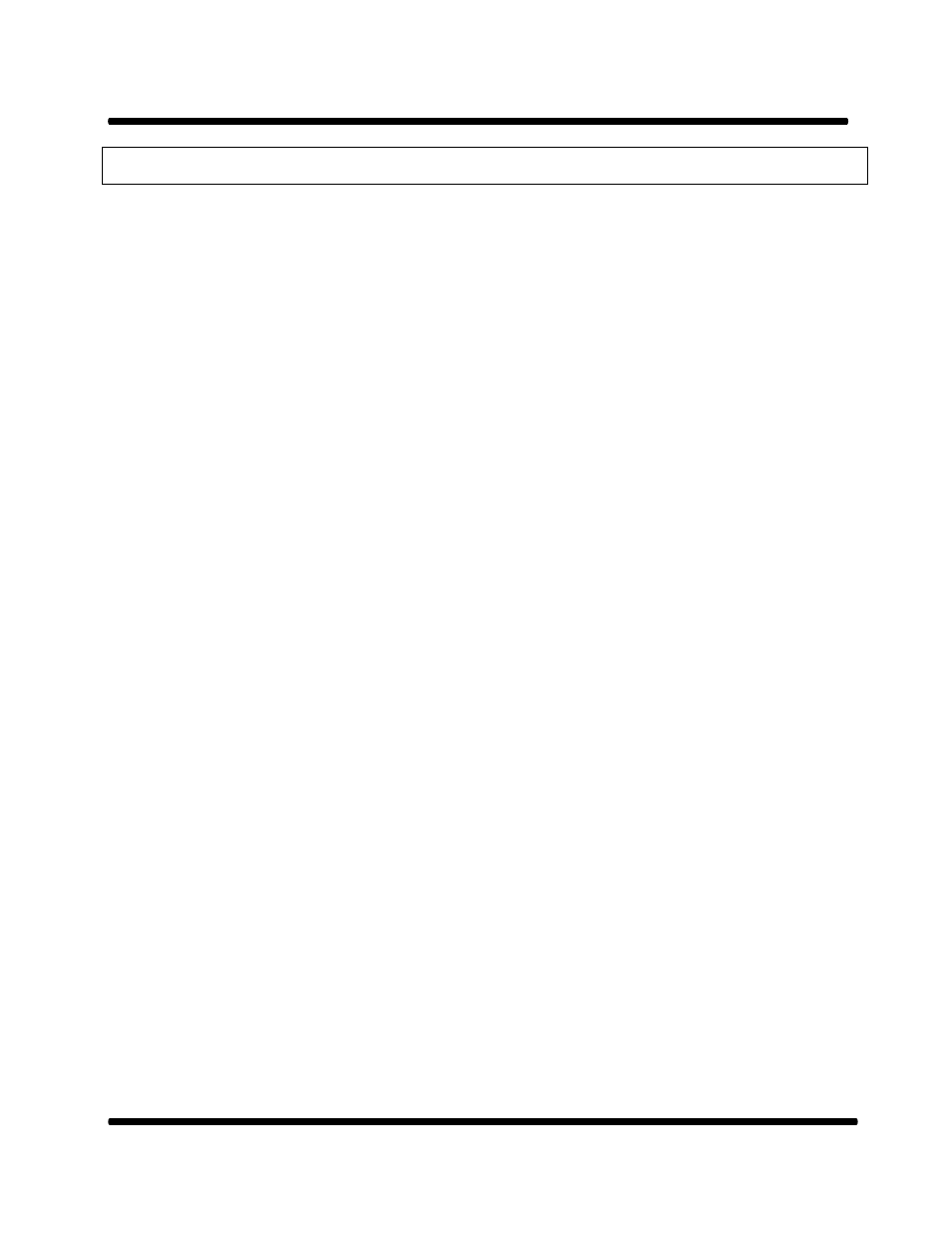
Microdust 880nm & WinDust Application Software
Handbook HB3255-03
Page 21 of 51
Chapter 3 - Data Logger option and P.C Software
The data logging facility is offered as an optional feature of the Microdust 880. Models with this
feature enabled can be recognised by a ‘Logger menu’ option within the main menu structure.
An RS232 serial connection is used to interface the Microdust 880 to a personal computer.
The logging option provides the Microdust user with the following useful features:-
•
Recording of real-time data for historical analysis and report generation.
•
Real time RS232 output for live P.C display of prevailing conditions.
•
Programmable instrument identification (for the display of company name, contact telephone
number or serial number etc)
WinDust Application Software
WinDust is a Windows application specifically written by Casella to simplify the process of
programming, downloading and presenting data collected by the Microdust 880. The application is
designed to operate within the Windows 3.x, Windows 95 or NT environment.
Installation – Windows 3.1
Insert the WinDust disk in the floppy disk drive, and close the drive door.
From Program Manager select File | Run…
Type a:\setup, where ‘a’ identifies the floppy disk drive identification and then press Enter.
Follow the instructions on the screen.
Installation – Windows 95
Insert the WinDust disk in the floppy disk drive, and close the drive door.
From the Task Bar select Start | Run…
Type a:\setup, where ‘a’ identifies the floppy disk drive and then press Enter.
Follow the instructions on the screen.
