Sampling probe supporting the instrument, Owering up and using the, Icrodust – Casella CEL Microdust 880 IS real time dust monitor User Manual
Page 10: Switching on and off
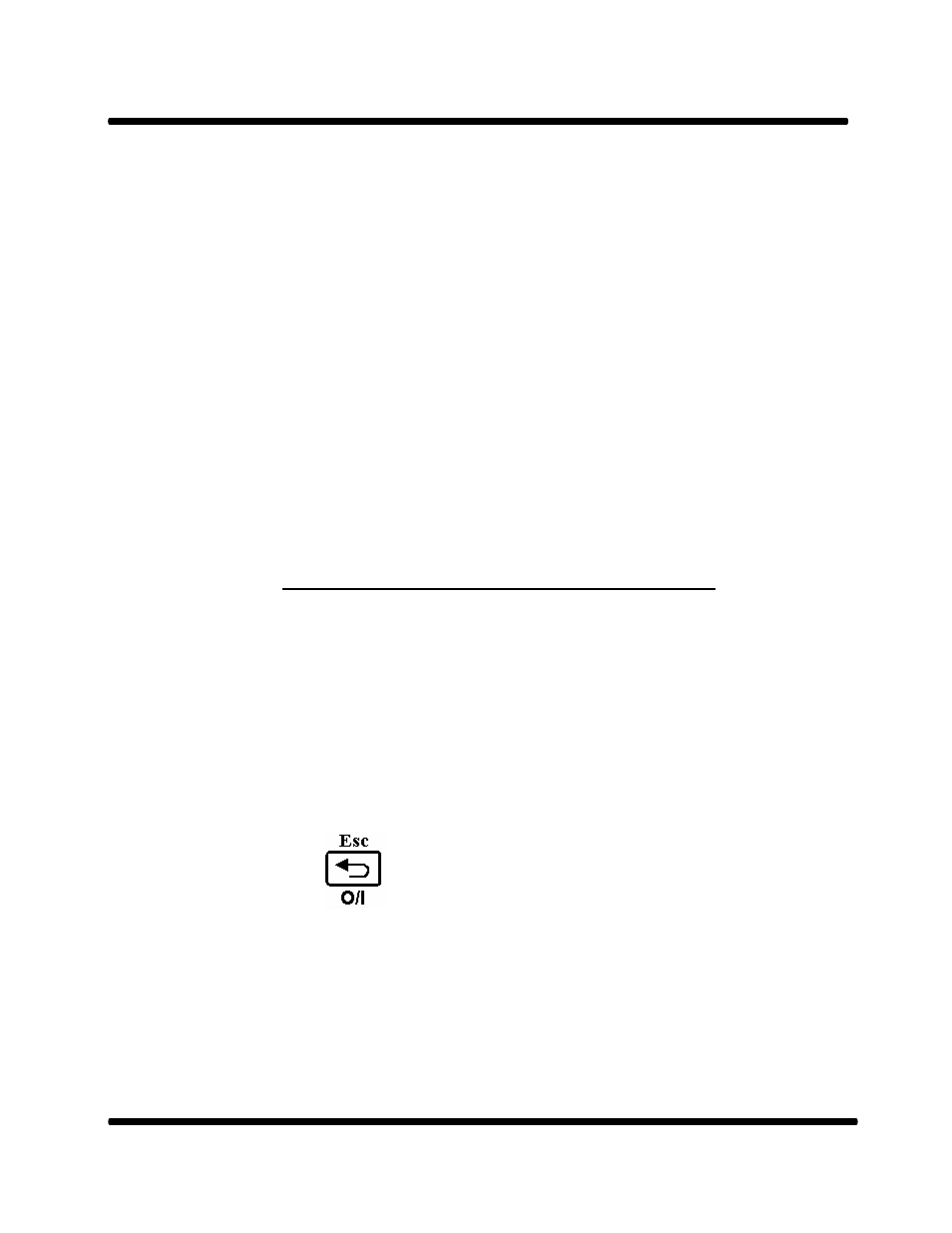
Microdust 880nm & WinDust Application Software
Handbook HB3255-03
Page 10 of 51
WARNINGS:
The charger is not certified for use in explosive atmospheres. Do not use any other charger
except the one supplied by Casella.
The intrinsically safe battery module is an encapsulated unit located inside the inner
enclosure and forms an integral part of the instrument.
Continuous sampling using the charger is not possible in zoned areas, where only the
Microdust instrument in isolation must be used.
Sampling Probe
The detachable probe houses the measurement chamber together with the associated optics, infra red
emitter and receiver.
In order to remove the probe from the control unit, slide the probe upwards as shown on page 9.
Note: DO NOT pull the probe out of the clip sideways.
Supporting the instrument
A removable handle is supplied to provide an alternative method of holding the instrument whilst
taking measurements. The handle is secured to the standard tripod mounting bush located on the
base of the probe clip (shown on page 9). For static monitoring applications the instrument may be
fitted to a suitable tripod stand (available from Casella). An optional leather case complete with
shoulder strap is also available.
Powering up and using the Microdust 880
Switching ON and OFF
To turn the Microdust ON, press and release the ‘Esc’ key shown above. The display will indicate
the instruments name and installed software version before showing the present dust concentration.
To turn the Microdust OFF, depress the above key for 2-3 seconds until a ‘Closing Down’ message
appears. It is not possible to turn the unit on again within 3 seconds of powering down.
Should the internal battery become discharged, a ‘Battery Low’ ‘Closing Down’ message will be
displayed and the instrument will switch off.
