Configuring the rs232 serial interface – Casella CEL Microdust 880 IS real time dust monitor User Manual
Page 23
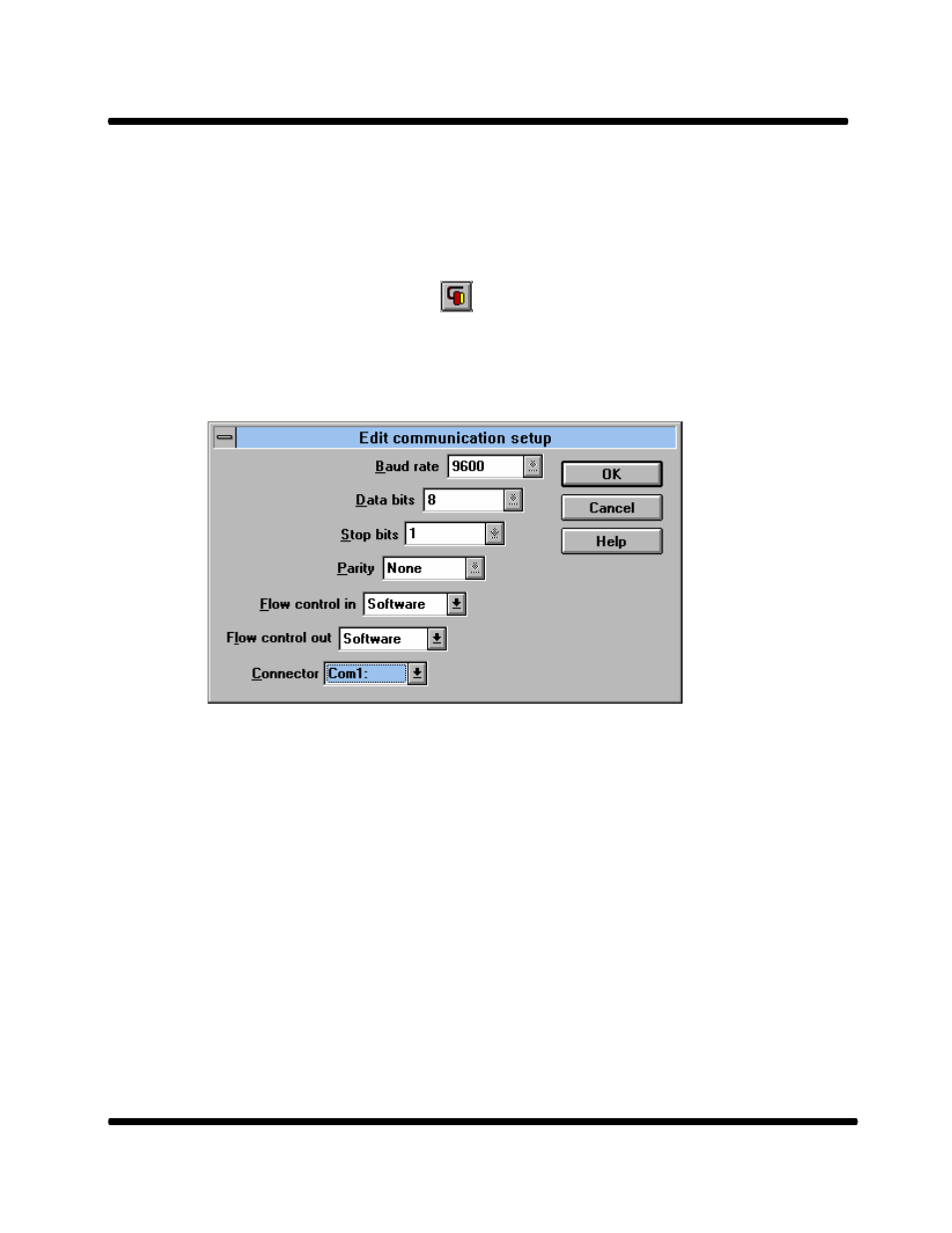
Microdust 880nm & WinDust Application Software
Handbook HB3255-03
Page 23 of 51
Identification messages may be used to present useful information such as your company name, a
contact telephone number, the instruments location or serial number.
The following characters may be used within the text messages, ‘ + - : ( ) + - # and SPACE’
Configuring the RS232 serial interface
The Microdust communicates with the P.C software using one of the RS232 serial ports available on
your computer. For correct operation, the appropriate serial port identification and communications
protocols must be defined. This dialogue box enables you to do just that.
The default settings in the dialogue box match those of a standard Microdust, the only parameter
which you may need to change is that of the ‘Connector’. If a mouse or other device is already
installed on Com1: then you will need to change this to another free port.
Flow control ‘In’ and ‘Out’ options should be set for ‘Software’.
