Checking the battery status – Casella CEL Microdust 880 IS real time dust monitor User Manual
Page 13
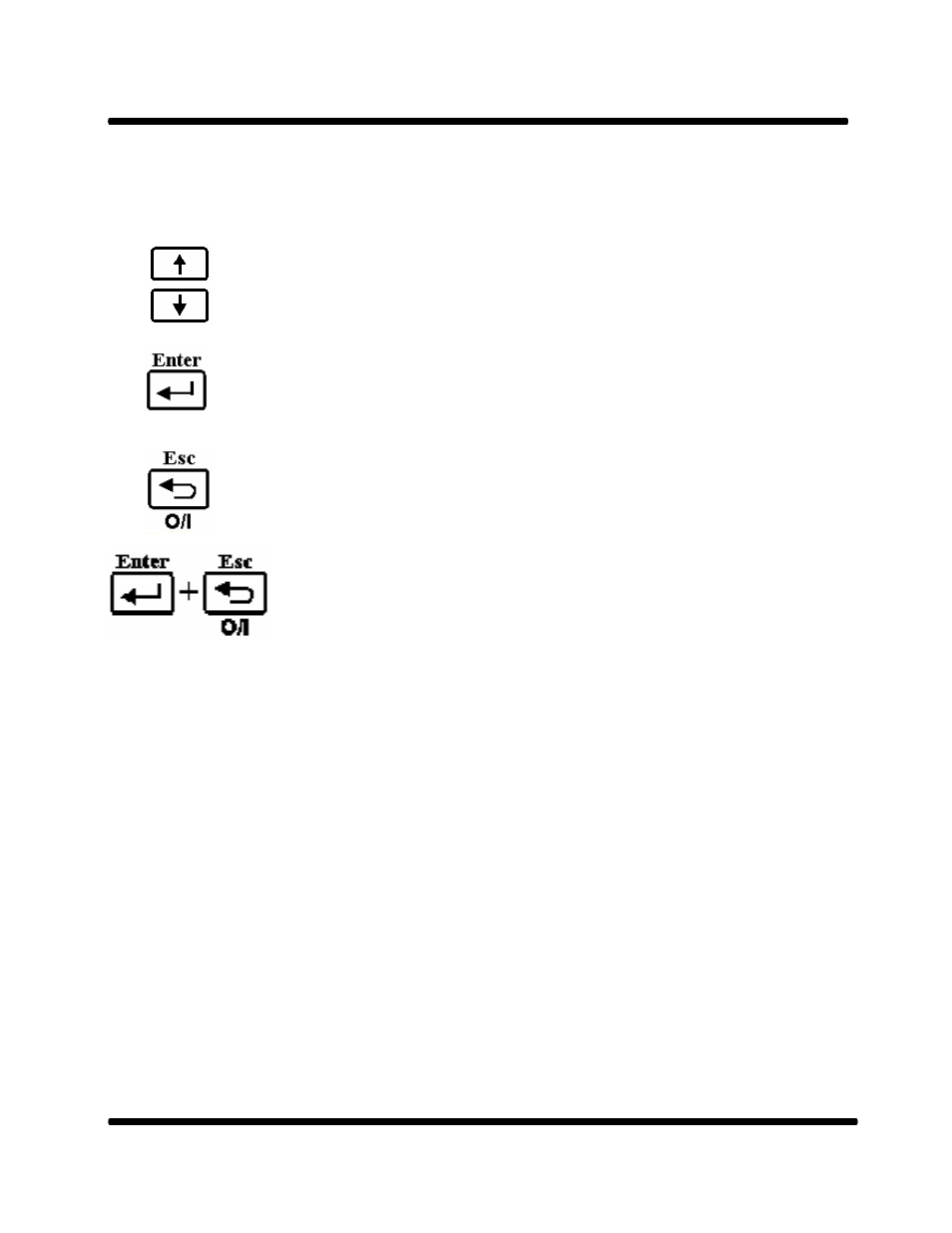
Microdust 880nm & WinDust Application Software
Handbook HB3255-03
Page 13 of 51
Navigating around the menu options
Four function keys located on the front of the instrument are used to move around the menu system
and change setup parameters. The functions of these keys are as follows:-
Used to move Up and Down through the current menu options or to increment or
decrement adjustable values (date, time, logging interval etc)
The ‘Enter’ key accepts the current menu option or displayed value.
The ‘Esc’ (Escape) key steps backwards to the previous menu option. Pressing this
button several times will return the display focus to the dust concentration display.
The combination of ‘Enter’ and ‘Esc’ keys is used to step through
alternative settings or to toggle some menu options. Press and hold the
‘Enter’ key and then press ‘Esc’. (for example, pressing ‘Enter + Esc’ whilst
in the ‘Averaging period’ display will step through available options of 1, 5
or 10 seconds)
The top level menu contains all parameters and options relevant to normal monitoring operation.
Additional sub-menus contain less frequently required functions necessary for instrument
configuration and control of the internal data logger (where applicable).
•
Pressing the ‘Esc’ key several times at any point provides a quick route back to the real time
dust display.
Checking the battery status
The internal battery voltage is displayed within one of the main menu options. Press the ‘Up’ or
‘Down’ arrow keys to step to the ‘Battery voltage’ display.
The indicated battery voltage may be used as a guide to the batteries state of charge:-
•
If greater than 6.9 volts, the battery is in a charged condition.
•
If the voltage is between 6.6 and 6.9 volts, then over 80% of the capacity has been used.
It is perhaps time to consider recharging!
•
If less than 6.6 volts, the Microdust will terminate logging and commence the shut down
sequence.
