Troubleshooting, 1 reader unit troubleshooting – Casella CEL CEL-310 User Manual
Page 33
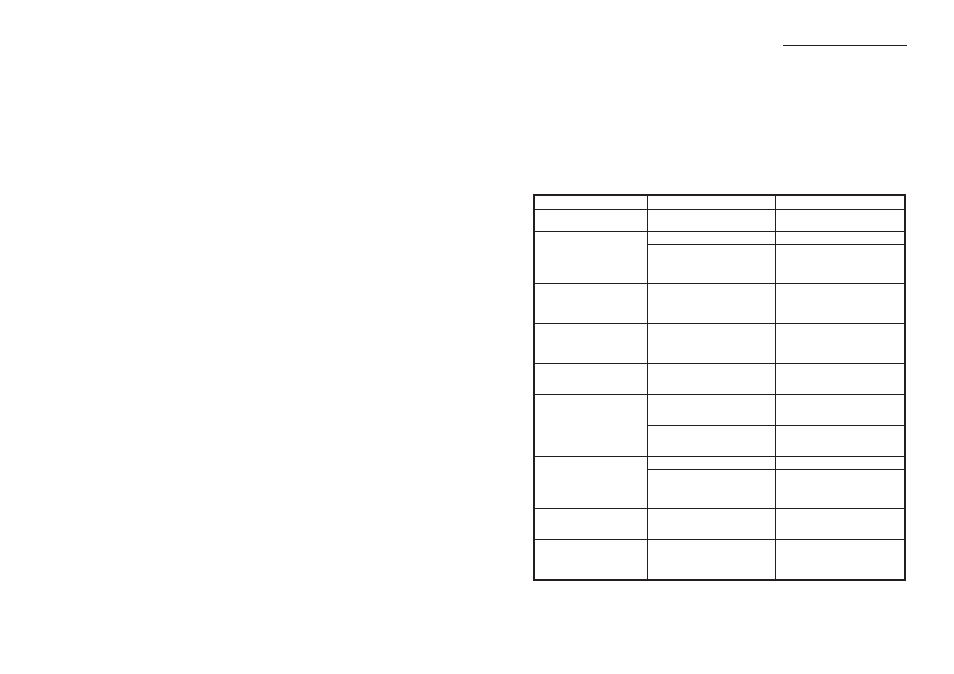
6.
TROUBLESHOOTING
The following information is designed to solve common problems found
when using the Dose Badge system. If the problem cannot be solved,
please contact your local representative or Casella CEL directly. There are
no user serviceable parts inside the Dose Badge, Reader Unit or
Chargers.
6.1
Reader Unit Troubleshooting
Symptom
Possible Cause
Suggested Solution
The Reader will not
switch on.
The Reader Batteries are flat. Replace the batteries in the
Reader unit.
A No Badge message is
displayed when resetting
the Dose Badge.
The Dose Badge battery is flat Charge the Dose Badge
The infrared window on the
Dose Badge is not aligned
with the window on the
Reader.
Align the infrared window on
the Dose Badge with the
window on the Reader.
A No Badge message is
displayed when calibrating
the Dose Badge.
The infrared window on the
Dose Badge is not aligned
with the window on the
Reader.
Align the infrared window on
the Dose Badge with the
window on the Reader.
A Badge Running
message is displayed
when calibrating the Dose
Badge.
The Dose Badge is already
running and saving data.
Stop the Dose Badge before
attempting to calibrate it.
A Too High message is
displayed when calibrating
the Dose Badge.
The calibration level is too
high.
Return to Casella CEL to have
a possible fault in the
calibration level corrected.
A Too Low message is
displayed when calibrating
the Dose Badge.
The calibration level is too low. Return to Casella CEL to have
a possible fault in the
calibration level corrected.
The Dose Badge is not
inserted correctly in the
Acoustic Calibrator.
Insert the Dose Badge fully
into the Acoustic Calibrator
cavity on the Reader.
A No Badge message is
displayed when
downloading (Reading)
the Dose Badge.
The Dose Badge battery is flat. Charge the Dose Badge.
The infrared window on the
Dose Badge is not aligned
with the window on the
Reader.
Align the infrared window on
the Dose Badge with the
window on the Reader.
There is no Time History
data for the measurement.
The Time History Control is
set OFF.
Select the 1 minute setting
for Time History and
download again.
There is no Time History
data for the measurement
and a Trace Error
message is displayed.
There has been an error
during the download of Time
History Data.
Return to Casella CEL to have
a possible fault corrected.
Troubleshooting
CEL-310 Dose Badge Users Handbook - Page 33
