Configuration – Casella CEL CEL-310 User Manual
Page 17
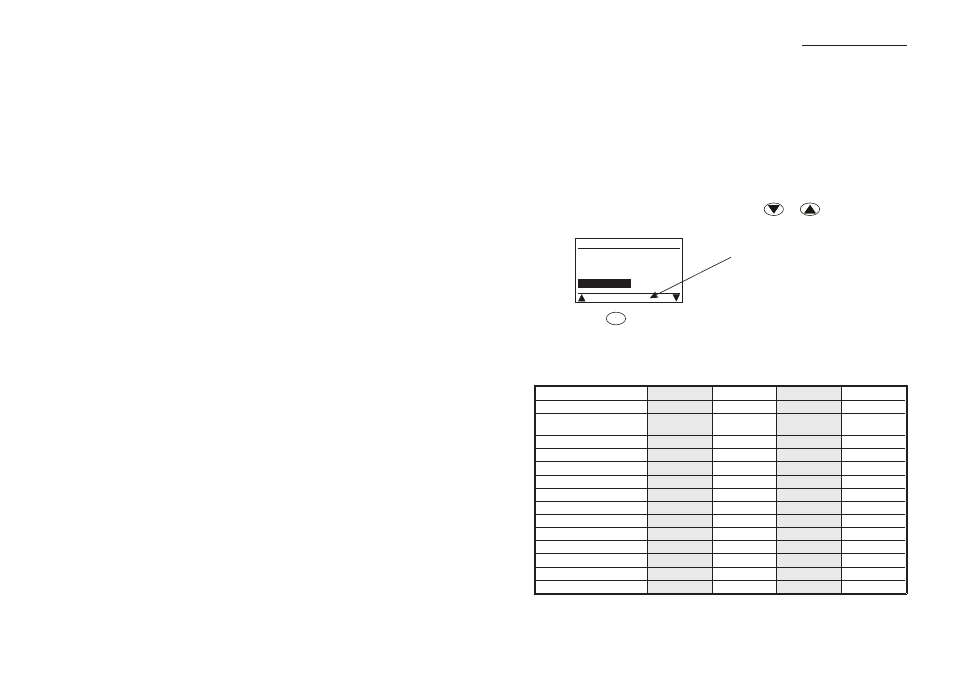
of L
EP,d
or TWA, %Noise Dose and Estimated %Dose. The ability to
configure the Criterion Time enables Dose Badge measurements to be
made for a particular length of working day, or to suit local, national or
international standards.
The settings to be used for some International Standards are shown in
Table 1.
PLEASE NOTE that changes to the Dose Badge configuration
are programmed into the Dose Badge ONLY when it is Reset.
1.
While displaying the Main Menu, use
or
to select
Criterion Time.
2.
Press
to display the Criterion Time menu.
M-08
Reader Main Menu
CT= 8 Hours
Print All Data
Adjust LCD Contrast
Time History Control
Criterion Time
The current Criterion Time setting
is shown in the message line
OK
Configuration
Table 1: Settings & Parameters For Some International Standards
Standard Settings
ISO
OSHA
Derived Settings
ISO-90
MSHA
Q (Energy exchange rate) 3
(3 dB)
3
(3 dB)
5
(5 dB)
5
(5 dB)
Criterion Level
85 dB
90 dB
90 dB
90 dB
Criterion Time
8 hours
8 hours
8 hours
8 hours
Automatic Settings
Time Constant
None
None
Slow
Slow
Freq. Weighting
dB(A)
dB(A)
dB(A)
dB(A)
Peak Weighting
dB(C)
dB(C)
dB(C)
dB(C)
Mic. Response
Free Field
Free Field
Random
Random
Measured Dose dB(A)
L
Eq
L
Eq
L
Avg
L
Avg
Daily Dose
L
EP,d
L
EP,d
TWA
TWA
Exposure Pa
2
h
%
%
Not used
Not used
Estimated Exposure Pa
2
h %
%
Not used
Not used
Sound Exposure
L
AE
L
AE
Not used
Not used
CEL-310 Dose Badge Users Handbook - Page 17
