Casella CEL CEL-310 User Manual
Page 14
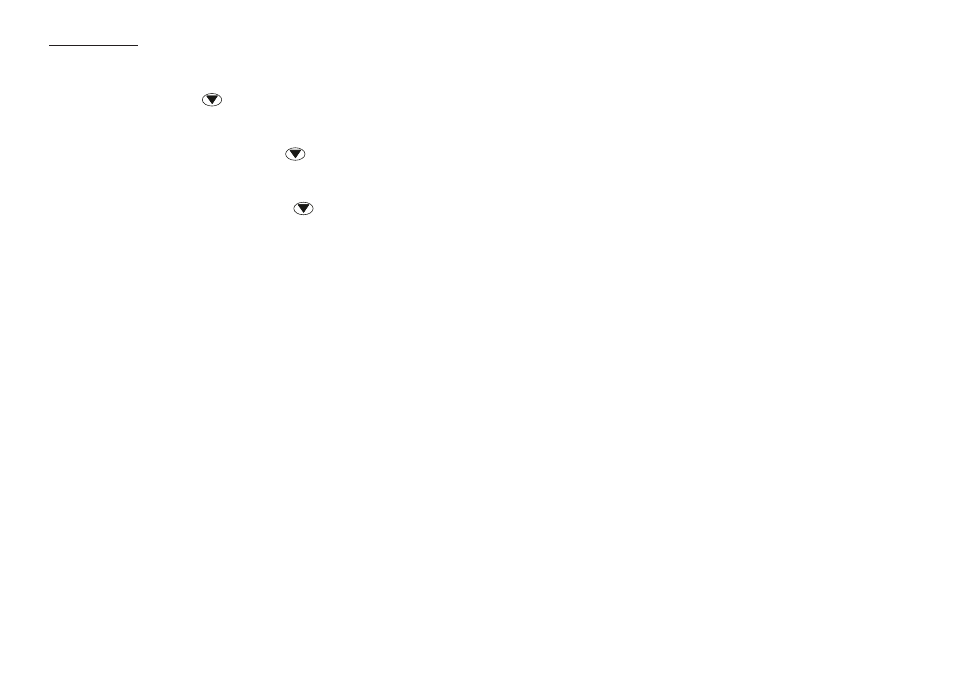
10.
Check the setting for criterion time (i.e. duration of a nominal
working day) by using
to select Criterion Time.
The criterion time is indicated in the message line.
11.
Check the setting for criterion level (i.e. level to give 100% dose
in a “normalised” 8 hour day) by using
to select Criterion
Level.
The criterion level is indicated in the message line.
12.
Check the dose badge settings by using
to select Dose
Badge Settings.
The current settings are indicated in the message line.
13.
When all of the settings are correct for the proposed job, proceed
directly to Chapter 4: Operation.
However, if any of the settings checked in this section are
incorrect, change them according to Chapter 3: Configuration.
Preparation
Page 14 - CEL-310 Dose Badge Users Handbook
