8 review stored measurements – Casella CEL CEL-310 User Manual
Page 27
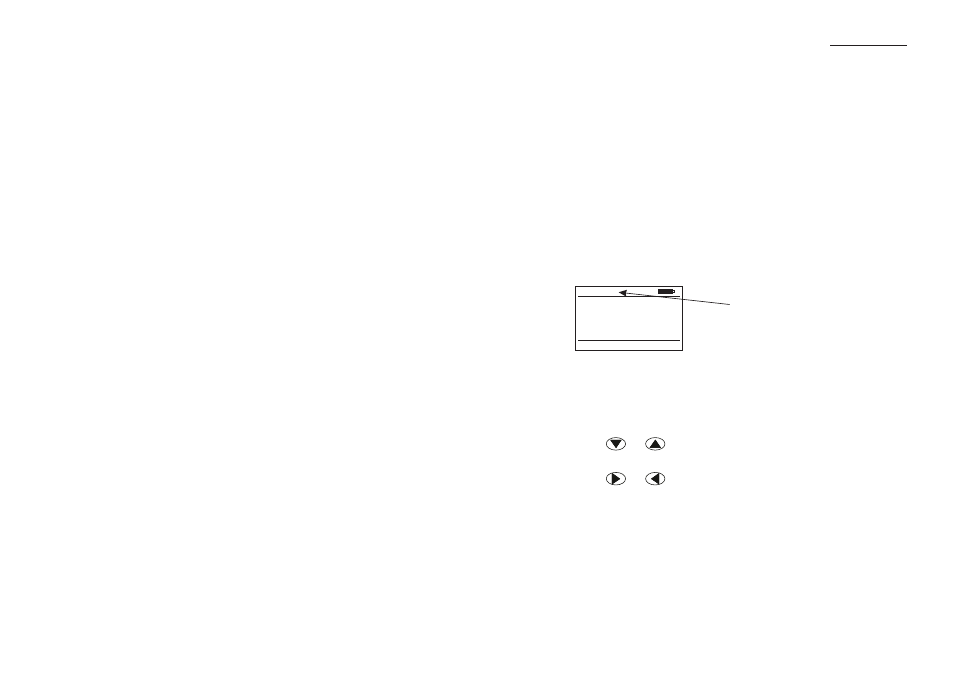
6.
Download data from the other Dose Badges used for the job in
the same way.
4.8
Review Stored Measurements
Once the measurements have been downloaded from the Dose Badge to
the Reader Unit, they are stored in the Reader’s memory.
The measurements can then be reviewed on the Reader display
or they can be downloaded from the Reader to a PC running dBLink
software where they can be passed to Dose Badge Database software
for further manipulation and storage.
Measurements from different Dose Badges can be stored
together on the Reader, where they are identified by Dose Badge serial
number, measurement date and measurement time.
1.
Start from the status display.
If there are no measurements stored in the Reader, a run number
000 of 000 will be shown and a No measurements message
will be displayed.
When stored measurements are available, the Reader will show
the latest measurement to be downloaded.
2.
Press
(or
) to step down (or up) through the parameters
from the displayed measurement.
3.
Press
(or
) to display the equivalent parameter from the
next (or previous) measurement.
The fold-out diagram at the back of this handbook shows the
sequence in which ISO and OSHA based configurations are
presented.
4.
Other information may be displayed by the Reader during the
measurement review as shown in the following examples.
001 of 010
M-01
17:05:28 20/06/02
Serial No.
Meas. time
Meas. Date
Run Time
NNNNNN
16:55
06/02/02
07:45:12
This shows that there are 10 stored
measurements and the measurement
shown is number 1 of 10.
Operation
CEL-310 Dose Badge Users Handbook - Page 27
