Configure the reader unit, 1 set the clock – Casella CEL CEL-310 User Manual
Page 15
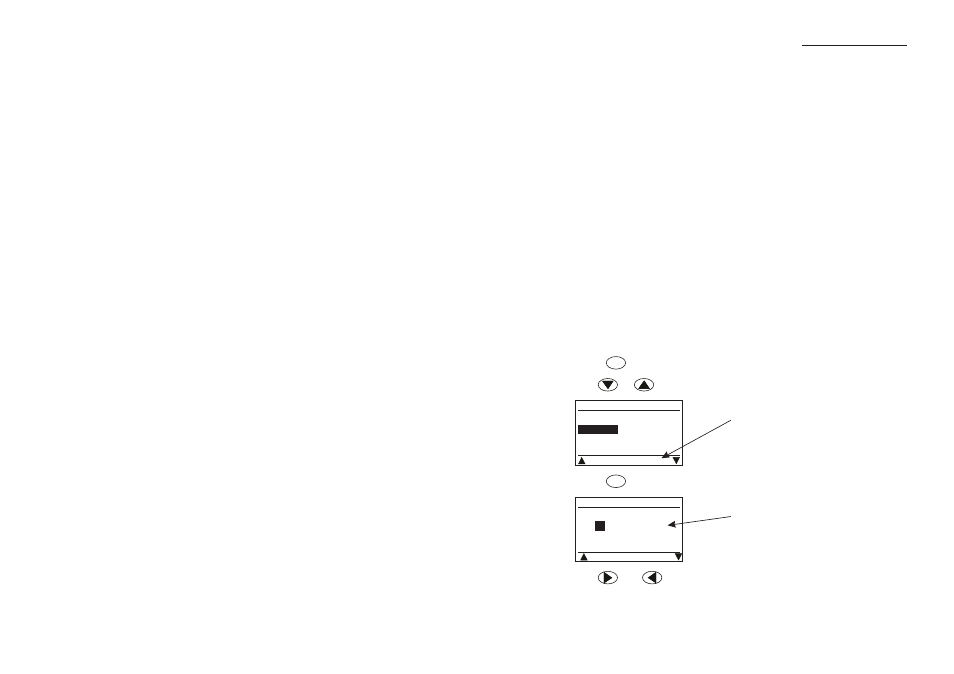
3.
CONFIGURE THE READER UNIT
Before taking measurements with the Dose Badge system, follow
Section 2.5 to check that the configuration selected meets the
regulations or guidelines for the measurements that are to be made.
When in doubt about the correct configuration for Local, National
or International Regulations, please contact Casella CEL or their local
representative directly.
When settings must be re-configured, use the procedures given
in the following sections. The menu structure is shown on a fold out
sheet at the back of this handbook. Further Main Menu options are
described in Chapter 4: Operation.
3.1
Set the Clock
The Reader Unit has a built in clock which stamps the measurement with
the current time and date. Therefore, it is important to make sure the
time and date shown by the clock are correct.
The current time and date is displayed on the message line at the
bottom of the status display. If the Clock has not been set, the Reader
will show Clock not set.
1.
Press
to select the Main Menu.
2.
Use
or
to select Set Clock.
3.
Press
to display the Clock Set menu.
4.
Use
and
to select entries for editing.
Menu
M-03
17:05:28 20/06/02
Reader Main Menu
Clear Memory
Print Current Data
Print All Data
Set Clock
The current time and date is
shown in the message line
OK
M-31
17:05:28 20/06/02
Set The Current Time
:05:28 20/06/02
hh:mm:ss dd/mm/yy
17
Time is shown with an hh:mm:ss
format while the date is shown
as dd/mm/yy.
Configuration
CEL-310 Dose Badge Users Handbook - Page 15
