Faults and alarms, Using the fault output, Si5580 – Applied Motion Si5580 User Manual
Page 16: Common input, Fault, Fault 12-24 vdc power supply
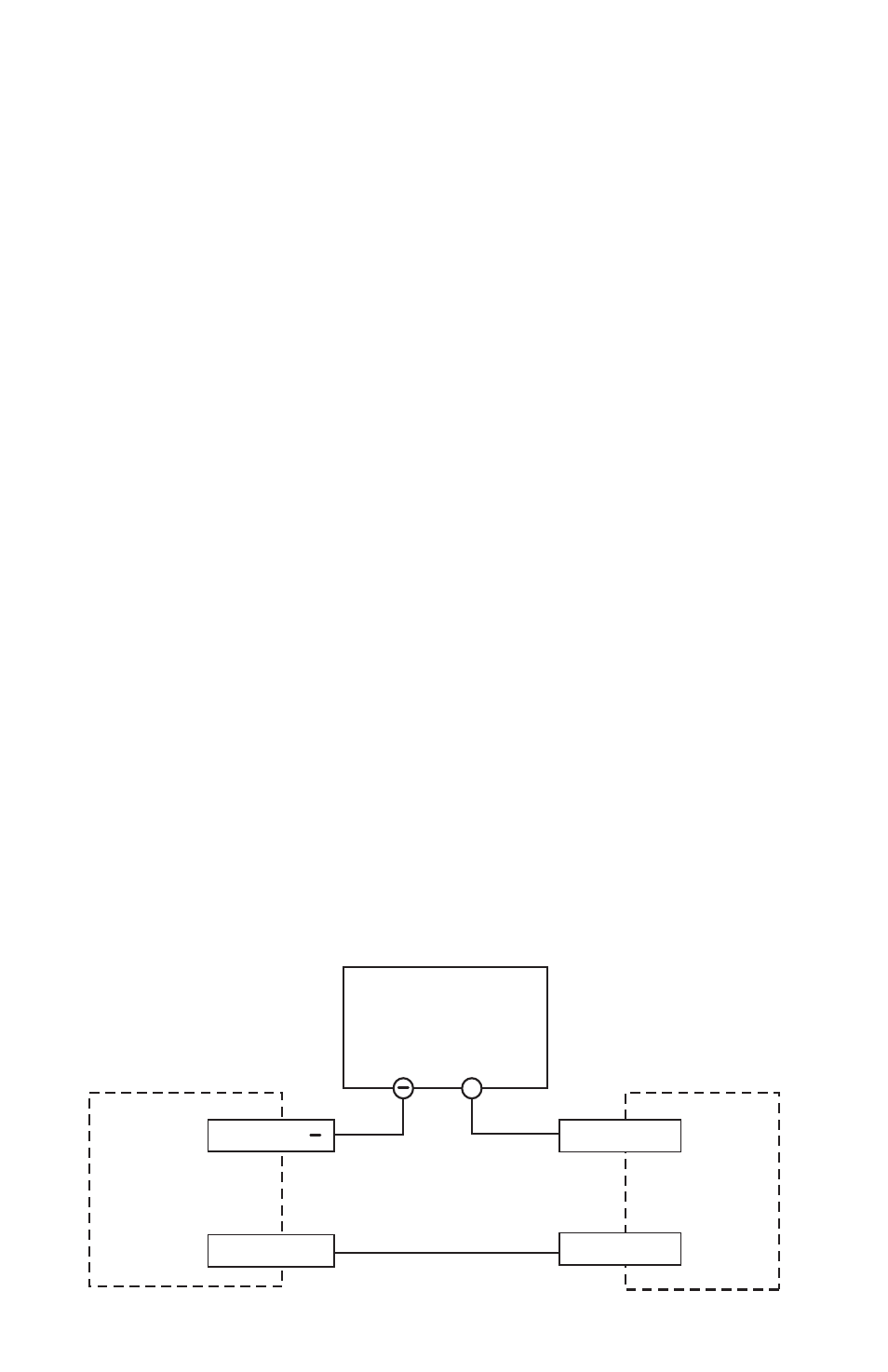
-16-
Faults and Alarms
The Si5580 provides protection against motor short circuits and excessive drive temperature. The
drive also provides an alarm if a limit switch is reached.
If the TEMP light is on the Si5580 has detected a thermal problem and shut down the amplifiers. The
first thing you should do is to unplug the drive from the power source. If the heat sink is very hot, the
drive has probably overheated - please use caution, do not directly touch heat sink to avoid a possible
burn. Usually this means you need more air flow around the drive.
If the SHORT light is on the Si5580 has detected a short circuit and has shut down the amplifiers.
Unplug the drive from the power source. Check the motor wiring carefully. Make sure that the con-
nections to the drive are secure and that any unused motor leads are insulated from the drive and
power supply and from each other. Check the motor leads for shorts between phases or to ground.
If the power light is blinking, this indicates an alarm condition caused by the activation of a limit
switch.
Using the Fault Output
The Si5580 has a fault output to tell you if the drive has overheated or if a short circuit has occured
at the motor outputs. The fault output is optically isolated for noise immunity. This makes it more
flexible and more reliable, but also harder to hook up. To connect to a typical PLC, follow the sketch
below. For other connections, consult the factory.
The photo transistor turns on when there is a fault. In the circuit below, the signal will be open when
there is no fault. The signal will go low (0 volts) if a fault occurs.
PLC
COMMON
INPUT
Si5580
FAULT
FAULT
12-24 VDC
Power Supply
+
+
