24 vdc power supply, Si5580, Si-1 indexer – Applied Motion Si5580 User Manual
Page 14
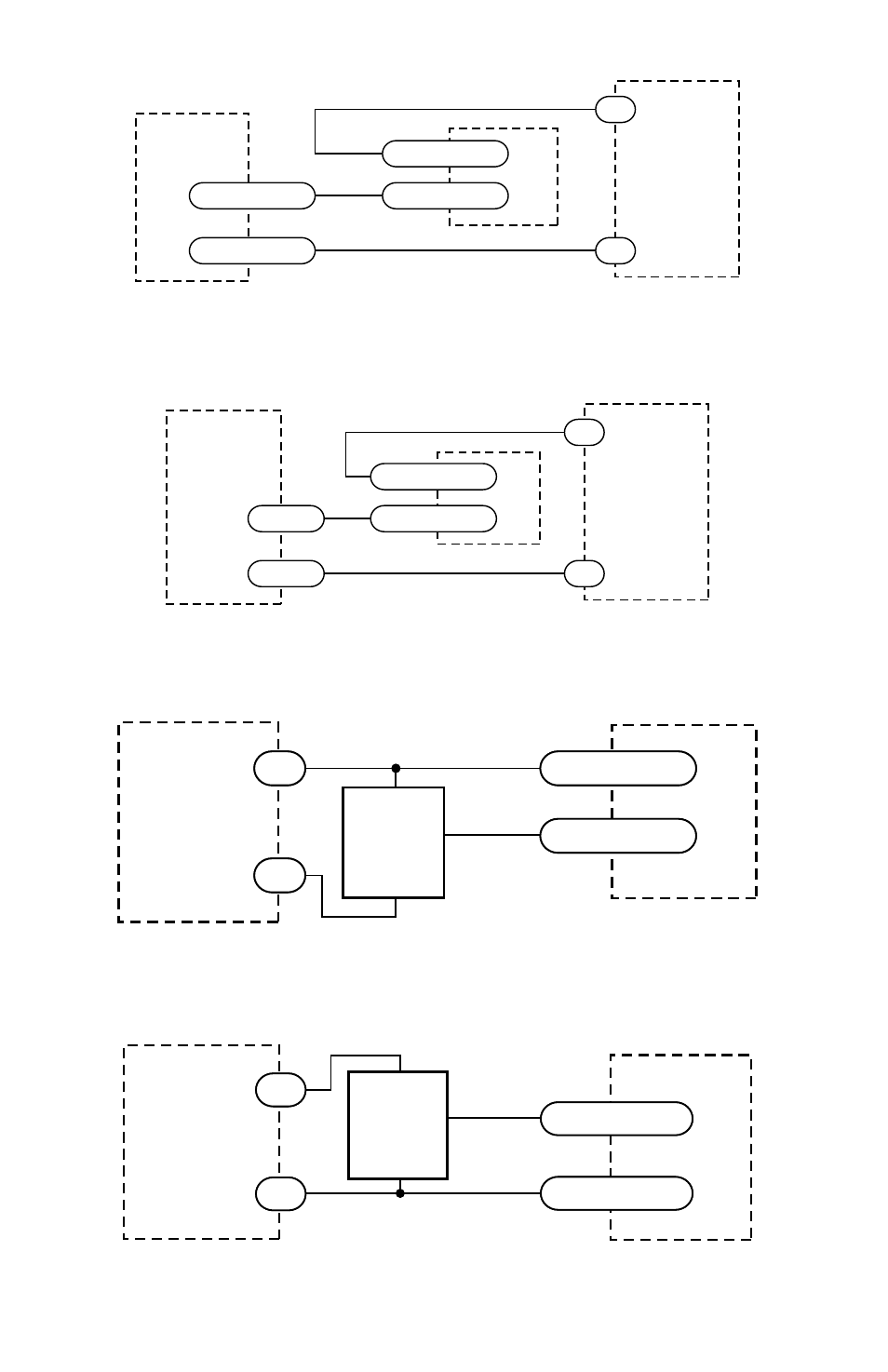
-14-
Connecting an Input to the Si-1 Motion Output
(Set Si-1 motion signal to “in position”. Si-1 will trigger Si5580 at end of each move).
Connecting a 3540i, Si3540, 7080i or MC8400
(When output closes, Si5580 input goes low).
Connecting an NPN Type Proximity Sensor to an Si5580 input
(When prox sensor activates, Si5580 input goes low).
Connecting a PNP Type Proximity Sensor to an Si5580 input
(When prox sensor activates, Si5580 input goes low).
Si5580
IN
IN/JOG COM
SI-1 indexer
MOTION+
MOTION–
5-24
VDC
Power
Supply
-
+
Si5580
IN
COM
Si3540, 7080i or MC8400
OUT+
OUT–
5-24
VDC
Power
Supply
-
+
Si5580
NPN
Proximity
Sensor
IN
COM
output
+
–
5-24
VDC
Power
Supply
-
+
NPN
Proximity
Sensor
IN
COM
output
+
–
5-24
VDC
Power
Supply
-
+
Si5580
PNP
Proximity
Sensor
IN
output
+
–
COM
5-24
VDC
Power
Supply
-
+
PNP
Proximity
Sensor
IN
output
+
–
COM
5-24
VDC
Power
Supply
-
+
- 1030 (8 pages)
- 1035D (8 pages)
- 1240i (12 pages)
- Si5580 (23 pages)
- 1240i-485 (20 pages)
- 3540i (14 pages)
- 7080i (10 pages)
- Si2035 (18 pages)
- Si3540 (20 pages)
- 2035O (2 pages)
- 2035O (8 pages)
- 2035XD (8 pages)
- 3535O (8 pages)
- 3535O (2 pages)
- 3540M (8 pages)
- 3540MO (2 pages)
- 3540MO (10 pages)
- 7080 (8 pages)
- PDO2035 (16 pages)
- PDO3540 (28 pages)
- PDO5580 (24 pages)
- SV7-C-CE (101 pages)
- ST5-C-CN (2 pages)
- ST5-Si-NF (52 pages)
- ST5-IP-EN (2 pages)
- ST5-Q-NF (2 pages)
- TSM23Q-4RG (11 pages)
- ST5-Si-NF (2 pages)
- ST5-Plus (2 pages)
- ST5-S (36 pages)
- STM17S-3RN (2 pages)
- STM17S-3RN (31 pages)
- STM24S-3EN (2 pages)
- STM24SF-3RE (2 pages)
- SWM24SF-3AE (2 pages)
- SWM24SF-3AE (36 pages)
- TSM23S-4RG (29 pages)
- ST5-S (2 pages)
- STAC6-C (2 pages)
- STAC6-Si-220 (57 pages)
- STM17C-3CN (2 pages)
- STM24C-3CN (2 pages)
- STM23 (48 pages)
- SV7-C-CE (2 pages)
