ABUS Technologies A9696 Series Universal Controller User Manual
Page 12
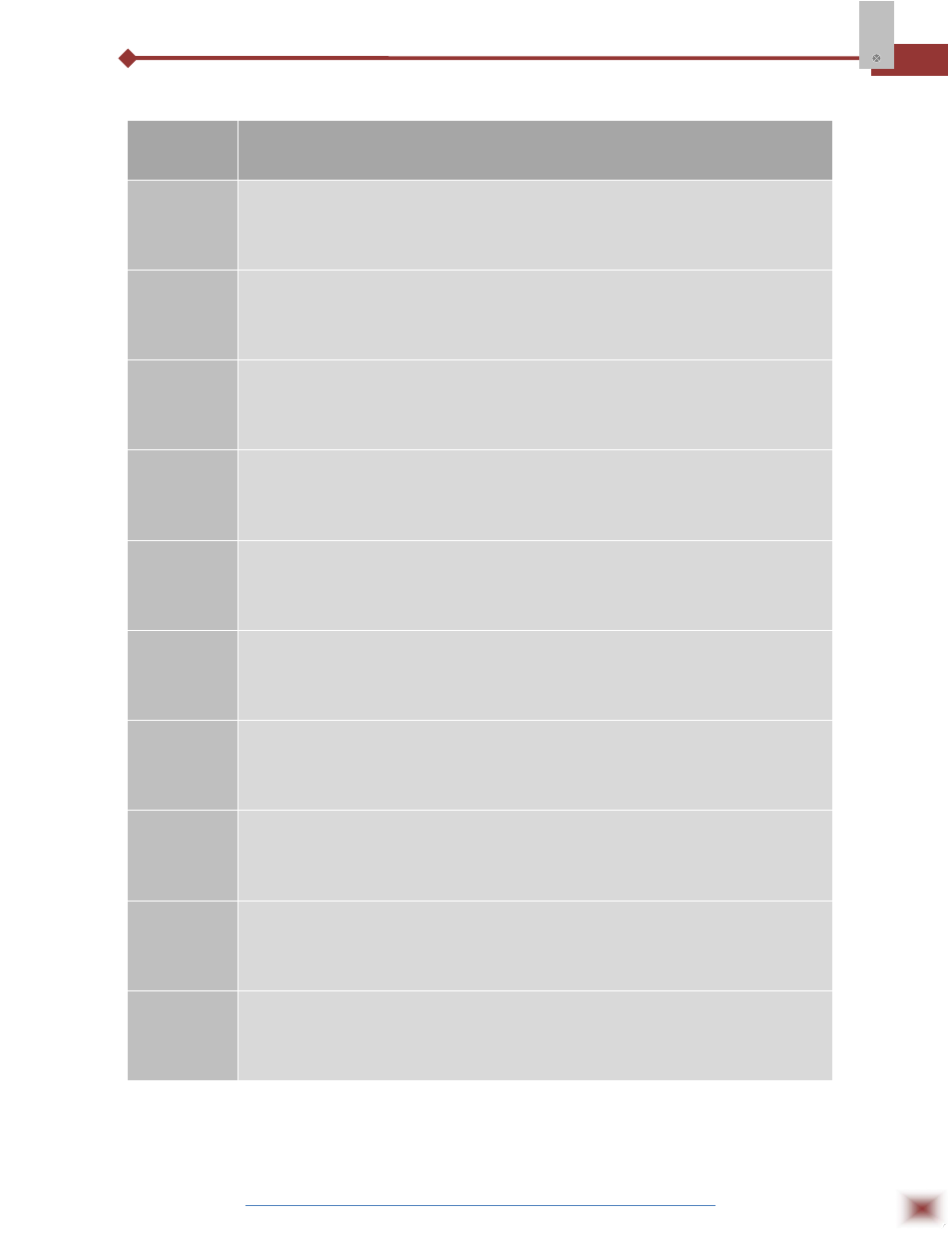
ABUS TECHNOLOGIES INC.
12
A9696
7.1.5 Configuration Cycle
PARAMETER
PROMPT PARAMETER DESCRIPTION
type
INPUT TYPE: Selects the input signal type to be connected to the process variable
input. Refer to Table 1.
This is the first parameter to be set.
dppo
DECIMAL POINT POSITION: For input types 16, 17, 18 or 19 only. Selects the
decimal point position to be viewed in both PV and SV.
vn
I
t
TEMPERATURE INDICATION IN ºC OR ºF: Selects the display indication to be in
ºC or ºF. Only available if input type is other than 16, 17, 18 or 19.
offs
SENSOR OFFSET: Offset value to be added to the PV to compensate sensor
error. Default value: zero.
spll
SET POINT LOW LIMIT:
- Linear inputs: Sets the lower range for SV and PV indication.
- T/C and Pt100 inputs: sets the lower range for SV.
spxl
SET POINT HIGH LIMIT:
- Linear inputs: Sets the upper range for SV and PV indication.
- T/C and Pt100 inputs: sets the upper range for SV.
rsll
REMOTE SET POINT LOW LIMIT: Selects the lower range for indication of the
Remote Setpoint.
rsxl
REMOTE SET POINT HIGH LIMIT: Selects the upper range for indication of the
Remote Setpoint.
bavd
DIGITAL COMMUNICATON BAUD RATE SELECTION:
0: 1200bps;
1: 2400bps;
2: 4800bps;
3: 9600bps;
4: 19200bps.
addr
SLAVE ADDRESS SELECTION: Identifies a slave in the network. The possible
address numbers are from 1 to 247.
