Directed Electronics Ready Remote User Manual
Page 50
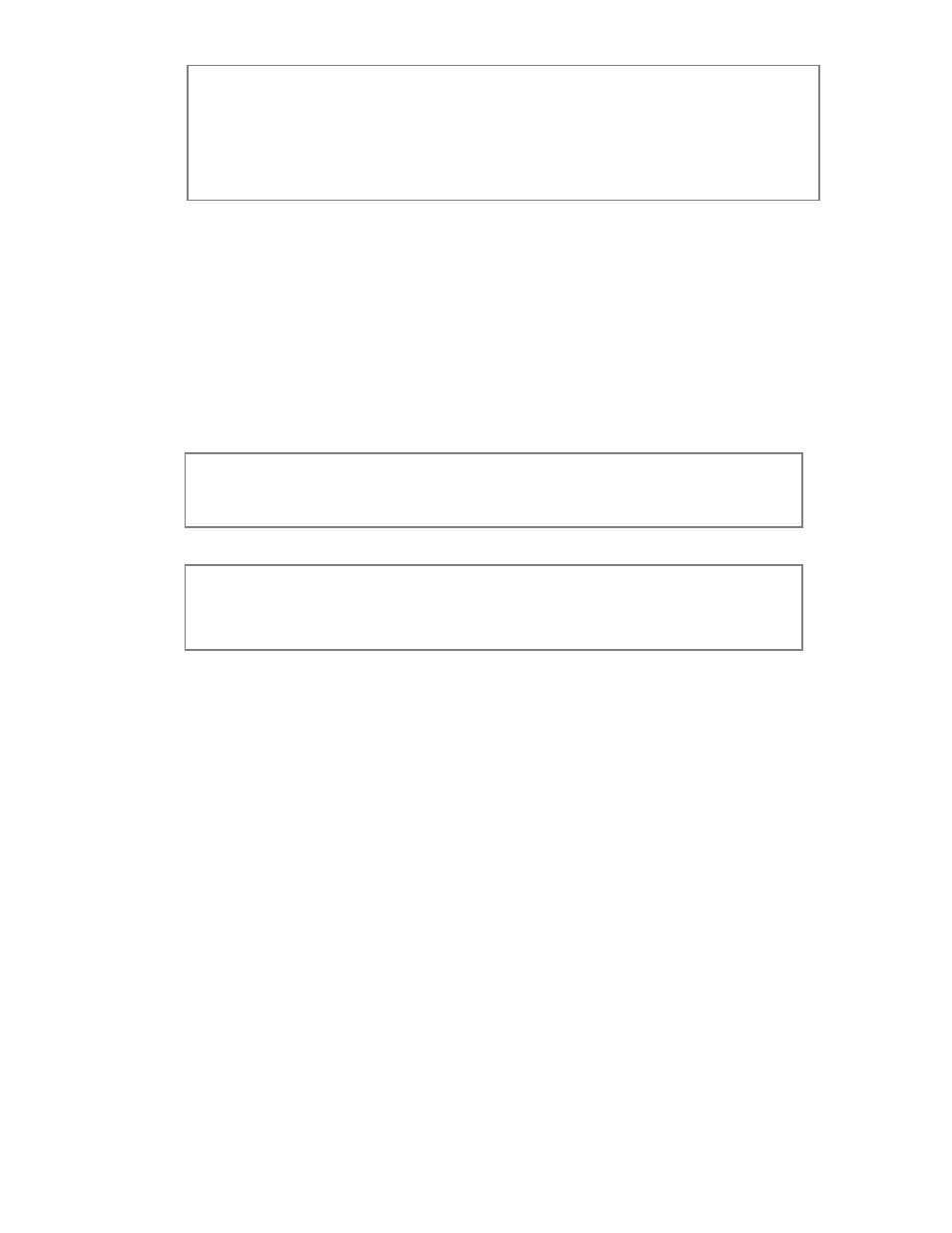
46
© 2 0 0 6 D i r e c t e d E l e c t r o n i c s
3. P
Prrooggrraam
m.. Within 10-seconds, press and hold the
button on the transmitter, until the parking lights turn off
and then back on. Now release the
button. Repeat
this step within 10-seconds of programming a transmitter to
program additional transmitters to your system.
4. E
Exxiitt L
Leeaarrn
n M
Mood
dee.. After programming the transmitter, wait
10-seconds, the parking lights will turn off. Programming
transmitter(s) is now complete.
important: When programming a remote ensure to hold the
remote about 4-feet away from the Directed unit. If the
remote is too close to the unit, the remote may not program.
note: A second remote can only be added to the system
immediately after programming the first remote.
PROG
PROG
ARM
ARM
DISARM
DISARM
PROG
PROG
ARM
ARM
DISARM
DISARM
note: The system can only learn, after being connected and
with the FIRST IGNITION ON. If not learned with the
first ignition on the main power fuses will have to be dis-
connected from the READY REMOTE unit and then
reconnected and the procedure repeated.
